Monitoring for PrestaShop store
PrestaShop Module
Is your Internet store based on PrestaShop, version 1.5 or higher?
If so, there is a free module you can add to your backend to integrate Super Monitoring interface into your CMS.
Download & Installation
- Download the module from GitHub.
- Go to "Modules", click on "Add new module" and upload the file.
- Find "Super Monitoring" on the module list and click on "Install" next to it.
Configuration
In order to connect the module to your Super Monitoring account:- Browse to "Modules", and locate "Super Monitoring" and click on "Configure".
- Enter your Authorization Token (you can obtain it at www.supermonitoring.com in "Your Account" section) and save.
- Done.
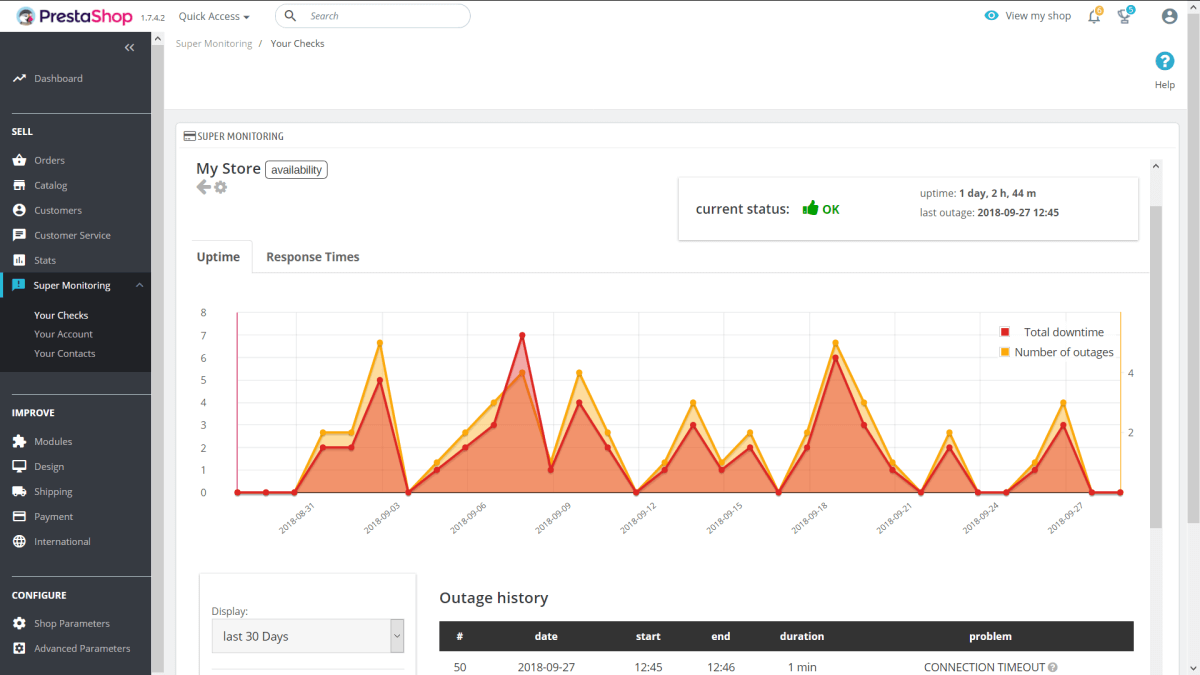
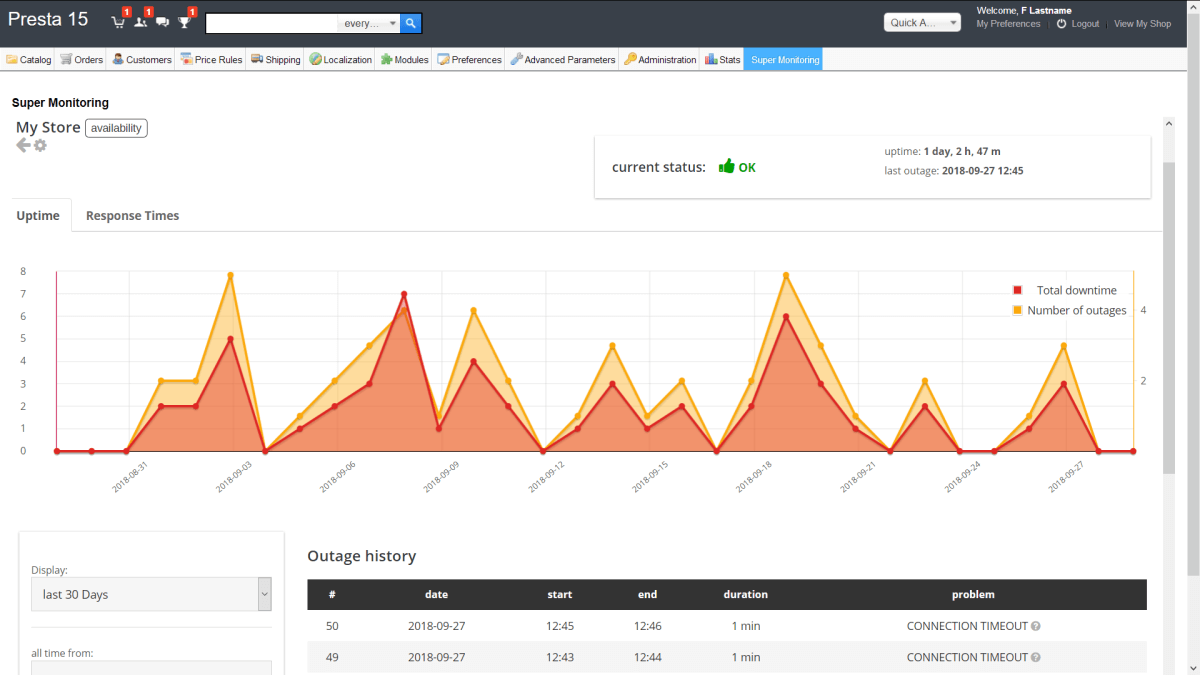
Usage
Right after you configure the new module, you will notice a new item in your PrestaShop menu: "Super Monitoring". Hover your mouse over it ans you will see the three following options:- "Your Websites" - showing a list of your services and giving you access to the data
- "Your Account" - it's your account settings
- "Your Contacts" - shows a list of your alert recipients and sub-accounts.
Support & Feedback
To ask us anything or leave feedback, scroll down to the bottom, where you will find a contact form.

