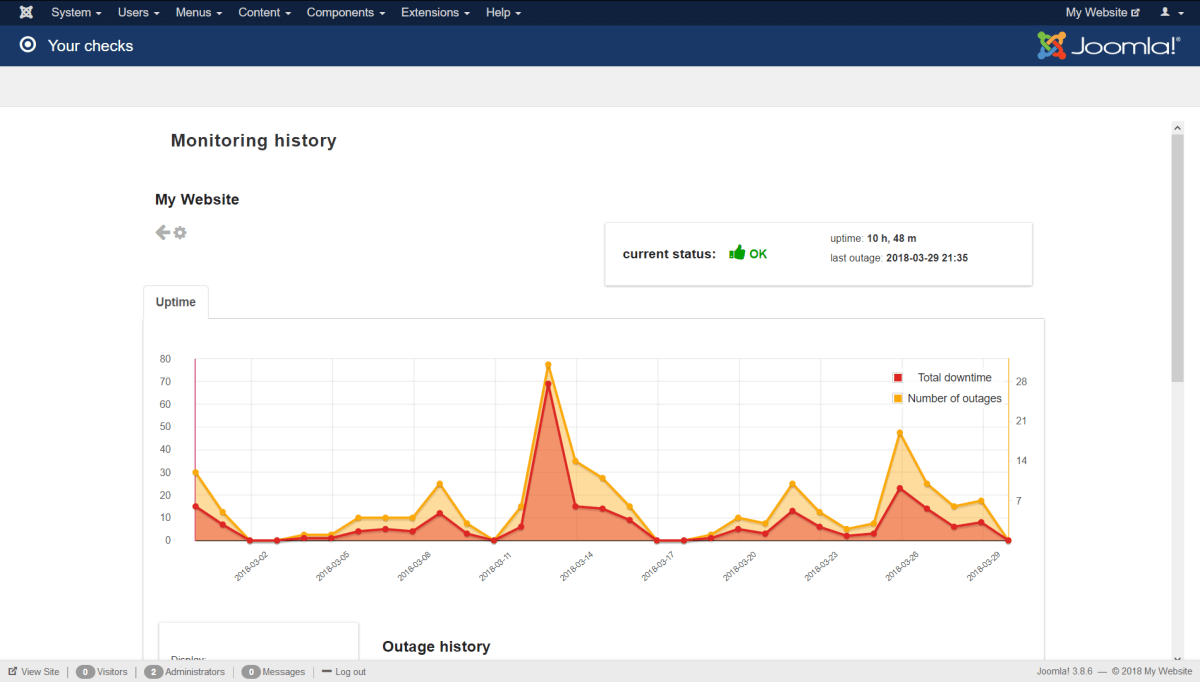Monitoring for Joomla! website
Joomla! extension
If your website is based on Joomla!, you can see your uptime reports and access your service configuration without leaving your CMS.
Download & Installation
- Download the latest plugin version from the official Joomla! Extension Directory
- Follow the original extension installation instructions.
- Paste your supermonitoring.com authorization token (you can obtain it in your Account Settings here) in "Components" > "Super Monitoring" > "Configuration".
- Done.
Usage
In the "Components" > "Super Monitoring" section you will see three options from your Super Monitoring user panel:
- Your checks
- Your account
- Your contacts
Click them and access Super Monitoring data without the need to log in manually to our website.
Support & Feedback
Don't hesitate to contact us using the Contact Form.