Website Traffic Monitoring – Beyond Google Analytics
In today’s digital age there are numerous websites that compete to drive traffic to their portals. They invest heavily in strategies like SEO and SMM to get visitors hooked on their content. Getting traffic on your website is important but it’s also critical to understand how visitors interact with your content. This is where website analytics tools and solutions come in.

A good analytics tool helps you track visitors over several parameters like page views, search engine traffic, social media traffic, and much more. Using analytics you can determine what strategies adopted by you are working for better optimizations. Google Analytics is one tool that helps you analyze your website’s performance and gain insights on user experience. It’s a free service by Google and undoubtedly the number one tool for monitoring traffic on websites as it is used by more than 90% of websites worldwide.
But Google Analytics isn’t the only tool out there. There are both substitute and complementary products that have dozens of features you will not find in Google Analytics.
Analytics tools that greatly complement Google Analytics
Let’s look at some of the analytics tools let you enhance the capabilities of Google Analytics:

1. Whatagraph
Whatagraph is an online tool that keeps track of your websites, save time on manual work, and presents visually appealing data analytics. Through real-time analysis in the form of reports that you can automate, it delivers detailed analysis on several metrics.
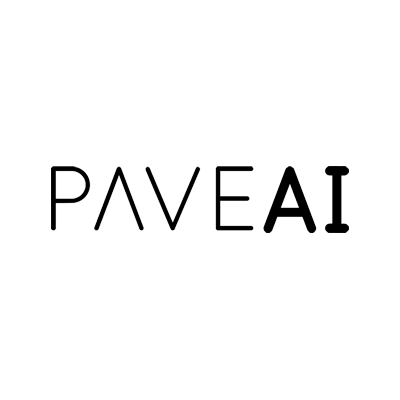
2. PaveAI
With the facilitation of automation from start to finish, PaveAI provides you with effective marketing analysis. It comes integrated with Google Analytics, and with its automated report generation feature, you don’t have to waste your time in the compilation of data and reports.

3. Needl
After you’re done with your analysis using Google Analytics, Needl finds valuable audience segments hidden in the data based on your custom attributes. It has a 7-stage segmentation builder that allows you to see the conversion in each stage as you add more variables like age, gender, day, hour, or city.

4. Segment
For the simplification of data for the users of your websites, Segment complements Google Analytics as a customer data platform. It simplifies the process of collection of data and then aggregates it to monitor performance. Also, it has some additional features to keep your data clean and consistent.
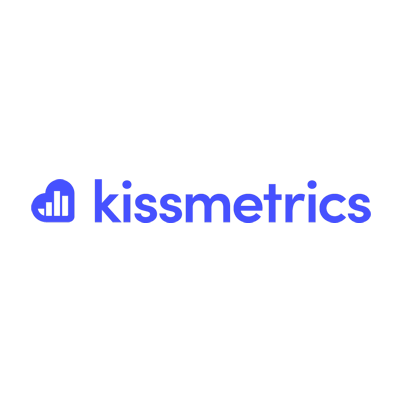
5. Kissmetrics
Equipped with features like social integrations and email campaigns, Kissmetrics allows a better understanding of customer behavior. Unlike Google Analytics, it is individual-focused. It tells you about the customers who are at the top of the funnel or who have just started visiting your website so that you can make reports and reach out to them.

6. Mixpanel
With features like A/B testing, event tracking, and user behavior analytics, Mixpanel comes with rich data analytics solutions providing insight into how customers are interacting with your products. Unlike Google, it gives you page views. It also helps you keep track of button clicks and scrolling. With its extensive API library, you can improve your sales revenue quicker.

7. Crazy Egg
This tool helps improve user experience and the rate of conversions on your websites. It has an exportable list viewer and confetti map that allows segmentation by time, day source, and country. One of the drawbacks of using Google analytics is that if you have three links that go to the same page it will not be able to differentiate between them, but Crazy Egg can.

8. Hotjar
Perfectly complementing Google Analytics, Hotjar comes with interactive features like heat maps, session recordings, and polls that will help you improve on certain aspects that are not possible alone with Google. A relatively new player in the market, it hits just the right tone for Marketers, Product Managers, and UX Designers.

9. Leadfeeder
A tool specially meant for your marketeering and sales teams, it facilitates understanding visitor demographics even if they have never filled out the contact information form or sent an email. Leedfeeder will allow you to sync up leads or your CRM by which you can see the web page you customer were looking for so that your sales can pitch them.

10. Woopra
Woopra comes with data operated analytics to analyze the customer journey. For more interactions with your interested customers, this tool will offer live chat after the email campaigns. With this interactive tool, you will be able to seamlessly track and unify data across several metrics and gain useful insights on trends, retention, segmentation, and much more.
Server Logs and their role in Website Traffic Monitoring
Back in the days, people relied on simple visit counters and server logs to analyze web traffic. Though website traffic has evolved a lot lately, server logs can still be used as complementary data. Automatically created and stored on the server, the server log is a simple text file that stores information on all the activities of the particular server in a given period of time. Providing information on bandwidth and what files were accessed, server logs can help you analyze several metrics that Google Analytics misses out on.
Solutions that are good alternatives to Google Analytics
Looking for a great alternative to Google Analytics? We have compiled the best ones for you.

1. Yandex Metrica
Yandex Metrica is right there up in the leagues with Google Analytics. With useful insights on your visitor on the basis of their location, browser, and even ads blocker usage, you will rarely find a solution as robust as this. Using this tool you can analyze user behavior and give insights by connecting your CRM data with customer data. All the data is available in dimension metric combination and you will have access to customized reports with very narrow segmentation with respect to criteria.

2. Matomo
Formerly known as Piwik, Matomo is open web analytics and comprehensive reporting system. Some of its features include site analytics, video and audio analytics, and keyword tracking. Available in both free and paid cloud-based services, you can host Matomo on your own server, and tracking of the data will be on your database.

3. Statcounter
For a comprehensive analysis, Statcounter comes with a free dashboard including web page view, sessions, new customers, and state analytics. Able to spot negative trends, it will also help you detect any fraud clicks and thus reducing the waste of budget. With no data limits, it comes with extensive feature list including A/B testing, funnels and goals.

4. Clicky
Offering real-time tracking, Clicky comes with an impressive set of features including heat mapping and uptime monitoring. With Spy and RSS feed, it gives live information about customers so that you can use the data to take future business decisions by analysis. It comes in a variety of plans including a free trial where you get all the features except heat maps and uptime monitoring.

5. Web-Stat
If you’re looking for a user-friendly report making tool, Web-Stat would make for a great choice. It offers real-time observations of your website in detail about the customer’s path, with a comparative analysis on pages, visit time. The segmentation is on the basis of location, operating system, and size of each customer. This is a free tool.

6. W3Counter
If you’re a beginner and unfamiliar with the features of Google Analytics, W3Counter will give you basic stats for your site in an easy and free package. You can see live stats of your customers by a map with insights on location, language, type of device, countries, entry pages, top exit, and many more. A direct representation of your website with a click overlay feature, W3Counter will enable you to see where the clicks are coming from. Provided with a special feature of pop up promotion, this tool hits all the right chords.

7. Open Web Analytics
Licensed with GPLv2 and developers you can add Open Web Analytics easily using JavaScript and PHP based APIs. Capable of tracking websites of popular content management tools such as WordPress and Media Wiki, you will have a detailed analysis for optimizing in-page experience with mouse movements, key-press, and scroll. There is no limit in the number of downstream recording, meaning if there is a large website with several pages that are to be analyzed, you will not run out of budget.

8. Gauges
With Gauges, you will no longer have to wait for daily metrics in live updates. You don’t even have to refresh the dashboard as it comes with a user-friendly UI which makes it easy to monitor multiple sites in one place. Equipped with an automatic Air Traffic live feature, it projects you a real-time full-screen view of the new customers. Data can be shared with your teams in the easiest form, no permissions or control lists are needed.

9. FoxMetrics
With the personalized platform of FoxMetrics, you can obtain a clear picture of your marketing efforts with analysis of customer’s actions, all in one place. The built-in widgets feature will give you the ability to extract a detailed user profile. It claims to give you all customer attributes such as location, first-time, return visit, behavior, etc. Attribution modeling feature of the tool offers ad-hoc reporting and easy export sharing.
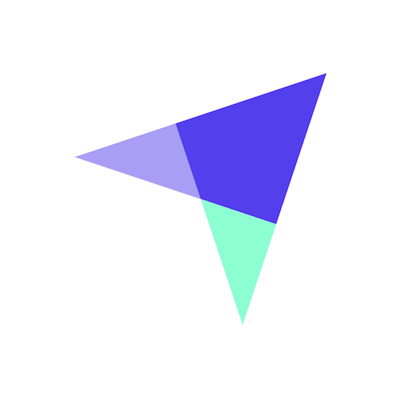
10. Fathom
Fathom is the simplest privacy-focused alternative for Google Analytics. It will only provide you top useful content on a single page for better decision making. Compliant with GDPR and CCPA, it will not collect any personal information that makes it more privacy-focused. Its enterprise-level architecture never slows your website even if you use billions of pages. The metrics available will help you to assess cash flow, growth, profit, and other performance indicators.
Wrapping it up
Website monitoring is an area that you must consider if you wish to understand what marketing efforts work for your business. While you may still rely on Google Analytics, it’s no harm in trying out some other complementary and alternative tools available in the market. Most of the tools mentioned above are available with free versions and you will have nothing to lose while trying one of these out.






