Weblium: intuitive website builder
Having a website is not a privilege but a must-have in today’s digital age. Many people still believe that hiring a designer and developer is the only way to create a professional, user-friendly website. However, that is not true — anyone can do it with no coding experience.
This is where website builders come in, providing everything needed to create, host, and maintain websites — from personal portfolios to fully functional online stores. Let’s break down the features of the Weblium builder to find out what websites users can create on this platform, its pros and cons, and gain a complete understanding of this tool.

What is Weblium?
Weblium is an intuitive website builder that allows users without technical backgrounds to make professional websites. It can take only a few hours to launch a website. All users need to do is choose a layout, edit blocks, and add elements that they want to place on their website and fill them with their content. The platform provides reliable hosting, data security, and fast page loading. As Weblium takes care of all the technical issues, users can focus on growing their business.
On the other hand, it is a solution for freelancers and agencies creating websites for their clients. Weblium offers specific features for designers and marketers, which help to build modern and powerful websites. For example, there are integrations with Figma, Google Analytics, and other services.
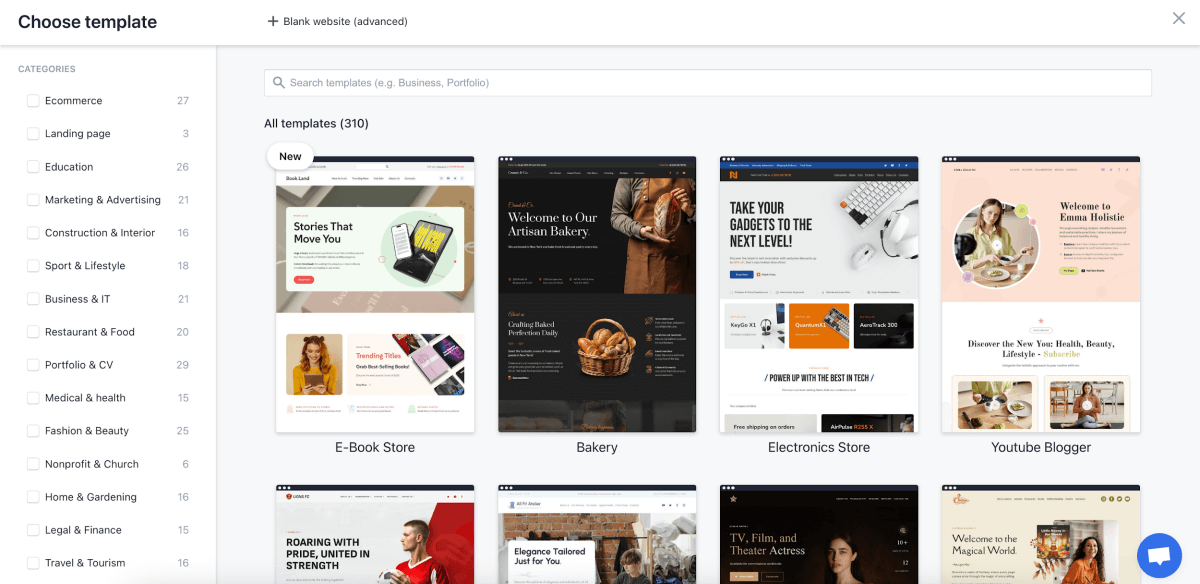
What websites can be created on Weblium?
Weblium welcomes everyone who needs a website, from artists showcasing their works to entrepreneurs ready to sell online. The builder offers more than 300 niche-specific templates, built-in features to make the website functional according to users’ goals, and a variety of integrations for scalability.
Specialists who want to offer their services can use pre-built blocks, add contact forms, and connect CRM to manage client inquiries effortlessly. Users can launch high-conventional landing pages to promote one product with ready-made lead-generation forms.
Online store owners can easily upload products, organize them into categories, set pricing, and seamlessly integrate payment gateways. Weblium offers ready-to-use product cards, pricing lists, product catalogs, and order summaries. Users can just add what they want to their website.
Weblium also suits personal needs, such as creating an online CV or a digital invitation. Users can select the general styles for their websites, add images and videos, and add links to social media.
How to create a website on Weblium?
Anyone can build a website following a few steps.
1. Create an account on Weblium
Users can register on Weblium with their email address or Facebook account without any cost. The free plan allows users to launch websites absolutely free with a Weblium subdomain and basic features. The Pro plan includes advanced functionality like e-commerce capabilities, SEO tools, and integrations.
2. Customize the design
Both plans provide access to the collection of templates. After choosing the right one, the next step is to add content and make customizations to suit their needs. Weblium’s Knowledge Base offers detailed articles about each feature. Users can also watch video tutorials or follow guides to make their websites better.
3. Add SEO and publish
Weblium allows users to improve website rankings by adding meta tags and alt text to images. Before going live, users can preview their websites and check all the functionality, especially forms, payments, etc. After publishing websites, users can track visitor behavior and make improvements at any time.
4. Extend functionality
As businesses grow, Weblium provides more advanced features. Users can easily add different language versions of their websites and reach a wider audience. Additionally, Weblium includes a basic blogging tool that allows users to publish posts and engage with visitors. It is enough to connect an online store and upload product info in the site settings to start selling online. Weblium also provides its automated email sending for the online store customers.
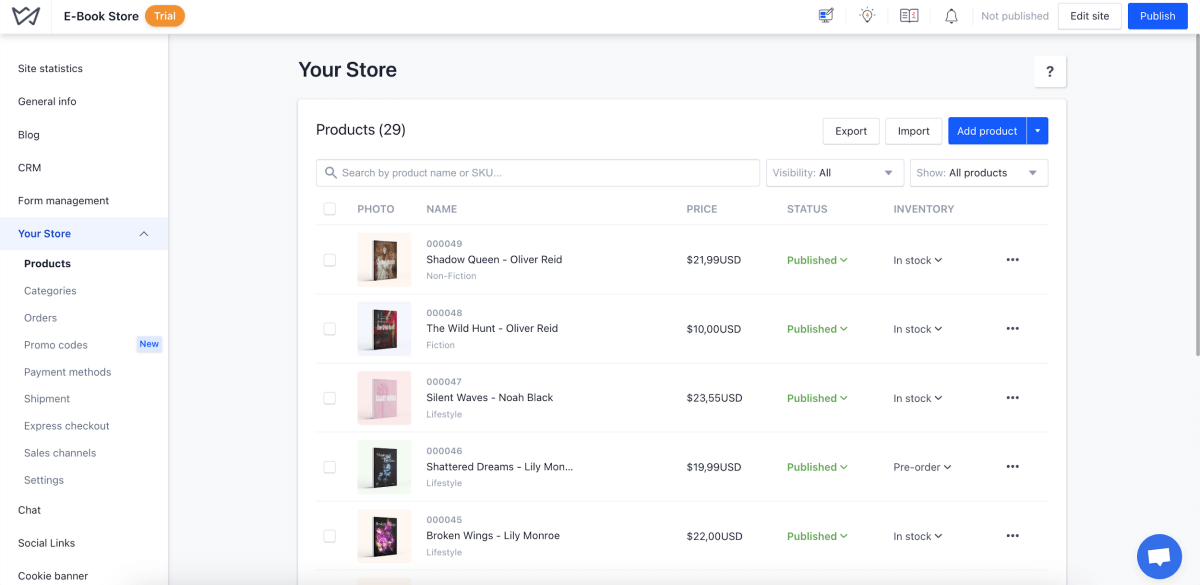
Main features
300+ templates
Weblium has a constantly updated collection of ready-made templates. All made by professional designers, they correspond to the latest trends in web design. Users can add their photos, videos, links, and text content or change the website styles in the editor. It is easy to adjust fonts, color palettes, button appearance, etc. Each template can be personalized according to the user’s preferences.
Pre-built blocks
Users can easily add galleries, sliders, accordions, countdowns, maps, menus, and more. It gives a freedom to make a unique website according to users’ needs. For more design opportunities, Weblium allows adding a Flex block, where users can arrange elements freely.
Built-in SEO
Weblium gives basic SEO tools to make websites visible in search that can be set up right in the editor. There are also dedicated SEO options for online stores and blogs for comprehensive website optimization. All Weblium websites are responsible and optimized for any kind of device, so users don’t need to adapt them manually.
Contact forms and CRM
One of the main purposes of websites is to simplify communication, and adding custom forms is a great solution. It can be just one field to ask for an email address or phone number or even a subway to collect user data or feedback. All answers and inquiries from forms are collected in the site settings, so it is easy to manage each request. Weblium offers its built-in CRM for those who want to take complete control of customers and leads.
Online stores
Weblium allows users to set up small stores with a few products and launch full-fledged online shops. There are such options as filtres, categories, promotional codes, and more, that help clients to make purchasing decisions conveniently. All orders are placed in the settings with user details. There are various payments to choose from, like PayPal, Stripe, Square, etc.
24/7 support
Weblium offers 24/7 human support through chat and email. The team is available 24/7 to answer any questions. If there are any issues with the design, domain, or functionality, users can be sure to get assistance.
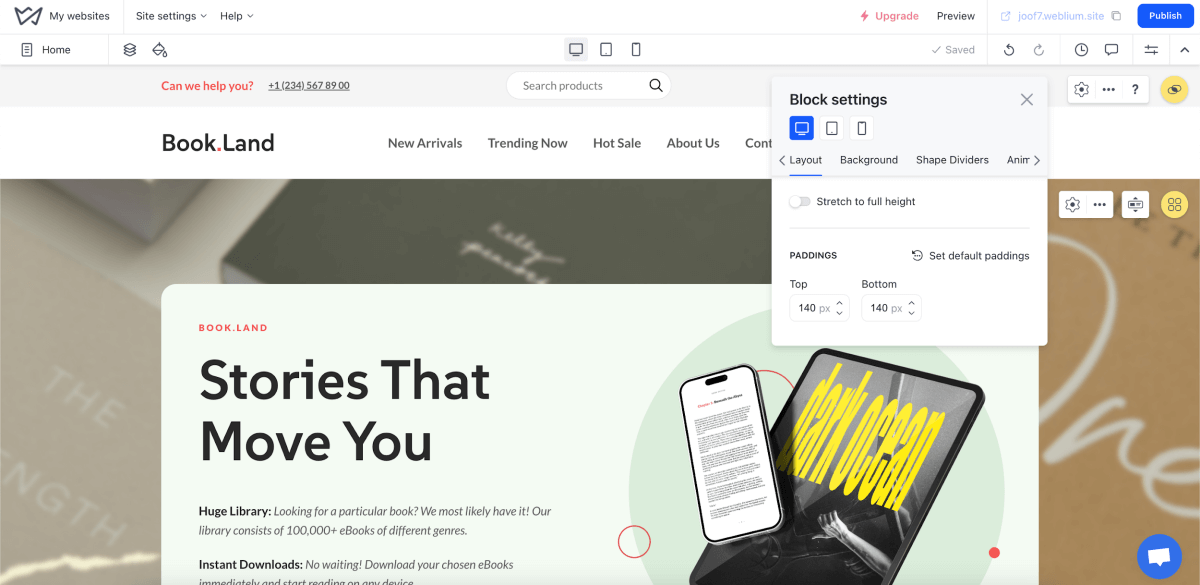
Weblium pros and cons
Pros
- The free plan with basic features, a 14-day trial with premium tools, and the affordable Pro plan.
- The user-friendly editor allows users to build professional websites with no code, adding a personal touch.
- Customizable, well-structured templates made with all the features modern websites need.
- Marketing tools include built-in SEO, statistics, and integrations with third-party services.
- The E-commerce setup ensures a convenient shopping experience with filters, categories, automated emails, and payment methods.
Cons
- Limited features in the Free plan, which suits personal needs.
- Basic blog options.
- Range of third-party integrations is relatively limited.
Final verdict
Weblium is a user-friendly builder with various professional templates, an intuitive editor, and easy-to-use marketing and e-commerce tools, all at affordable pricing. This platform suits different user needs and makes it possible to launch any type of website, from personal portfolios to online stores and landing pages.
Focusing on simplicity and speed, Weblium is a versatile solution for business owners, freelancers, or even agencies. While certain features, like a blog, may have basic functionality, the platform provides flexibility and tools to bring users’ creative ideas to life.
Anyone can start creating a website with the Free plan to get to know the platform and, when ready, subscribe to the Pro plan and access the full functionality.
About the Author

Iryna Malii is a copywriter at the effortless website builder Weblium. Passionate about digital storytelling and crafting user-friendly content, she helps bring the effortless website builder to life through engaging and impactful copy.






