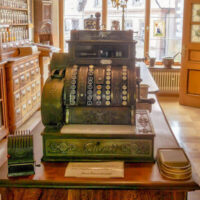9 User Experience Tools To Increase Shopping Cart Conversions
From the moment Tom, the upcoming rapper, comes to your digital store, picks the latest Nike, to when he walks out with his loot, he deserves a user experience smoother than Michael Jackson’s moonwalk. If your site fails this litmus test, you may as well say goodbye to the emerging artist (and his money). If you succeed? Probably a conversion (and maybe a free promo in his next EP?).

So, how do you rev up your site’s shopping cart conversions and turbocharge your revenue while at it? There’s always the long grind, then there’s getting some pretty decent tools out there to help you get it right in take one. But before getting into these tools, a soft look at UX is in order.
Understanding User Experience
What’s the point of UX? Making Tom enjoy his shopping experience. Yup. That simple. And when you do this right? Tom probably buys more tomorrow, and then comes with Mary and Christie, and Robert too.
Dealing with the everyday online retail or exploring e-commerce dropshipping options like Dropshipzone? There’s no escaping good UX principles. Get them right and your customers will see no point in going to the next shop.
User Experience Tools for E-Commerce
1. Heatmap Tool: Hotjar

Hotjar is like a savvy sales manager, eyeing every corner of your digital store to see what catches or loses customer attention. Here’s how it lends its keen eye:
Move Maps
Like watching footprints in a shop, Move Maps follow mouse trails, showing where customers might be getting stuck or distracted.
Example: If trails gather around an animated ad, like a flashy sign scaring folks away, it’s a hint to move the ad to a quieter corner, keeping the shopping flow smooth.
Scroll Maps
Scroll Maps show the path customers take, marking where they skip items or miss out on key info.
Example: If the map shows that customers miss the special offer on the latest iPhone at the page’s bottom, it’s time to move this deal up, making sure they all can see it.
2. A/B Testing Tool: Optimizely

Optimizely is like a digital taste-tester, helping you serve up the best versions of your website to hungry visitors. Here’s a closer look at its culinary tools:
Copy Testing
It’s like trying out different spices to find what makes your message zesty and inviting.
For instance, testing call-to-action phrases might reveal that ‚ÄúAdd to Cart‚ÄĚ is the secret sauce over ‚ÄúBuy Now‚ÄĚ when it comes to stirring up click-through rates, giving you the recipe for smarter decisions.
Layout Optimization
It’s about arranging the furniture in your digital storefront to guide customers smoothly from entrance to checkout.
Example: By comparing a single-page versus multi-page checkout process, you might find that a single-page layout whisks customers through with ease. And what are the fruits of this move? Reduced checkout time and fewer carts abandoned in the aisles.
3. User Feedback Tool: SurveyMonkey

SurveyMonkey is an ingenious, hassle-free way to gather insights on how users interact with a website and its shopping cart. It enables businesses to create tailor-made surveys that get to the heart of what users really think about their online shopping experience. And guess what? It’s super easy to set up and deploy!
Here’s how SurveyMonkey tunes into the chatter:
Survey Builder
SurveyMonkey allows you to create tailored surveys to target specific user experiences. It’s an intuitive platform that guides you in creating the right questions to garner valuable feedback. The platform provides a variety of question types you can use, as well as usable templates that make the process of survey creation much easier.
Survey Design
Create surveys that are visually appealing and user-friendly, increasing both response rate and the accuracy of feedback. Surveys can be created in over 57 different languages. You can also create mobile-optimized surveys, considering most users will be viewing the survey on a phone or a tablet.
Access Controls/Permissions
For team-based projects, SurveyMonkey allows you to manage collaborations with Access Controls/Permissions‚ÄĒan essential feature if you‚Äôre working in a larger digital marketing team.
4. User Session Replay Tool: FullStory

FullStory is like having a time machine for your website. It’s your window to the digital drama, catching every click, pause, and sigh of the user saga.
Here’s how it rolls the reels:
Friction Point Identification
It’s like having a spotlight that beams down on the rough spots in your digital landscape. Wherever users stumble, FullStory is there to catch the act, making it easier to smooth out the path for good.
For instance, if users seem to trip over a multi-step checkout, the scenes replayed by FullStory can guide a script rewrite, simplifying the act to a breezy one-page narrative. This way, you can make the user journey feel like a walk in the park.
5. Form Optimization Tool: Zuko

Zuko acts like a friendly detective, snooping around your online forms to find what makes users frown or smile. It’s all about turning those frowns upside down to get more thumbs-ups on your forms.
Here’s how it plays detective:
Field Interaction Analysis
It’s like having a buddy with a magnifying glass, spotting those pebbles that trip users up when they’re filling out a form. For instance, if it finds that optional fields are like little speed bumps slowing users down, Zuko helps decide if sweeping them away could make the ride smoother and get more forms to the finish line.
By finding these stumbling blocks, Zuko helps clear the path for a smoother stroll through the form.
6. Prototyping Tool: Axure RP

Axure RP is like a fun craft table where you can create and tweak digital designs, making sure they’re friendly and easy for Tom and the pals he brought to your site to use.
Here’s how it brings its A-game to the craft table:
Real-Time Collaboration
It’s like inviting pals over to the craft table where everyone can share their ideas and help make the design even better, right then and there. This way, each round of feedback makes the design shine brighter.
For example, if working on a checkout page shows that a certain step is tricky, the quick feedback from your pals helps fix the hiccup, making the checkout smoother, and making users happier and more likely to finish their purchase.
7. Interactive Design Tool: Marvel

Marvel is like a digital playground where designs come to life and show what they’ve got to Tom and his squad of visitors. Crafting interactive wireframes and prototypes? That’s its jam.
Here’s how it achieves it:
Prototype Testing
It’s like hosting a playdate for designs and users to meet and mingle. This way, designs get to hear firsthand what users like or don’t like, making them better playmates on the digital playground.
For example, if testing shows that a certain cart layout is like a fun slide that guides users smoothly to checkout, Marvel helps spotlight this winning design, cutting down on cart abandonment and making the shopping experience a joyride.
8. Feedback Collection Tool: Marker.io

Marker.io is like the digital suggestion box that’s always open, catching every whisper of feedback from the crowd visiting your website. It’s all about keeping the digital dialogues flowing and the website sparkling. Here’s how it lends an ear:
Feedback Management
It’s like having a savvy secretary who knows just who should handle which piece of feedback. By passing the notes to the right designers, Marker.io ensures that each little hiccup gets smoothed out by the right fixer-upper.
For instance, if a user spots a wonky ‚ÄėAdd to Cart‚Äô button, Marker.io swiftly hands the note to a designer who straightens it out. This not only smooths out the user‚Äôs path to purchase but also keeps the website looking sharp and on its toes.
9. User Behavior Analysis Tool: Smartlook

Smartlook is like the digital detective that snoops around your website with a magnifying glass, unveiling the mysteries of user behavior. With its trusty sidekicks, heatmaps, and session recordings, it dives deep into the digital footprints left by users.
Here’s its detective toolkit:
Behavior Trend Analysis
It’s akin to having a savvy sleuth who spots the patterns in the way users romp around your website. By decoding these trends, Smartlook helps tailor the digital landscape to be a more welcoming, friction-free realm for visitors.
For instance, if it’s observed that users hover over a product image like bees to honey, it might just be their way of buzzing for a zoom-in feature. By rolling out the zoom-in red carpet, user engagement blooms and the website becomes a friendlier digital garden to flutter around in.
In Closing
See these UX tools? They’re like finding the golden key to the treasure chest of shopping cart conversions. These tools lend you a magical mirror to peek into your website as seen through the eyes of your visitors, bringing to the front of the line any prickly thorns in the shopping cart path.
As you discover and smooth out these snags, you’re not only paving a yellow brick road to higher conversions but also brewing a delightful shopping concoction that’ll have customers coming back for second helpings.
About the Author

Cameron Gray is an ecommerce strategy aficionado with 10+ years of experience assisting businesses optimize their online platforms. If you’re looking for a go-to resource for budding entrepreneurs and established online retailers, look no further than his works and insights.