UserGuiding: Streamlining User Onboarding with Interactive Guides
Onboarding is an essential concept in any digital product since it determines the interaction between the user and a product or a website. The Onboarding principle involves right setting-up of the product to enable user to have comprehension of the value of the application to him/her resulting to high retention and customer satisfaction.
Among the tools which can be observed in this field there is UserGuiding. Looking at the key aspects of the UserGuiding service in question, this article offers a detailed review of the features, price, and the major strengths as well as weaknesses inherent in this type of product for the intended audience, which includes web designers and developers, digital marketing specialists and managers, owners of websites and online stores, and e-commerce managers.

Features
It is a process of guiding users of a webpage created for the ease of the business in leading people around a webpage, UserGuiding enables the creation of guides and walkthroughs without code. Here are some of its standout features. Here are some of its standout features:
Interactive Walkthroughs
UserGuiding facilitates the ability to create sequences of steps that help the user follow particular functions of the website or the app. These walkthroughs can be carried out in such a way that only the areas of interest are explained to the users; this makes it easier to pass on information concerning the areas of interest as dictated by the user.
Tooltips and Pop-ups
It’s necessary to use tooltips and pop-ups as the option to share any needed additional information with users in the process of interacting with a digital product. UserGuiding enables the incorporation of such elements and, therefore, helps create a more effective system since the users are provided with the information they need at a precise time.
User Segmentation
Another helpful aspect of UserGuiding is targeting users according to their characteristics based on behavior, gender, and other factors, as well as the user’s roles. It also provides a way for the businesses to carry out a segmentation of the guides which in turn make the onboarding more effective.
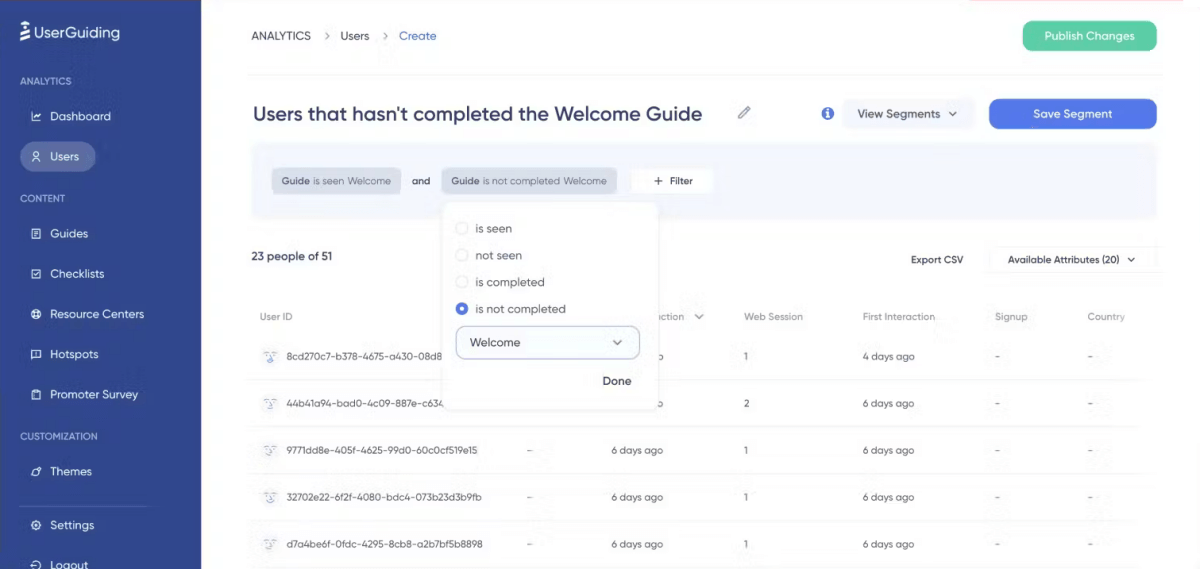
Analytics and Reporting
It is equally important to know how the users engage with onboarding content so as to further refine the process. UserGuiding fares well in giving out detailed analytics and reports concerning users’ behavior, and completion rates of user-created content as well as the areas of improvement.
Multi-Language Support
Besides, translation is often necessary when it comes to providing content that would be interesting and useful for people from different countries. UserGuiding promotes the translation of guides for multi-culture zones where users can get the onboarding info in their languages efficiently.
Integrations
UserGuiding can be easily integrated with other third-party tools such as Google Analytics, Intercom, and Segment among others. These integrations complement the features of the platform and enable businesses to utilize the applications they already use to improve onboarding.
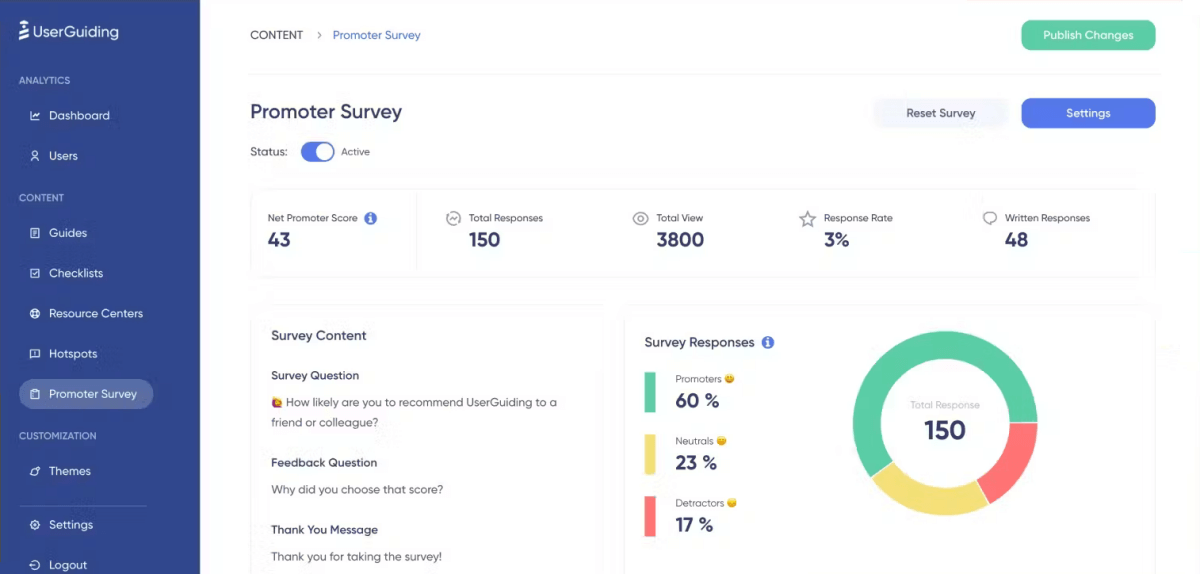
Pricing
UserGuiding offers a range of pricing plans to cater to different business needs. Here is a brief overview:
- Basic Plan: $89/month billed annually – Suitable for small businesses and startups.
- Professional Plan: $249/month billed annually – Aimed at growing businesses.
- Corporate Plan: Custom pricing – Designed for large enterprises.
UserGuiding also offers a 14-day free trial, allowing potential users to explore the platform’s capabilities before committing to a paid plan.
Pros and Cons
Like any tool, UserGuiding has its strengths and weaknesses. Here is a balanced view of what to expect:
Pros
Ease of Use
Users are not computer-savvy, and thus, UserGuiding is intuitive to use with little to no coding necessary to build the onboarding content. New users are definitely assured of a seamless learning process and programming with the application due to its simplicity.
Customization Options
This platform allows business concerns to customize guides’ appearance and functionality, including alignment with their identity. The freedom to incorporate the design in the various touchpoints of interaction guarantees a consistent user interface.
Personalization
By integrating user segments and proper onboarding, the UserGuiding tool allows providing more relevant and contextual content based on the user’s behavior, thus increasing the efficiency of the guides.
Robust Analytics
The analytics and reporting mechanisms are helpful in dissecting the users’ engagement patterns and allow the companies to observe what seems to be working or not and how they can improve their onboarding process.
Multi-Language Support
The ability to create guides in multiple languages is a significant advantage for businesses with a global audience, ensuring accessibility and inclusivity.
Cons
Pricing
UserGuiding provides a set of options for its clients, and here only high-tier prices can turn into a problem for small businesses or startups. Another disadvantage is that the pinpointing of a suitable pricing structure appears to be inapplicable to everyone’s means.
Limited Custom Integrations
But despite the fact that UserGuiding connects to many third-party applications, businesses with special or specific needs may feel that the options are somewhat lacking. Additionally, although custom integrations can be done it may take an extra cost.
Learning Curve for Advanced Features
The basic inputs and outputs are however convenient to use but with the downside of having steep learning curves on some of the input and output complexities. One disadvantage is that the users will have to spend a certain amount of time mastering the applications in order to benefit from it.
Summary
UserGuiding. is a powerful tool for enhancing user onboarding experiences through interactive walkthroughs, tooltips, and personalized content. Its ease of use, customization options, and robust analytics make it a valuable asset for businesses looking to improve user engagement and retention. While the pricing may be a consideration for smaller businesses, the overall benefits and features offered by UserGuiding make it a worthwhile investment for many organizations. The platform’s ability to cater to a global audience with multi-language support further extends its appeal, making it a versatile choice for businesses of all sizes.
About the Author

Anna Malik – digital nomad, enthusiast of everything online and in the cloud, productivity maniac. She travels around the world reviewing web applications and other resources for Web People for our blog.






