Turbologo – a Powerful Tool for Creating a Logo
How to develop your logo quickly and cheaply? In this article, we will tell you about one of the most convenient logo generators Turbologo with an instant download of the result. Inside are step-by-step instructions and a description of how this constructor works.
Why is a logo extremely important?
The success of a company directly depends on how it positions itself in the market. Provides recognition of the organization of its corporate name and, of course, the logo. It is not uncommon for a company to go bankrupt just because of the wrong logo.
Logo – the embodiment of the company, its business card, and a kind of advertising of goods and services. On the contrary, a qualitatively selected sign increases the chances of the organization to gain a foothold in the market, increase the flow of customers and the company’s income.
However, creating a logo that is ideal for your organization, can be difficult. If you apply for the development of the emblem directly to the masters of design or in specialized organizations, there is no way to avoid difficulties. A high probability of running into fraud or getting a logo that is unsuitable for the specifics of the company. In addition, these services are often expensive, although they do not guarantee that the emblem will be developed successfully.
But you can save a lot of money and time if you use a special online service to create a logo. On the Internet, you can find a large number of variants of these sites to develop a logo, but not all of them have extensive functionality and reasonable prices. An example of an online service, proven in the market for its accessibility and high quality of the final product is Turbologo.
How does it work?
Turbologo is an online service, through which you can quickly and for free develop a suitable logo for your company. The final result is formed due to the automatic generation of the finished logo only by the parameters you choose. To openly use the functionality of the service you need to register. Then you can immediately start creating a company logo. The logo is developed in several stages. At each stage, you define the main criteria of the future product. All this allows you to get a result that is completely suitable for the organization.
Ability to choose the main elements
This feature is crucial for the proper generation of a logo. It is praised in numerous Turbologo reviews because similar services simply give you a list of random options without the ability to choose the scope, icons, and colors.
In Turbologo, everything is more organized, so you can create a logo faster. First, you choose the main color, then the icon, and then you can move on to the main part. In addition, you can choose a logo with or without a border, pick a font for the header and slogan.
The process of creating a logo in Turbologo
The service is automated, so there is no need to communicate with designers. All you need to do for logo design is to follow step-by-step all the steps, described below. You do not need to specify much information about your organization, which greatly saves your time.
The following is a detailed description of the instructions regarding each step of logo design. The final result will be a unique logo designed according to your criteria, ideally suited to the company.
Step 1: Company data
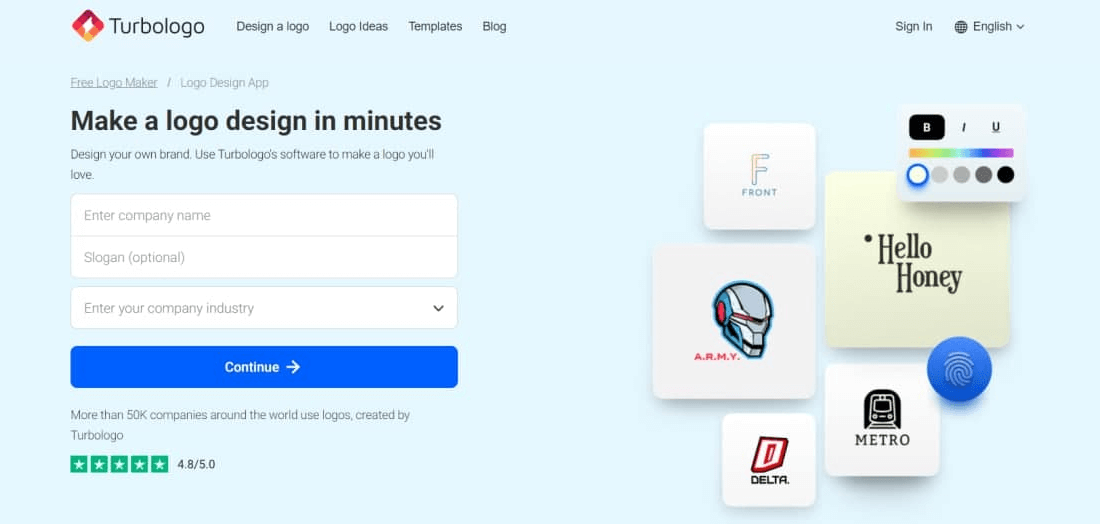
The first step is to specify the necessary data about the company whose logo you are going to design. After you click “Create a logo”, a window opens with three fields that must be filled in.
- In the first line, you must write the name of the organization.
- In the second field, enter the company slogan, if any. This should be a phrase that will be well remembered by potential customers and describe the main strong qualities of the organization or the product it sells. If it is missing, you can skip this step and leave the line blank.
- In the third field, you should specify the main focus of the company by clicking on the most suitable direction. To see the options, click on the arrow in the right corner of the input field. Select the direction by clicking on it.
After filling out all the required lines, you can move on to the next stage of development. To do this, click “Continue” located under the fields.
Step 2: Define the basic color scheme
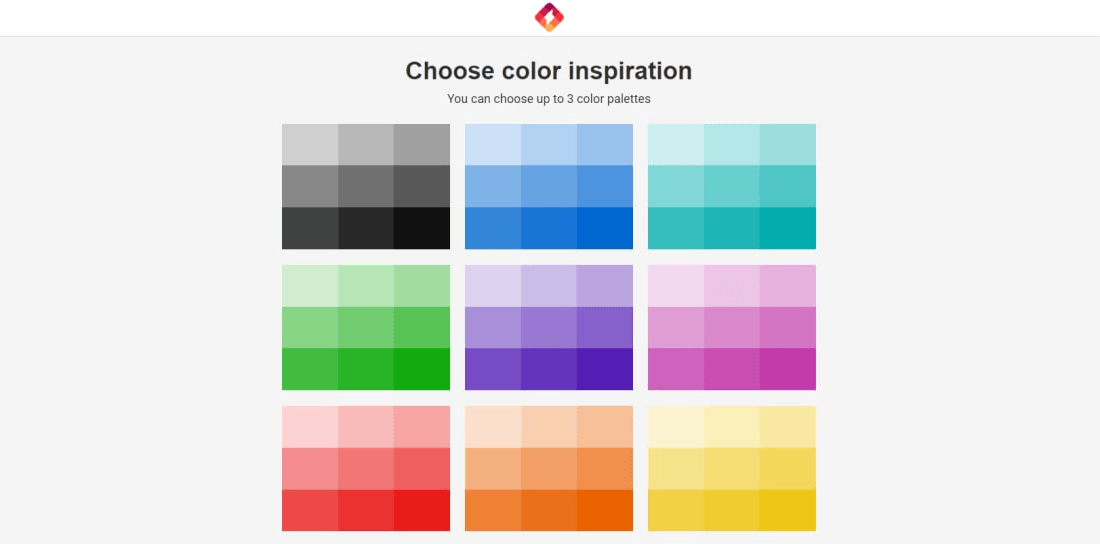
The color of the logo plays a significant role in the success of the company, so the choice of the palette of future emblems should be taken responsibly.
After you meet the requirements of the first stage, you will be redirected to the next page. At this stage, you need to choose from the proposed options for color schemes that you want to see on the logo. You can specify either one palette or multiple palettes. After choosing, click on “Continue”.
If you can’t decide on a color, you can skip this step. To do this, click on “Skip this step” at the bottom of the page. In this case, the system will automatically select the colors for the logo. You will be able to change this parameter later.
Step 3: Selecting a logo icon
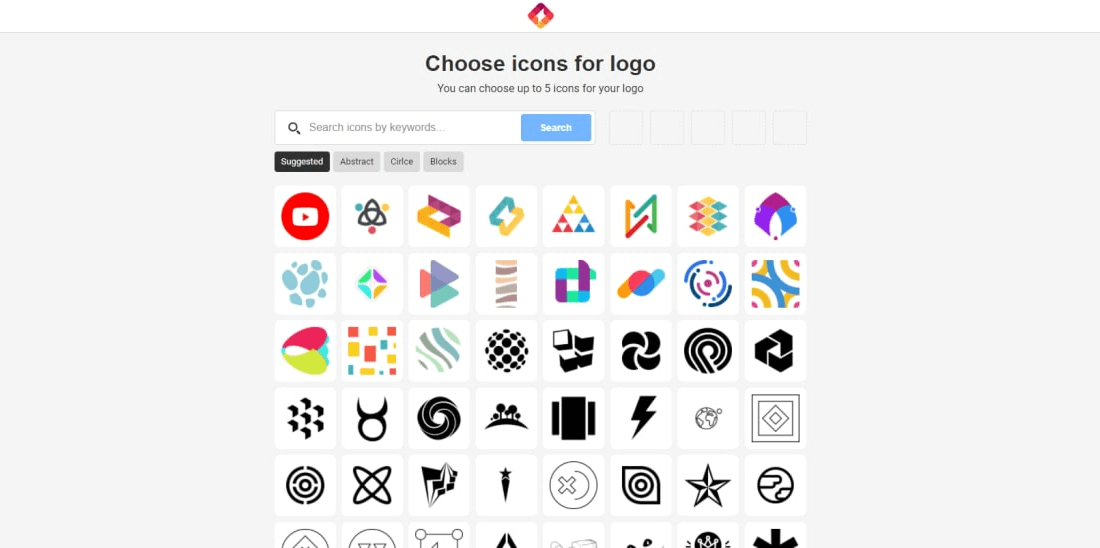
This step is crucial since the icon determines the overall appearance of the future logo. Recommended icons are chosen based on the main direction of the company’s work. If a suitable icon is not found, you can find options for icons using the search bar. You need to enter any word or several syllables, and then the service will give you the icons selected by your request.
The system has generated a large number of images for your logo, so you should have no trouble finding the right one. You can choose from one to five icons or skip this step completely. At the stage of making the final changes to the logo, you can choose icons or change the ones you specified earlier.
Click on the images to select them, and then click on “View Logos” to go to the next step. Service will automatically select multiple versions of the resulting logo based on the parameters that you have specified before.
Step 4: Select a matching logo
At this stage, your service will provide several examples of the appearance of the created logo. You are prompted to choose one of the proposed logos. It should, in your opinion, best suit the company. If the logo you have chosen fully meets the requirements, you can download it in this form. To save the logo, click on “Download Logo”.
In case none of the generated logos fit, you can continue editing the selected logo. After completing all the corrections, download the final version. The resulting logo can only be saved after purchasing one of the tariffs.
Logo examples
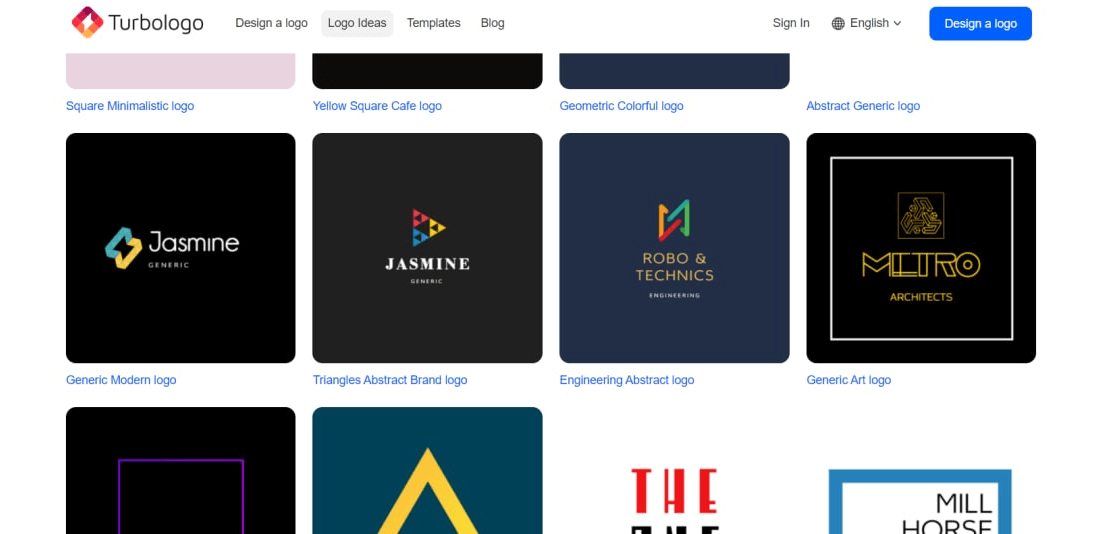
By going to a certain section of the site, you can see examples of finished logos. This feature promotes inspiration and energizes you for productive work.
Help with building the site
There is a close relationship between Turbologo and Wix Website Builder. This approach allows you to create your sites from scratch.
Wix is a visual website builder. This service has a free mode, but it provides for the presence of certain restrictions. With the service, you can easily create a professional website or online store, which will meet modern web standards.
Why try this particular service?
This online service stands out from the other similar systems in many ways. What are the features of the service that make Turbologo so in demand?
- Development of a unique product. Service works on the principle of generation of results, and the logo is created solely according to your parameters. Therefore, the resulting logo will be unique and belong only to your company.
- The speed of creation. The development of a logo for an organization will take very little time since this process consists of only 4 steps.
- The development of the logo is completely free. All the resources of the service are available for free, and you only have to pay for downloading the result.
- Availability of a large number of tools for creating and modifying the logo. Thanks to an extensive choice of variations of icons, fonts, and colors, it is possible to work out every element of the logo in detail. When you turn to Turbologo’s online service, creating a creative custom company sign will not be difficult or costly. The created company mark will become the embodiment of the organization and allow your business to reach new levels. And Turbologo will help you do just that.
Which rate should I choose?
The “Light” rate is suitable for those who want to create a logo and are not going to print it on T-shirts and mugs. It will provide one image with a width of 1024px. The logo image is provided with the original background color (no transparent background). If you want a transparent background, you will need to choose another rate or use Adobe Photoshop.
Rate “Standard” – here you will be given a logo in high quality (2048px) with a transparent background, vector files in SVG format for printing the logo (emblem) on any surface, such as t-shirts, mugs, caps, etc. The SVG format is the source files of your logo that are suitable for professional use by designers. You also get full copyright and commercial rights to your logo.
As in the “Business” rate, you get the same as the “Standard” rate, plus business cards in PDF and PNG format, letterhead in PDF and DOCX format, company envelopes in PDF and PNG format with your logo, name, and contact information for your organization. As well as covers for popular social networks: Facebook, Instagram, Twitter, YouTube for your website.
Turbologo service for quick logo creation online will be a great graphic tool for those who are going to create a trademark for their company or start working in the field of design and looking for new ideas for their creativity.
Final thoughts
Turbologo online generator is one of the best services for developing an unusual custom logo for presentation in the market of any type of organization. Creating an emblem through this service is a great way to get a quality sign, without spending time and a lot of money. This option is especially suitable for beginner organizations that are trying to save their budget while designing a logo and, as a result, to get a quality and effective logo. In just a couple of minutes, you will be able to create an unusual and attractive logo that will help your business reach the next level.
About the Author

Victoria Maybach is a blog editor and content marketing specialist at Turbologo. Writing about Marketing and design. Victoria’s articles contain useful tips on how to build a brand and promote it online.







