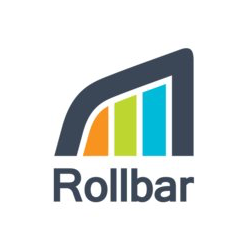Track & Fix Errors before they cause damage, with Rollbar
Nothing steals the thunder from good applications like bugs and errors. That’s why, when they’re still under development, every effort is made to find out and fix hidden bugs and unexpected errors. But it is easier said than done. While creating working code is one thing, fixing bugs, errors and exceptions is another thing entirely. Rigorous peer reviews and layers of checking are conducted to detect errors and fix them before an application is released. Quite often, this error tracking takes up more time than the actual code writing, making it one of the most difficult phases of application development.
What if there was a quicker, simpler way to complete this phase and move your focus onto the other aspects? A way that lets you make sure your users don’t find anything wrong with the application once it is released to them?
Intrigued? Good; because in this discussion we’re introducing a tool that makes error tracking one of the smoothest phases of application development. Meet – Rollbar.
Rollbar – Detect and fix errors before your users
Rollbar lets you prevent production issues before they begin. With an easy setup and instant meaningful results, this is one tool you’ll be glad to have on your side. It lets you analyze, diagnose and fix errors by going down to their root cause. Powered by full-stack error tracking, Rollbar has all the traits to be an integral and reliable part of your application monitoring.
Here’s what makes Rollbar worth your time:
- It collects a lot of context data, including detailed stack traces, request parameters, URL, environment, and affected users, etc to quickly pinpoint what’s broken and why.
- It lets you review error trends by occurrence, browser, deployment, OS, location, user, host and get a deeper understanding of your errors and exceptions.
- Rollbar smartly creates error groups and automatically organizes application errors by their root cause. It even lets you customize your grouping rules to reduce noise and see what’s really happening in your code.
- It works with all major languages and frameworks like JavaScript, Python, Ruby, WordPress, Drupal, Android, iOS and more.
- You can setup notifications for email and services you already use in your workflow. Moreover, you can select to only get notified about the errors you care about.
Additionally, Rollbar allows you to send in notifications of your code deployment to get a 360 degree view of the entire deployment history for each environment and how deploys affect error rates. And above all, the tool’s proprietary language Rollbar Query Language (RQL) provides you with a rich querying interface similar to SQL.
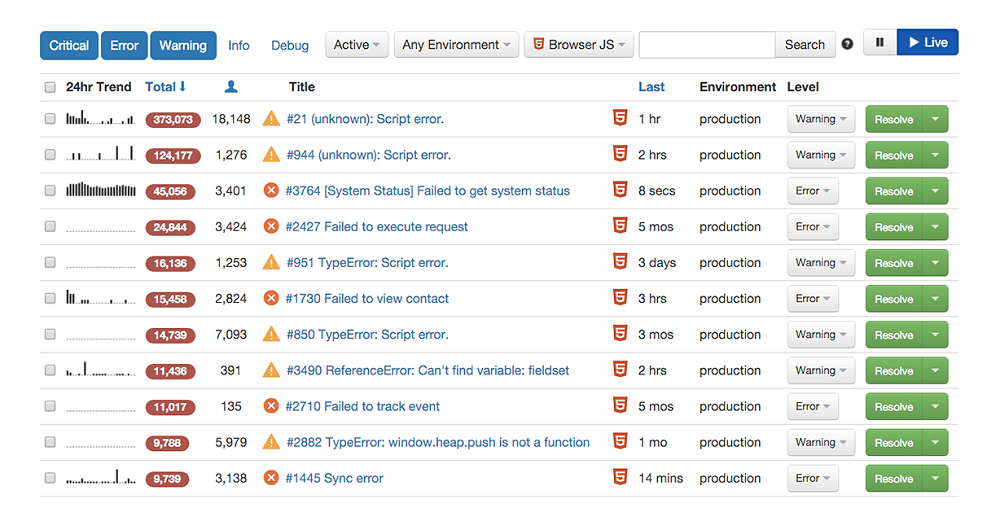
How does it work?
To start using Rollbar you need to sign up. Every account is entitled to a 14 day free trial without providing any credit card information. You can sign up using your GitHub credentials or simply provide your email address to get started. Thereafter you’re asked for basic credentials and 5 minutes later, you’re in the game!
Once your account is created, you’re redirected to a setup page where you can setup the information for the project you wish to track errors for. Enter the following information to proceed:
- Project Name
- Primary Language / Framework (you can select different languages / frameworks for frontend, backend and mobile environments)
Next, your application will be assigned a server-side access token and you’ll be given detailed instructions to setup Rollbar at your end using the language / framework you selected in the previous step. Once the installation is complete, you can move to your application’s Rollbar Dashboard. The Dashboard is linked to your application through code that you’ll be directed to execute during setup. And once the link is established, your application will start sending data to Rollbar automatically.
As soon as Rollbar starts receiving data from your application, you can start seeing its magic. Errors will start being grouped, constant alerts and notifications will be sent to you and all kinds of reports will become available. If you wish to change any setting at any time, helpful options are easily available within the tool’s interface.
In addition to error tracking, Rollbar also lets you setup Deploy Tracking. Just click on ‘Deploys’ from the main menu to access this feature. You can also use RQL to run arbitrary queries on the data you send to Rollbar through a prompt built into the tool’s online platform. If you need guidance at any step, ‘Rollbar Docs’ are available with a click on the upper right hand corner of the interface.
If you’re still confused, take a ‘Live Demo’ of the tool to sort things out.
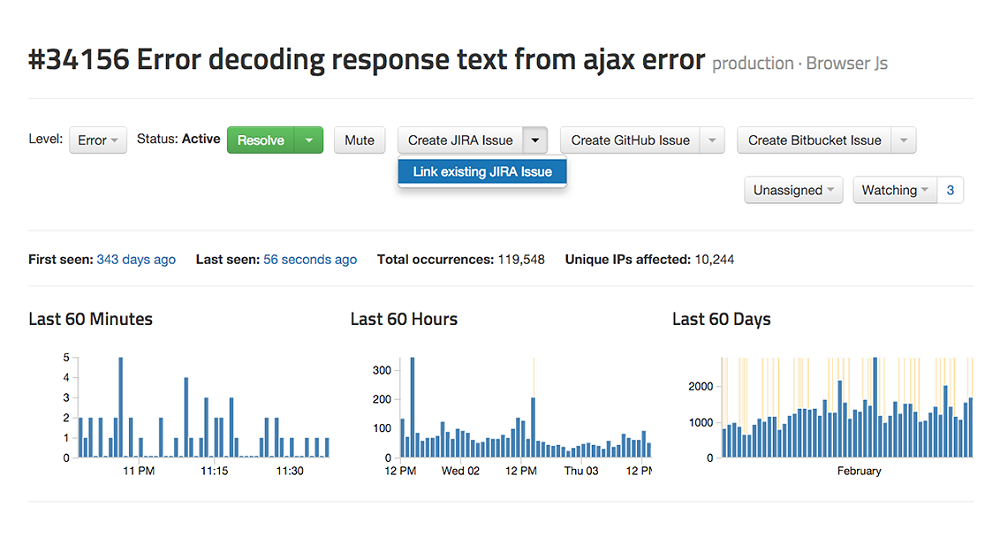
Pros VS Cons
It all boils down to this – the comparison of the good against the bad. While the pros are easy to spot: automated error tracking, team collaboration, multi-platform integration, deployment tracking, instant reports, constant alerts and more, the cons are a little more subtle.
If you’re using Rollbar for personal projects, you can opt for a free account which entitles you to capture 5000 events per month for unlimited users, projects, and deploys. With 30 days data retention and unlimited rate limits, this account is good for individuals and for project prototypes. However, larger organizations with growing teams and high-volume products will have to fish out sums ranging from $29 – $249 per month. While some might find the price worth it, for others, it might be a little too pricey.
In addition to the price aspect, many users could find the Rollbar Dashboard a little daunting since the tool has a slight learning curve associated with it.
Hassle-free automated error tracking for your application – @rollbar rollbar.com/ via @supermonitoring
Verdict
Good tool aimed at a great purpose; however, suitable for a specific audience only. Try it out before you take a decision to invest in it.