Top 5 Instagram Filters to Attract More Likes
Instagram is a joy. Every time we open the app, there are queues of mouth-watering pictures to greet us. From photos taken by the adventurous to showcase their experiences to those taken by creators to share their process, everything looks tasty. And sometimes, we wonder, “how can I replicate that?”.
Well, one thing that will let your followers ‘wow’ at your photos and be generous with their double-taps is a suitable Instagram filter. An Instagram filter is a photo editing feature that allows you to apply presets created by Instagram to your photos.

Filters provide that extra touch that makes your photos pop. They were first introduced in 2010 and now there are over 20 Instagram filters for you to choose from.
Filters are not just for your feed posts, you can use them for your stories, and reels too. Instagram stories filters are especially fun to use and come with special effects.
If you’re already leaning towards trying this filter thing out, that’s perfect! In this article we’ll be sharing the best Instagram filters. With this knowledge, you’ll be able to turn your Instagram feed posts, stories and reels around for the better.
Instagram Filters! Any Need?
During a research and analysis of millions of Instagram photos, Yahoo Lab and Georgia Tech discovered that filtered photos have more engagements. Filtered photos have more views by 21% and more comments by 45%.
So why should you use Instagram filters at all? The answer is quite straightforward: to attract as many likes as possible. But if you are wondering how Instagram filters will do the trick, here’s how:
Make your photos look professional
Whenever we need to take photos, we just whip out our smartphones and take a shot. But our smartphones don’t always have the sophistication of a camera. Instagram filters will make your photo look professional and ‘like’ worthy. Instagram influencers know and use the magic of filters and that’s why you look forward to their posts.
Enhance your content
With filters, you can enrich your images to further create emphasis on your content. For instance, some filters like X-pro 11 or Gingham will give your photo a vintage look and rightly deliver that throwback content.
Create a cohesive theme for your feed
With the help of filters, you can make your feed look aesthetically pleasing. Your followers will anticipate your posts and definitely double-tap when they see your photos.
Quick and easy
There is so much to do in so little time. If you have little or no experience with professional editing tools, enhancing your photos will take a while. Using Instagram filters will save you time, all you have to do is make a choice and move on. Since it is time-saving and simple to use, you will save strength to create more ‘like-worthy’ content for your followers.
How to Use Instagram Filters in Your Posts
Adding filters to photos is really a walk in the park. The filters are one of those sections that come up while making a post. But in case you need help with navigating this feature, here’s how to go about it:
- Launch your Instagram app.
- Click on the + sign in the top right corner of your screen.
- Choose Post.
- Select the photo you want to post and click on Next or the arrow button that takes you to the next page.
- Choose from the array of filters available.
- You can adjust the intensity of each filter by tapping on the filter a second time. Use the slider that appears to do this and click done.
- Click on Next or the arrow button to add a caption and location.
- Tap on the Share or checkmark button to share your post. There you have your filtered photo.
Top 5 Instagram Filters for Posts
1. Claredon
This filter has caught the heart of so many, becoming the most used by Instagrammers. Claredon is quite a versatile filter, excellent for selfies and portraits. It gives a cool look and enhances your photo. It makes light areas brighter and darkens shadowy areas. It also subtly puts up the light exposure. This filter is what you need if you are looking to strengthen the saturation and contrast of a photo.
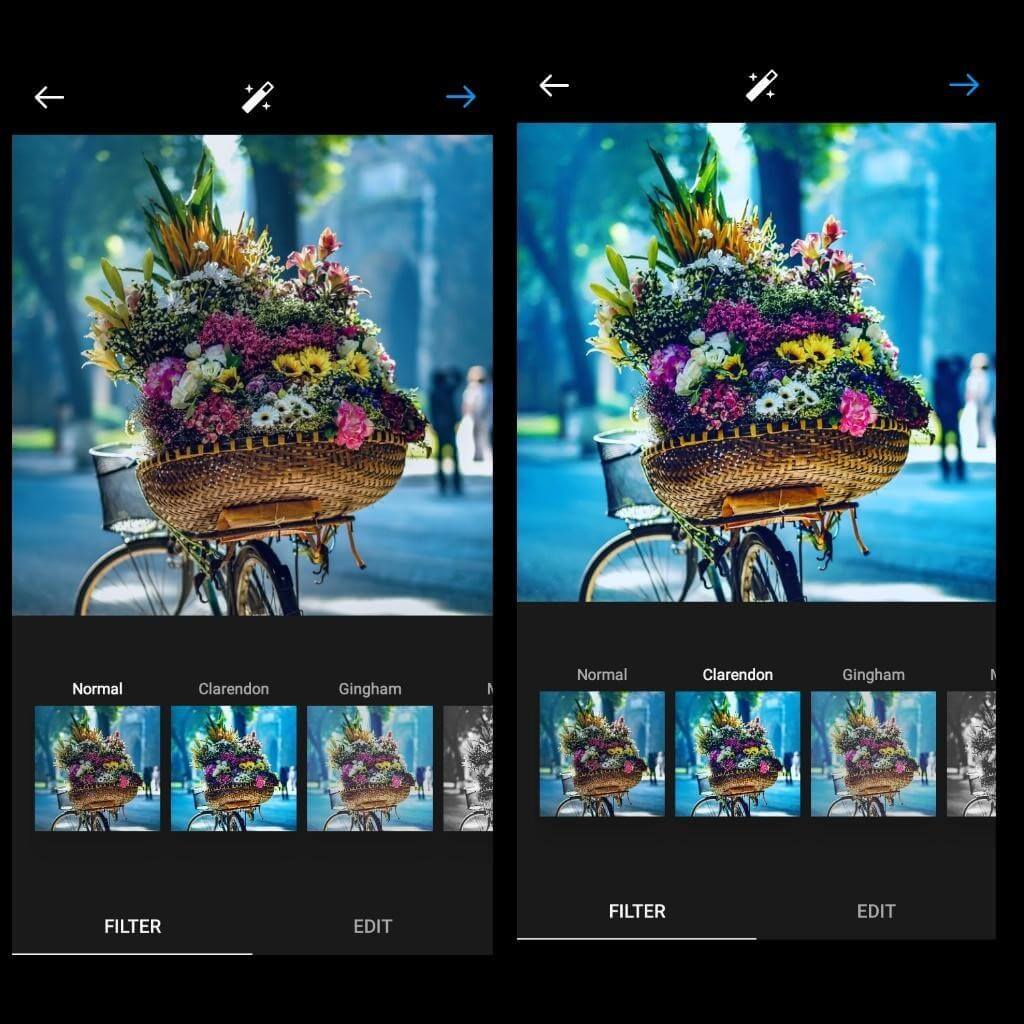
2. Juno
Juno is your go-to filter for warmth and saturation. It enhances warm tones like yellow and red. It creates depth and increases vibrance in photos. This filter is quite similar to Claredon, especially because it lights up bright areas. Your landscape and urban portrait will be on another level with the Juno filter.
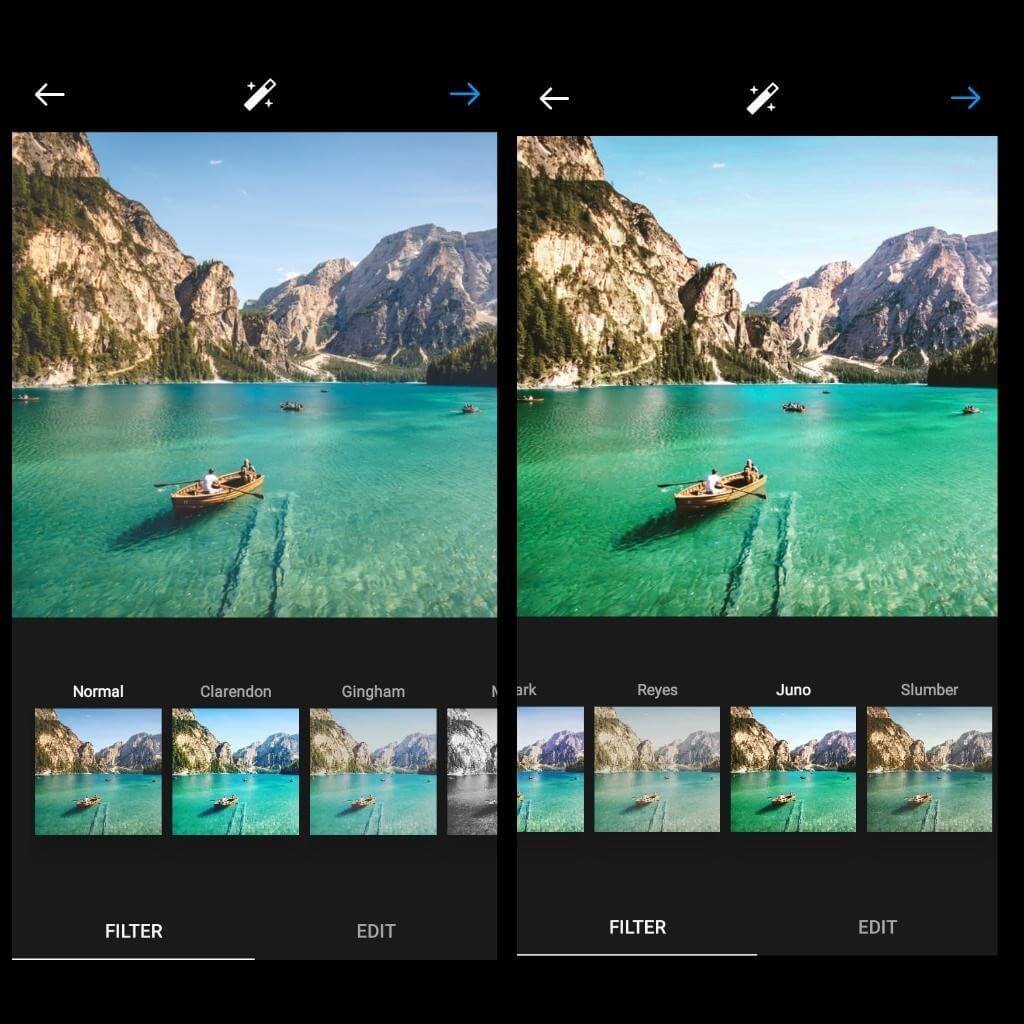
3. Lark
That photo in your gallery that is yet to be on the gram because it was taken in low light can finally make an appearance. This filter brightens low light photos. It increases the saturation of blues and greens, which makes it suitable for nature photos. The next time you take a photo of your garden for the gram, use the Lark filter.
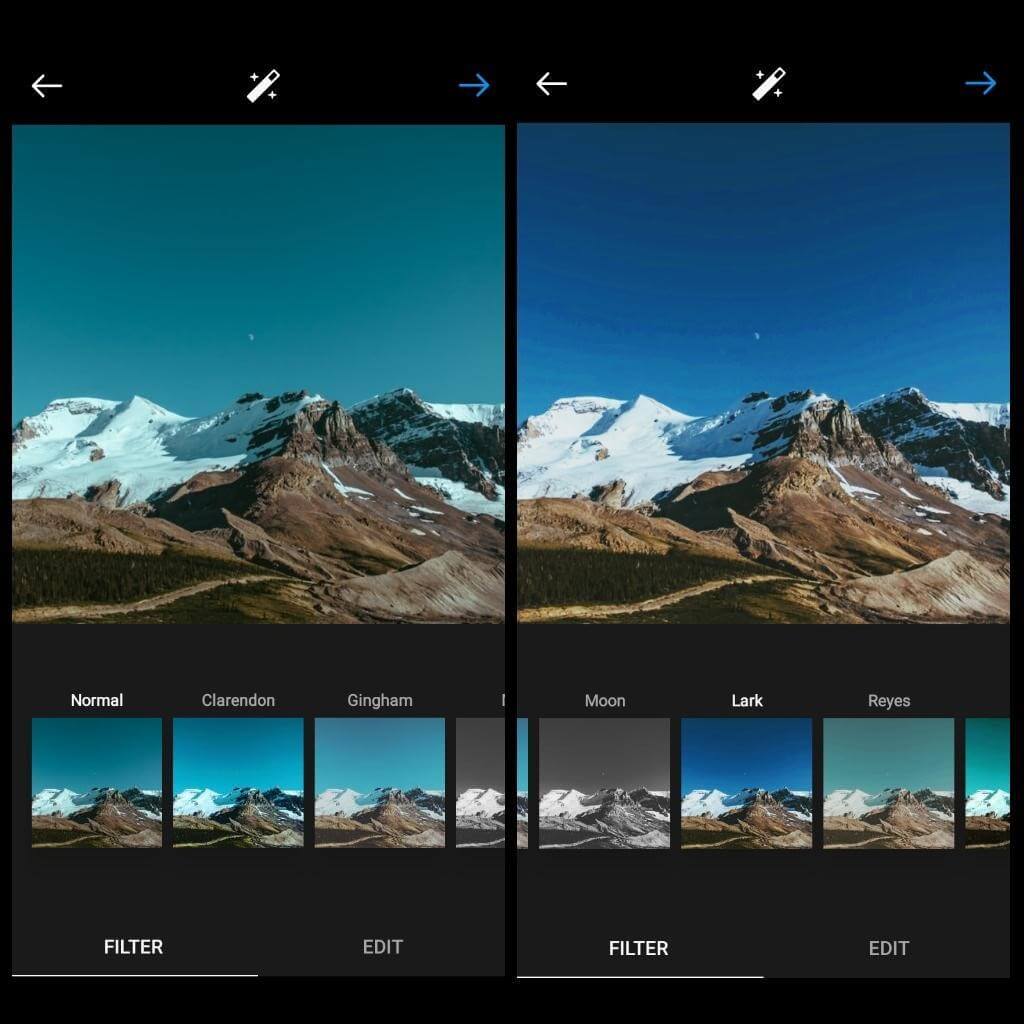
4. Ludwig
This filter is perfect for photos with geometric shapes or architectural and abstract photographs. Ludwig is big on adding warmth to photos. It accentuates redness but lowers the saturation of blues, greens, cyan and magentas. It can also be a great choice for intensifying white and black areas.
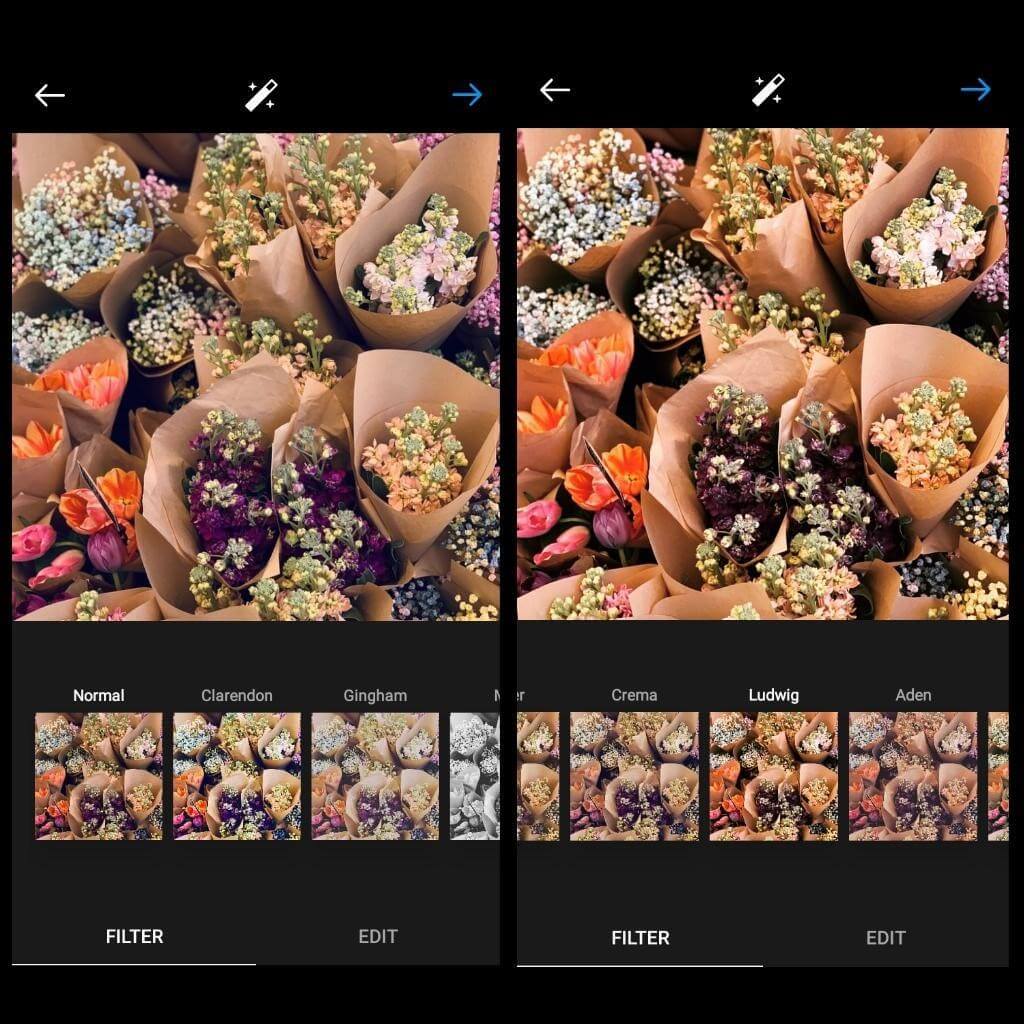
5. X-Pro 11
The X-Pro 11 filter is one of the oldest filters Instagram has given us. Consider it the filter that comes with depth and gives a bold look. It lines the edges of photos with a vignette, and shadows become darker. Its high contrast and golden tint make colors come out more vibrant. Your photos will be catchy and stand out with this awesome filter. Concert or artistic photos, will wear the X-Pro 11 filter with charm.
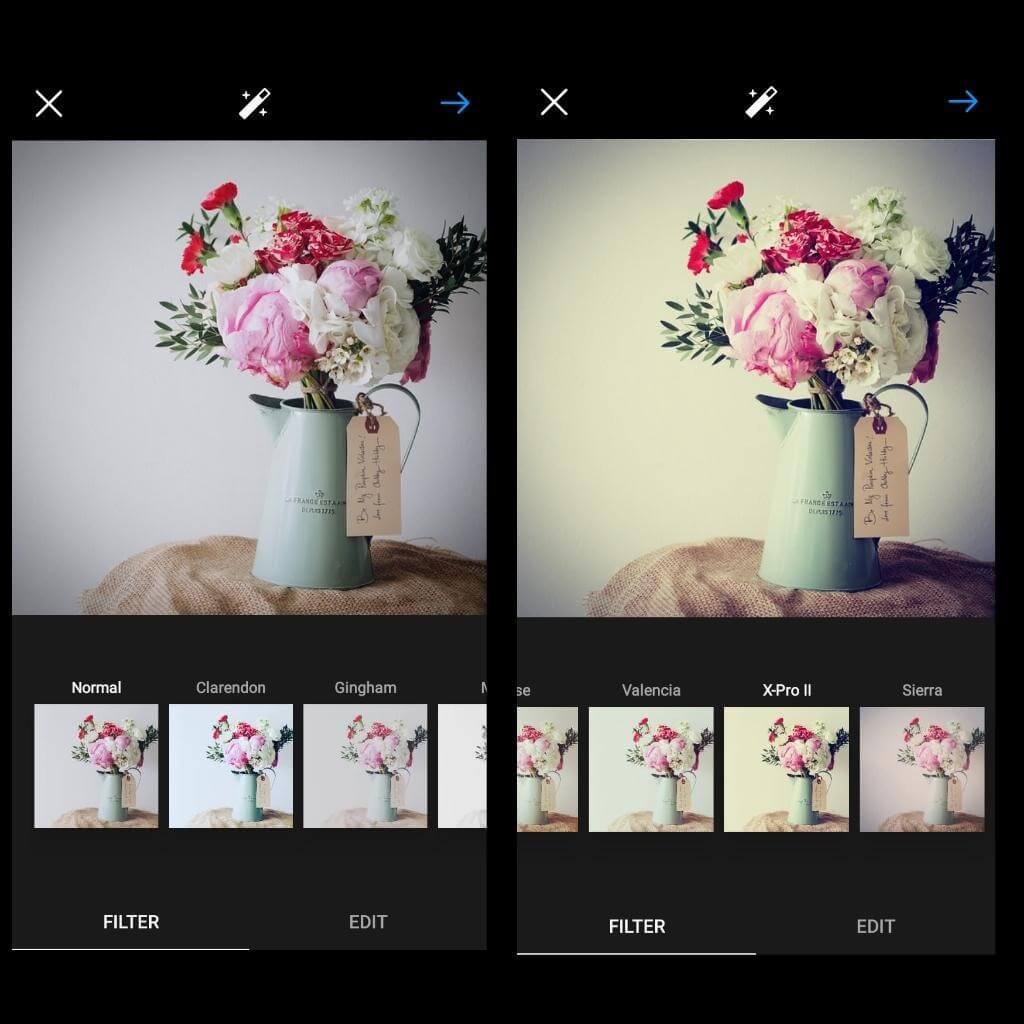
Important Filter Rules to Go by
You must not be so enthused about filters that you use them just anyhow you please. In fact, there are a few rules that should guide your use of this priceless feature. And try not to pass on them, since these rules will help you build a visually appealing Instagram feed.
Rule 1
Make sure to use the same or similar filters for cohesive Instagram aesthetics, read more at Later Blog. It will keep your feed looking balanced. You don’t want your feed looking like a battleground with all sorts of unrelated filters.
Rule 2
Use filters that are consistent with your brand colors. Your Instagram profile should represent you in every way possible even down to colors and filters. At least, ensure the filters you choose enhance your brand colors. For example, if your brand color is blue, the Lark filter will be perfect as it enhances blue.
Rule 3
Resist the urge to overuse filters. You may be tempted to overly intensify filters when using them. Use other editing features to adjust the intensity of filters. This is very similar to cooking a meal. You don’t want too much or too little seasoning. Simply, use filters in moderation.
Additional Filter Tips
Tip 1
t will interest you to know that you can create your own filters. Explore your creativity and try to create filters that will be perfect for your brand.
Tip 2
There are amazing social media tools that will work for you in your filtering journey. These tools include VSCO, Unfold, Filmm, Snapseed etc. They have editing features that will make your photos pop and attract Instagram likes from your audience.
Let’s Call It a Day
So, what’s your favorite Instagram filter? Weird question, we know, but here’s a serious answer nonetheless: choose only one and use it consistently.
Instagram filters will surely help turn your photo from dull and uninteresting to a vibrant piece. As such, your Instagram engagement, be it in likes, views or comments can significantly increase. You could use services to boost your engagement, MegaFamous is well known and trusted in the industry. Mixing what you’ve learned with their services could take further with your Instagram marketing efforts.
But note that this is not a feature that will take the place of quality photos. Do put in effort and take quality pictures. Filters will be most effective when your picture is already bomb.
About the Author

Itu Ade is a content writer and a social media marketer, with extensive experience in branding, content development and social media management. She works with brands across different niches, helping them communicate their values and assisting with content consistency, memorability, originality and virality.






