Top 6 Cloud-Based Tools for Seamless Team Collaboration
Teamwork isn’t limited to the office anymore. Nowadays, teams are spread across cities, countries, and sometimes continents, making seamless collaboration essential. It’s where cloud-based tools come in handy! These tools offer teams the flexibility to work together efficiently, regardless of location. With features like real-time editing, file sharing, and project management, they help strengthen communication, enhance productivity, and ensure everyone stays on the same page.
Let’s explore the top cloud-based tools that are transforming team collaboration.

1. Slack
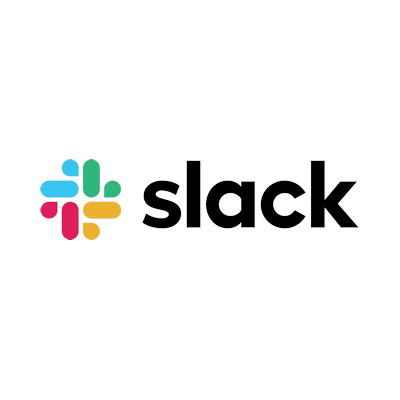
First, we have Slack. So, what does it bring to the table? Let’s check below.
Features and Benefits
Slack is a major player in team communication. It provides a variety of features designed to boost productivity and collaboration. Picture having all your team discussions in one centralized location, accessible from anywhere.
With Slack, you can set up channels for different projects, departments, or topics, keeping everything organized and easy to find. The direct messaging feature enables team members to have private conversations for sensitive or off-topic matters. Additionally, shared channels make it simple to connect with external partners.
Slack also lets you react to messages with emojis, adding a fun and engaging element to interactions.
Integration Capabilities
Slack really shines in its fantastic ability to integrate with over 2,500 apps, from which you can do more from one interface. From Google Drive for file storage to Trello for project management or Zoom for those must-have video calls, Slack has your back.
With the Slack API, developers can integrate custom apps too, tailoring the experience to fit specific business needs. That’s less time spent hopping between apps and more time getting work done.
User Experience
In terms of user experience, Slack, in fact, is a real showstopper, with an intuitive, user-friendly interface. It’s not hard to navigate, and the clear interface lets any user, no matter how relatively savvy they might be about technology, adjust without difficulty. You also have a powerful search function when trying to find earlier threads or shared documents.
Accessibility-wise, it has a screen reader support. With Slack, team members can work from anywhere and connect from their desktop, tablet, or mobile phone.
Next, let’s talk about the Microsoft Teams.
2. Microsoft Teams

Microsoft Teams is another powerhouse team communication and collaboration tool. How does it fare against its competitors? Discover below.
Collaboration Features
Microsoft Teams is the first choice for business organizations that have a deep integration with Microsoft Office. It has a collection of collaboration features that help keep the teams connected and productive. Chat with real-time interaction, share files with ease, and collaborate with Word, Excel, and PowerPoint documents right in the application.
Teams also supports threaded conversations. It’s easy to track responses and the context of a discussion with such a feature. For group work, you can make separate channels for keeping all the work done easily accessible.
Video Conferencing
If there’s one area in which Microsoft Teams really stands tall, it’s video conferencing – a market that’s projected to reach USD$27.6 billion by 2032. It offers clear video calls with the added feature for large virtual meetings. With background blur and live captions, meeting participants can focus on the content and engage more actively. The “Together Mode” is also a nice add-on for fun as it keeps everyone in one virtual space and makes the participants feel connected.
Whether it’s a simple team catch-up or a large-scale webinar, Teams gives you everything you need to collaborate virtually for success.
Security and Compliance
Any collaborative cloud tool would rank security as the paramount concern. In this regard, Microsoft Teams takes care of business by first and foremost ensuring that safety is in the hands of all users.
Enterprise-grade security and compliance features are derived from Microsoft 365, on which the framework of Teams is built. It boasts data encryption – both in rest and in transit – so that sensitive information remains tightly protected. Multi-factor authentication provides an extra layer of protection from unauthorized access.
These features paired with a comprehensive managed IT solution from reliable providers like Kaine Mathrick Tech help organizations achieve strict compliance requirements, making it trusted for businesses that handle sensitive information.
Ever heard of Asana? That’s our next focus.
3. Asana

Asana is a powerful tool that acts as a go-to guide for team collaboration and productivity. Whether you’re part of a small start-up or a large corporation, Asana has something for everyone.
Task Management
Using Asana makes tracking tasks so easy. Here, you can divide big projects into manageable tasks and allocate them correctly to the members of your team. Setting deadlines and priorities is easily possible. This way, everyone knows what comes next. If you need to track the progress made so far, you can monitor the stages of completion in real time through the interface of Asana so nothing falls through the cracks.
Project Visualization
Ever wish you could see your project status at a glance? Then Asana’s features of project visualization are here to save the day.
Using handy features like timelines and calendars, you get a bird’s eye view of the scope and how your project is proceeding. This is incredibly useful for recognizing bottlenecks or ensuring your project stays on track.
Team Communication
Communication is utterly important in teamwork, and Asana nails this perfectly. With the ease of commenting, attaching files, and updating the status of a task altogether without having to go through emails back and forth that might lose a message in lengthy discussions, the group can discuss information in context.
And there’s more; Asana will integrate with other communication tools like Slack, so it becomes really easy to get everyone on the same page.
Another powerful collaboration tool is called Trello, which we’ll talk about next. Ready? Read on!
4. Trello

Trello is another fantastic cloud-based collaboration tool that many teams swear by. Known for its intuitive design and ease of use, it helps teams stay organized and focused.
Board and Card System
Trello’s system using boards and cards is one of the simpler mechanisms for project management. One board can represent a project, while the cards underneath the board often represent individual tasks or ideas. The cards can then easily be moved column-wise from one column to another, such as from “To Do” to “Done,” so it’s so visual and pleasing to use.
Collaborative Workflows
Within teams, Trello shines in collaborative workflows to help team members work effectively. You can assign folks to specific cards and even have them include checklists, deadlines, and attachments, among others. Plus it’s so simple to know who’s working on what with a click of the button. Transparency helps teams work better together as everyone is accountable for their responsibilities and progress.
Usability and Customization
Trello is great in usability and personalization. It falls into place with the particular needs of your team using power-ups and integration options like Google Drive and Microsoft Teams. Whether you want a simple task tracker or a fully-fledged project management system, Trello’s adaptability makes it the best tool for teams of all sizes. And with drag-and-drop interfaces, everyone can pick it up without needing a lot of time to get accustomed to it.
Want more options? Let’s tackle Google Workspace next!
5. Google Workspace

Google Workspace is a suite of cloud-based productivity tools that makes teamwork super-efficient. It’s like having an office that fits in your backpack and is ready to go wherever you are.
Document Collaboration
Google Docs, Sheets, and Slides bring powerful document collaboration functionality into Google Workspace. Such features offer a possibility to work on the same document simultaneously at the same time. That is, every member of the team is on the same page-literally! Any headache about different versions of the same file gets forgotten and replaced with all changes happening in one centralized place, making teamwork seamless.
Real-Time Editing
With real-time editing, you never have to hit the refresh button to see recent changes. You can watch your colleagues type, edit, and comment as it happens. This immediacy encourages dynamic collaboration, reduces emails back and forth, and ensures project timelines stay on track. Plus, with the chat feature, team members can communicate straight from the document, facilitating instantaneous feedback and decision-making.
Sharing and Access Control
Sharing documents is as easy as sending a link, but it doesn’t stop there. Google Workspace gives you full control over who can view, comment, or edit your files, maintaining security while fostering collaboration. Want to share a document with the world? You can opt for public access. Need to keep it in-house? Restrict the sharing options to your team or organization.
And with the ability to set expiration dates for document access, you can ensure sensitive information doesn’t stick around longer than it needs to.
The final tool on our list is Monday.com. Does it sound interesting to you? If so, then discover more about it in the next section.
6. Monday.com

Monday.com also shines as a key player when it comes to communication and collaboration. Here’s how:
Project Templates
Monday.com offers a variety of project templates that cater to different industries and tasks. Whether you’re managing a marketing campaign, organizing a product launch, or overseeing a software development project, there’s likely a template tailored to your needs.
These templates provide a structured starting point, making it easier for teams to hit the ground running. Plus, they’re fully customizable, allowing teams to tweak them as required to match their specific workflows.
Automation Features
One of Monday.com’s most powerful capabilities is its automation features, allowing teams to save time and reduce errors. For example, you can set up automations to:
- Send notifications when tasks are completed.
- Move items to different boards once milestones are met.
- Automatically assign tasks based on trigger events.
These features help to ensure that nothing slips through the cracks, facilitating a smooth and efficient working process.
Reporting and Analytics
To make informed decisions, teams need access to data, and Monday.com delivers with its robust reporting and analytics tools. The platform allows users to generate comprehensive reports that provide insights into project progress, workload distribution, and performance trends. Teams can use this information to identify areas for improvement and optimize their workflows, ensuring they stay on track to meet objectives.
Whether you need a bird’s eye view or a detailed analysis, Monday.com’s reporting features have you covered.
You see, Monday.com is designed to streamline teamwork by providing a flexible platform for project management and more.
Key Takeaways
- Cloud-based tools like Slack and Microsoft Teams enable teams to communicate clearly and stay organized, making remote collaboration seamless and efficient.
- Google Workspace allows real-time, simultaneous document collaboration, ensuring that teams can work together without version control issues and with instant feedback.
- Project management tools such as Asana, Trello, and Monday.com help teams track tasks, visualize progress, and automate workflows to ensure projects run smoothly.
- Integration capabilities in tools like Slack and Trello allow users to connect with other apps, reducing the need to switch platforms and enhancing productivity.
- Microsoft Teams offers enterprise-grade security features like data encryption and multi-factor authentication, making it a trusted platform for businesses handling sensitive information.
Conclusion
Looking to achieve seamless team collaboration? Cloud-based tools can help. And they’re no longer just an option but already essential nowadays. What’s great about these technologies is their diverse features and functionalities. It means that they can cater to various business needs. So, ensuring smooth communication and increased productivity among teams won’t really be an issue.
If you want your team to start working together more effectively, then cloud-based collaboration tools are definitely worth checking out. Whether your team works together in the same office or remotely across the globe, go ahead and explore the options mentioned and discussed above as well as the many other technologies available in the market. It’s time to take your team’s collaboration to the next level!
About the Author

Sean Holtmann is a productivity coach who loves to share his knowledge and expertise through speaking engagements and blog posts. When not coaching business teams, speaking, or writing, he loves to go on a mountain climbing adventure with his wife and two sons.






