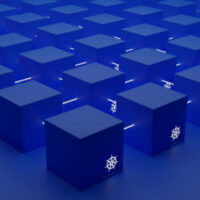Top 10 Tools For Google Cloud Architect

Google Cloud Platform is a complex suite of services that are aimed at satisfying client’s computing, storaging, and application operating needs. App Engine, Cloud SQL, Cloud Speech API, Deployment Manager ( just a share of ) are the proud services of a GCP. All of them are developed for optimizing business and making business-client relationships easy and comfortable for sealing the deals and conversions go high. To reach the bounty of GCP services one must be clear on computing needs dictated by the business goal.
Google Cloud Architect Mission

To make sure that a proper work of all the GCP cloud services is guaranteed there must be a specialist or a team of those who can run, and manage, and understand how to build apps that are secure, resilient, and up to the latest and practical standards. That professional is a Google Cloud Architect – indispensable talent to have on a team.
Since, GCP is known to be by far the most popular cloud platform, constantly upgrading so that to keep on rocking among Microsoft Azure and Amazon Web Services, the businesses utilize it enthusiastically, and notwithstanding the size of the company, it does need a person who will be in charge of designing and running top-level solutions on the platform.
GCP Architect knows its ways around cloud resources to develop solutions for enriching business workflows through ensuring the design and implementation of the most practical solutions for the business to be productive and competitive on the market of alike services. For that to happen it is so highly recommended to have a specialist of such expertise on board. Beneficial effects will be noticed the moment the person gets down to work. GCP itself offers certifications for those willing to enter the realm and feel comfortable working with the services.
According to data provided by Statista, this August, 347 security solutions were developed to ensure that everything that happens between the cloud and the customers remains just between them without unwelcome intrusion from the third-party side. Again, back to the point, those solutions are naturally impossible without an architect running the process from having the idea to actual release.

Top 10 Tools For Google Cloud Architect
Google professional cloud architect has the tools that pave his way to decently leveraging the services and constructing apps in terms of various business solutions. Let’s have a look at the top 10 tools that are valued by the cloud talents.

1. Cloud SDK
This is a set of tools and libraries for convenient interaction with Google Cloud products. Via SDK tools developers are enabled to access APIs through libraries for Java, Python, Ruby, etc. Cloud SDK allows emulation of some Google Cloud Services alongside installing additional CLI features.
2. Cloud Build

The platform that is a totally serverless, fully flexible, and highly secure environment for developing, deploying, and testing software. Cloud Build decreases build time, and automates deployment on several clouds ( CI/CD pipeline’s constituent).

3. Cloud Tasks
Tasks distribution, execution, and dispatching are proficiently managed by this cloud service. Cloud Tasks ensure higher application responsiveness due to the possibility of asynchronous execution. It is also cherished for its feature of saving resources, better structuring, and smooth releases ( smooth handling of incidents, possibility to debug avoiding dropping requests).
4. Cloud Scheduler

Cloud Scheduler is a massively appreciated tool that ensures the scheduling tasks completion while being able to manage all of them from one place. Redundancy of manual work saves time and guarantees tasks’ completion exactly when they are expected to be, allowing retries, in case something goes wrong. By the way, due to the support of Unix cron, it is possible to have jobs run several times per day, or being accomplished when the intention was.

5. Cloud Code
The service sort of speaks for itself, its tools are aimed at optimizing the process of creating, debugging, and deploying of cloud-based applications. Cloud Code is acknowledged to be easy working with Google Cloud APIs featuring the language that fits exactly the case.
6. Cloud Deployment Manager

Even though initially the service was developed for managing purposes. Eventually, Cloud Deployment Manager has evolved into a crucial tool for developing and architecture needs. Developers, when using templates, may define the parameters in certain formats: declarative (YAML), or via Python and Jinja2 templates. A declarative approach to building configuration files is mostly implemented to allocate resources when it comes to the tasks in repeatable mode.
7. Cloud PowerShell Tools

This service is one of the most preferred cloud solutions for quick and easy automation, scripting, and managing Windows workloads run in the GCP. The biggest power is that its scripting realm can customize the Google Cloud Platform work process the way you need it to be processed alongside using familiar windows tools. Cloud Powershell Tools get to be managed directly from the command line. Its tools provide developers and architects with a clearer picture of the data provided, being able to generate reports escaping the routine of developing custom applications again and again.
8. Artifact Registry

Artifact Registry is a storage service that is utilized for storing and further managing of pictures and languages to support CI/CD pipelines. Also, it maintains roles and permissions to secure access observations.

9. Firebase Test Lab
Firebase Test Lab is a GCP for mobile and web app development. It allows uploading and testing of the applications. Tests are run by the means of Firebase console and Android Studio. Gcloud CLI for continuous integration builds.
10. Firebase Crashlytics

Here is one more tool to have the quality of the application under complete control. It is used to spot and address bugs in the applications. Firebase Crashlytics is excellent with catching crashes and reasons for slowdowns, prioritizing issues fixing which will ensure the app to be working more efficiently.
More To The Story

Sure thing that there are more tools and the list keeps on growing due to Google trying to outrun the competitors and keep the profile of having the most efficient cloud services for businesses to thrive on. Even though having fewer services than let’s say in Microsoft Azure or AWS, supporting few operating systems, and delivering geographical availability limited by 3 regions, the Google cloud platform remains coveted for businesses to build their working routine on. GCP architects ensure cloud solutions for more productive and optimized functioning of business units that result in success and profits.
Takeaway
Google Cloud Architect is an IT realm talent who is responsible for everything that happens with the cloud environment concerning business needs, happens the way it is planned to. Designing solution architecture, managing solution infrastructure, designing solutions for security and compliance, optimizing processes, and ensuring reliability comprises the jobs that the architect performs in order to have the business run up to the standards required by the fast-paced, changes-wise, market.
Sure thing the role is way more complex and its specifics depend on the exact company needs. Therefore, do not feel like this specialist is not who you have been looking for based on what you have read above. Those are the basics that get to be modified and enhanced when it comes to the requirements your business goal has.
About the Author

Kateryna Boiko is a Marketing Director at Mobilunity, Provider of Dedicated Development Teams with 9 years of hands-on experience in digital marketing. Kateryna managed to work with diverse industries and markets and now is keen on sharing unique cases with the world and coach on topics relevant to Web Analytics and Search Engine Optimization.