Sketch – The Premier Platform for Digital Creativity
In the realm of digital design, Sketch has emerged as a game-changer. With its powerful vector editor, built-in prototyping, and collaborative features, Sketch has become the go-to tool for over a million designers worldwide. This article provides an in-depth review of Sketch, tailored for web designers, developers, digital marketers, website owners, and e-commerce managers.
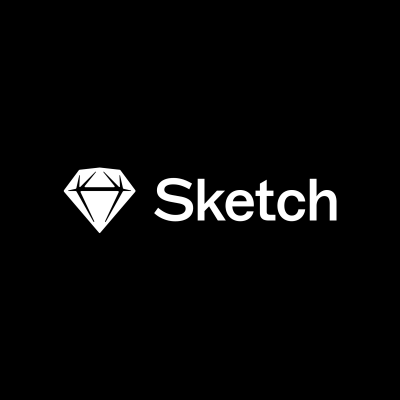
Features
Drawing and Shape Editing Tools
Sketch is analogous with drawing tools such as shape editing, text manipulation as well as curve editing along both shape points and Beziers curves is Sketch.
Arrangement Operations
The users may have easy access to the parasite layers, align them, bring-to-the-front as well, and distribute them.
Boolean Operations
With Boolean tools, the user can implement and use operations such as addition, subtraction, intersection, and difference for any shape.
Prototyping Capabilities
The Sketch tool is more advanced in prototyping as it has the ability to specify properties such as activation areas, scrolling and non-scrolling areas, and extending or linking to menu bars, pages, sections, and symbols.
Realistic Data Population
Users can load images or text to render the design and bring the content to live the design. With this method, the level of realism of designs can be significantly improved.
High-Precision Design Tools
Sketch comprises a slew of precision tools for designing with a note of pinpoint precision such as grids, pixel grids, rulers, and Smart Guiding (one of the features gained by Sketch Version 3 and is used to set row and column lengths).
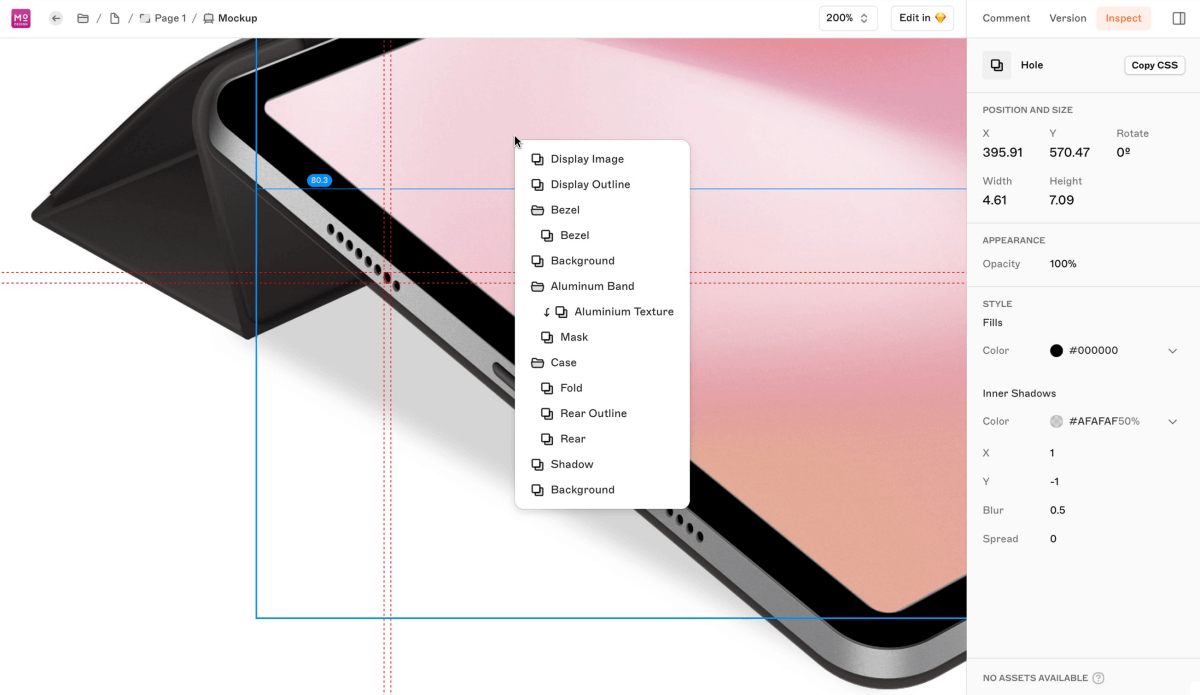
Color Management
Adjustment, color detection, palette generation, and RGB/HSB switching make all these recognizable and colorful colorizations. This leads to the efficient use of colors.
Reusable Elements and Styles
With Sketch, it became possible to reuse some of the components: symbols, and styles for the text, which included their assignment to all the layers and artboards thereby cutting down designers’ work in reinforcing the design’s continuity.
Integration and Migration
The creation of parts and presentations using Adobe Photoshop or Illustrator for a better workflow can be performed in Sketch with no problems at all.
Auto-Save and Version History
Sketch now made the life of developers much more single operation it performs automatic backups along with storing a version history up-to-date so that in such a way there would be no loss of the core informational structure and it will render capacity to revert to a previous version if it is needed.
Improved Prototype Player
This outstanding update that has just been introduced is housed in a new user-friendly, playground-like interface with advanced features that offer more enjoyable and faster gameplay on Mac and iOS versions and web browsers (customizable highlights, shadows, glass effects, and transitions).
Enhanced Tidy Feature
Targeting adjustment, now in one window with the Foresight function. It lets you preview more, and operate both on horizontal and vertical scales.
Smart Layout Enhancements
With Smart Layout, designers do more than just putting symbols on a screen and these provide a greater level of control to enable users to juggle through screens when making their gameplay strategy.
With the provided filters and sorts inside the web app, users can conduct better document sorting and organizing in the UI (user interface) menu as compared to those of the traditional UI design where editable and sort properties such as name and date are set in the heading menu.
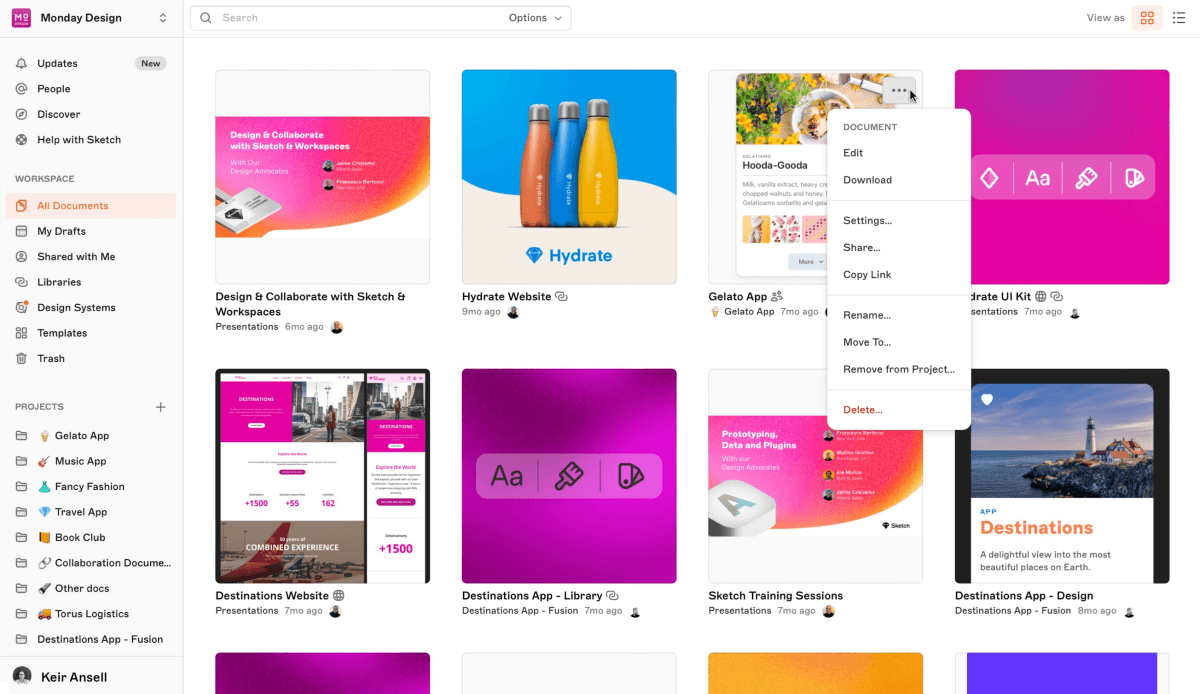
Pricing
For those considering Sketch, there are flexible subscription options to suit various needs:
| Subscription | Standard Subscription | Mac-only License | Business Subscription |
|---|---|---|---|
| Price | $10 per editor per month (billed yearly) or $12 per editor per month (billed monthly). 30-day free trial with no credit card required. | $120 per seat, including 1 year of updates. | $20 per editor per month (billed yearly). |
| Features | ■ Native Mac app for design, prototyping, and illustrating. ■ Work privately and offline. ■ Collaborate in real-time. ■ Access the web app from any browser. ■ Unlimited free viewers. ■ Inspect designs, test prototypes, and handoff to developers. ■ Comment and discuss on the Canvas. ■ Preview designs on iPhone or iPad. ■ View documents and play prototypes. ■ Mirror designs from your Mac. | ■ Native Mac app for design, prototyping, and illustrating. ■ Work privately and offline. ■ Save documents locally. ■ Yours to keep forever. Exclusions: ■ Collaborative features. ■ Access to the web app. ■ Sharing and saving documents online. ■ Unlimited free viewers. | ■ Includes all features from the Standard subscription. ■ Extras for larger teams: ■ Single Sign-On (SSO). ■ Unlimited versions and online storage. ■ Invoice-based billing. ■ Powerful permissions directory. |
Pros and Cons
Pros
- Large Community: Sketch has a large community library to pick from many plugins, therefore, the program becomes rich in functionalities and the customization is more interesting
- Versatility: Even though primarily targeted for UI prototyping, Sketch finds more applications, becoming an effective design tool that is quite handy for graphic elements like logos and icons.
- Ease of Use: Users talk about Sketch all the time and refer to the app as being so user-friendly that it rarely takes long for a beginner to take full advantage of Sketch’s capabilities.
- Integration with Other Tools: Sketch consisting of a complete set of tools is strictly integrated with overall productivity, thus achieving an easy and smooth procedure.
- Affordability: Economically, Sketch is more affordable than other design-making tools available, which is a good thing because it allows a higher number of people to access the app hence more people creating designs.
Cons
- Limited Freehand Drawing: Sketch does not contain freehand drawing tools within the program’s boundaries, users might find them less expensive to create.
- Performance Issues: In this context, file sizes increase, then Sketch performance may decrease, leading to slow processing times that not only can become annoying but can disrupt the workflow too.
- Inconsistent Keyboard Shortcuts: Users are switching from some other design tools like Photoshop and are coming across some challenging elements while adjusting to Sketch’s shortcuts which may lead to some workflow pauses.
- Limited Community Support: Although there is a massive user base, a few members report they cannot access sufficient support and facilities online which may only lead to a challenge of finding solutions/resources, and hence, remembering and learning are affected.
Summary
Despite heavy rivalry, Sketch remains a first-class UI tool, mainly due to its superior user experience and a massive library of Sketch Plugins. It is minimal by default, but incredibly feature-rich whenever you need it to be. However, points are deducted for excluding non-macOS designers.
About the Author

Anna Malik – digital nomad, enthusiast of everything online and in the cloud, productivity maniac. She travels around the world reviewing web applications and other resources for Web People for our blog.






