14 Presentation Platforms to Take Your Slideshows to the Next Level
What is the first thing that comes to your mind when you hear the word “presentation”? PowerPoint Presentation, right?
Indeed, PowerPoint has ruled the presentation world for several decades. It revolutionized the way presentations are created and delivered, making visual communication effective and engaging. However, this tool has its own drawbacks.
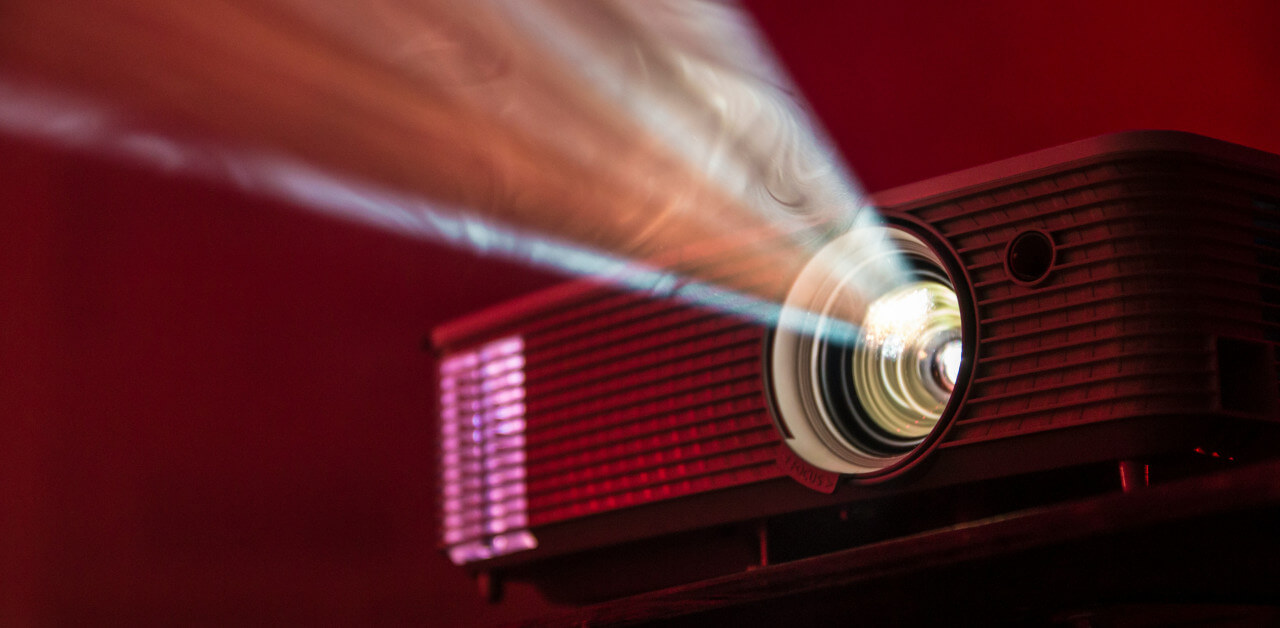
Addressing some of the limitations of PowerPoint, various presentation platforms have emerged in recent years. Each of these platforms has its own unique capabilities and features, contributing to the evolving presentation landscape. With these platforms at your disposal, you can take your presentations to the next level and open new avenues for professional growth.
Let’s explore these tools and platforms in this article.
1. Prezi

Trusted by Fortune 100 companies, Prezi is a dynamic presentation software that aims to ease connection, collaboration, and visual communication. It offers a powerful suite of interactive design tools to let you create customized presentations effortlessly. You can organize your content with a simple drag and drop. The ‘zoom reveal’ function of the software helps you showcase critical details of your information with clarity.
Prezi also offers you the option of video presentations for virtual meetings, classes, and conferences, in which the presenter can appear alongside the content. The customization features and the structural flexibility make this software perfect for conversational presentations.
Prezi offers a 14-day free trial, and then you can upgrade to paid plans beginning at $5/month.
2. Canva

Committed to empowering the world to design, Canva offers cinematic visuals to enable you to reimagine your presentations and bring life to your abstract ideas. Using this software, you can create animated and interactive data visualizations and collaborate in a smarter way. You can also record your presentation and share it with people to make it possible for them to watch it at their own convenience.
Along with thousands of templates, Canva features a rich content library with a vast array of graphics, videos, images, and more. Canva Live allows you to invite audience members to send questions, which will appear in your presenter view window.
Canva offers various free templates. For unlimited access to premium content, you can choose a paid plan, which starts at $48.16/year for one person only.
3. Haiku Deck

Haiku Deck provides you with thousands of pre-designed templates related to startup pitches, professional profiles, culture and core values, social media reports, press releases, etc. You can easily create presentations on the iPhone, iPad, or the web.
The simple interface and a range of stylish layouts, fonts, and image filters make presentation creation quick, even for an amateur presenter. You can use AI-powered Haiku Deck Zuru to transform your outline or existing presentation into an amazing deck.
Haiku Deck offers a free trial for one presentation. After that, you can upgrade to a Pro or Premium plan according to your requirements. Special pricing is offered to qualifying educators, students, and NGOs.
4. Microsoft PowerPoint
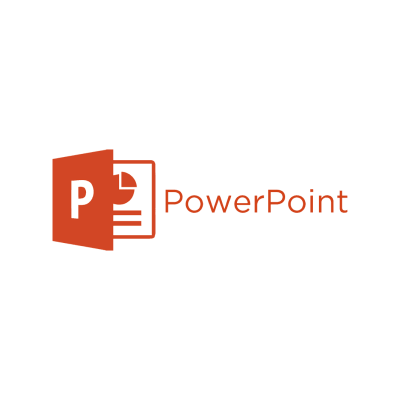
With 40+ template categories and an intuitive interface, PowerPoint is a popular presentation software among Windows users. You can choose graphics, 3D objects, and fonts available in the PowerPoint’s content library or upload your own. In addition, you can make your presentations more dynamic by adding audio, videos, images, animations, and transitions. It also provides you an option to insert handmade shapes and handwritten notes in your slides.
You can rehearse your presentation with Presenter Coach, an AI-powered feature of PowerPoint. It evaluates your word choices, pitch, pace, euphemisms, and more and provides recommendations accordingly.
MS PowerPoint desktop application is only available as part of the Microsoft 365 bundle. You can get this bundle’s premium subscriptions (including PowerPoint) beginning at $9.99/month.
5. Google Slides
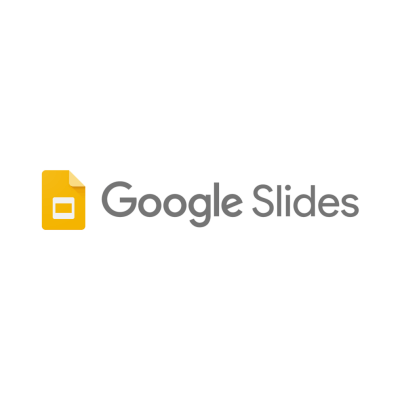
With easy sharing and real-time editing features of Google Slides, creating presentations from any device is a breeze. You can choose from various slide layouts, themes, graphics, animations, and transitions, and insert videos, text, audio, images, charts, diagrams, etc., to make your slideshows visually appealing.
Live captions, speaker notes, and presenter view options make your online presenting experience truly delightful. You can autofit text in slides, copy formatting to multiple objects, present Google Slides directly in Google Meet, and do a lot more.
You can use Google Slides for free if you have a Google account. Businesses can opt from various Google Workspace pricing plans starting at $6 per user/month.
6. Visme

Visme offers an extensive collection of pre-designed and HD-quality slide decks for presenters of all domains. All the templates are 100% customizable and have advanced features that enable real-time collaboration. You can even import your presentation from PowerPoint, edit it in Visme, and export the edited version to PowerPoint.
The data visualization tools let you simplify your complex data in a jiffy and present it in a comprehensible manner. You can record and share your presentation with Visme’s Presenter Studio. Besides presentations, you can create interactive reports, animated infographics, and digital documents with Visme.
A free plan gives you access to limited templates and design assets. If you want access to the advanced features and capabilities of this platform, you can upgrade to paid plans beginning at $12.25/month.
7. Zoho Show

Zoho Show is the top choice for sales and marketing professionals for its professional and customizable templates, collaboration features, and contextual and minimalist interface. Using this software, you can create custom shapes, reinforce your crucial data through infographics, add audio and videos, and create stunning transitions and animations.
Zoho Show allows you to broadcast your presentation on any smart TV, enabling you to control it with your smartwatch or mobile. This platform has its own Add-on Store from where you can choose and add required add-ons to create power-packed presentations.
With free templates, Zoho Show offers paid templates starting at $140 per user/month (free trial for 15 days).
8. Adobe Express

Adobe Express has a repository of over 70,000 templates, which are categorized into Presentation Templates, Facebook Posts, Instagram Stories, Instagram Posts, etc. You can browse presentation templates by pricing, movement (static and animated), and relevance. You can edit the templates with your brand’s colors, fonts, and visual elements.
With a free plan, you get access to 1,000 Adobe fonts, thousands of professionally designed design elements, static and video templates, and much more. You can upgrade to a premium plan, which costs you $9.99/month, for leveraging this platform’s full capabilities.
9. Microsoft Sway

This web-based presentation program empowers you to create presentations, personal stories, newsletters, interactive reports, and much more. As Sway is integrated with the web and your device, you can add videos, photos, images, and other multimedia content from anywhere.
You can use this program even if you don’t have design skills. Presenters can easily change the text size, color palettes, animation emphasis, and other aspects of the preset Sway style to enhance their presentations’ visual quality.
Sway is a part of the Microsoft Office. You must have a Microsoft account to access it for free.
10. Beautiful.ai
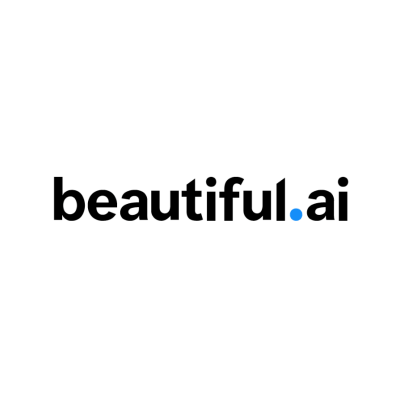
With an aim to convert every idea into a winning visual story, Beautiful.ai boasts a huge library of smart slide templates and presentation templates. These pre-designed templates help you organize your content and create outstanding pitch decks, sales proposals, marketing reports, and educational presentations in just a few clicks.
Beautiful.ai provides you with a DesignerBot that helps you design slides quickly. You just need to add a contextual prompt along with your web page URLs, PDFs, or text-based documents, and DesignerBot will convert them into fantastic slides in seconds.
You can get the Pro plan for $12/month and the Team plan for $40 per user/month. To get a custom Enterprise plan, you can contact the sales team of Beautiful.ai.
11. SketchBubble
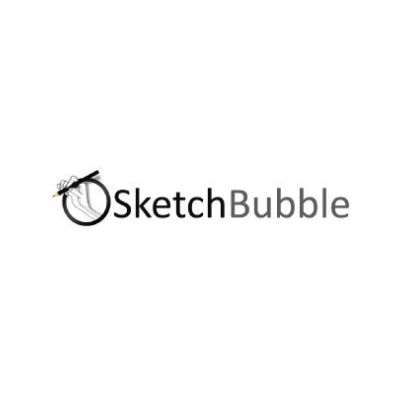
SketchBubble, one of the leading presentation design platforms, enables you to create professional-looking slideshows with finesse and ease and connect with your audience more meaningfully. With a commitment to visual excellence, SketchBubble offers a wide range of expert-designed templates comprising more than 200,000 slides suitable for various industries and purposes.
The user-friendly interface of decks makes them accessible to both beginners and seasoned presentation creators. You can add an additional layer of interactivity to your content by choosing animated decks. You can easily customize colors, layouts, fonts, and design elements to align them with your personal style or brand identity and make your presentation truly yours.
This platform offers you various free templates. For premium templates, you can get the monthly, quarterly, or yearly subscription plan.
12. Powtoon

This platform enables you to add awesomeness to your communications by transforming them into impeccable visual experiences that your audience will really appreciate. It offers ready-to-use presentation templates with customizable layouts, designs, animations, colors, and fonts. You also get the option of screen and camera recording to record and share your presentation. It also allows your team to edit, adjust, and give feedback on presentations.
Powtoon changes the timing automatically. The bottom-right of the editor shows how much time is used on your current slide. With this platform, you can toggle between video and slideshow hassle-free.
It has a limited free plan. The paid plans start at $15/month.
13. Pitch Deck

With easy-to-edit templates of Pitch Deck, you can showcase the right level of detail to your intended audience in a visually impressive manner. It has a repository of business presentation templates from which you can choose the best ones that impressively visualize your story. As the slides are pre-designed, you will not have to design them from the ground, and you can devote the saved time to other important tasks.
The free plan offers limited features. You can get access to advanced features with paid plans that start at $99.
14. Emaze

Emaze offers you an extensive range of 2D and 3D presentation categories to choose from. All the templates are customizable to your liking. Furthermore, this template allows you to include slide transitions and create eye-pleasing animations to make your presentations stand out. To get more traction for your presentation, you can share its link, embed it, post it on social media, or publish it as a professional website.
Emaze has three pricing plans- Basic, Business, and Edu. You can choose the one according to your requirements.
Wrap Up
There are many presentation platforms besides the ones we have mentioned above. However, these are our top picks, which will make your presentation creation much easier and effortless, keeping you ahead of the curve. Choose the one that best fits your context and purpose.
About the Author

Ashish Arora is Co-Founder of SketchBubble, a leading provider of result-driven, professionally built PowerPoint and Google Slides templates. Travelling the world to gather new creative ideas, he has been working in the digital marketing space since 2007 and has a passion for designing presentations.






