4 Plugins to Secure Your WooCommerce Store
Maintaining security for your online store is the most important thing you have to perform right after making your e-commerce store. Taking time to secure your WooCommerce store is good because it makes sure your customer’s data and your website are secure from any different types of viruses. Security plugins keep hackers and wrong password attempts, website data, customer information, and payment details away from multiple spammers. Strong security plugins do not only protect your business, whether it is small or big, but they help build the trust and confidence in customers to visit once and shop again when needed.

In this guide, we will explore some plugins through which you can secure your WooCommerce store and build an impactful look and trust among customers. Using security plugins makes your online store work smoothly for customers and safe as well.
Security Plugins For WooCommerce
Here are some security plugins through which you can secure your WooCommerce store. Let’s explore each one in detail, how it works in securing an online store.
1. Google reCaptcha for WooCommerce

Keep your WooCommerce store secure with the Google reCaptcha for WooCommerce Plugin. It helps protect hackers and spammers who have customer information or data from your website from any place. Mostly, people secure with different bots, but this is one of the bots that stop unwanted traffic from affecting the details of your e-commerce store.
It builds confidence and reliability among the customers to buy products after knowing that the store is secure from any virus and data stealing. It works with both V2 and reCaptcha V3 WooCommerce.
Features
- Provides page security with V2 and V3 reCaptcha
- Display personalize sizes and themes
- Secure different WooCommerce pages
- Disable reCaptcha easily for specific countries or IP ranges
- Integrate reCaptcha to any page with the shortcode
- Adjust V3 reCaptcha spam score for site security
- Benefit from reCaptcha’s multilingual support
- Enhance security with extended options from reCaptcha.net
2. Age Verification for WooCommerce

If you want to secure your online store because of selling some age-restriction items, then Age Verification Popup for Woocomerce plugin is the one plugin you can have in your WooCommerce store. You can see the whole plugin detail on Koala Apps; it is available there. Age Verification Plugin helps you to verify customer age and restrict them to purchase items like vape, medicines, tobacco, party poppers, or similar items.
You can have this plugin work on the entire website or some distinct pages like products, checkouts, etc. Through the age verification WooCommerce plugin, you can implement legal rules on your store, so underage customers are not eligible to buy items that are not meant for them. It helps boost your e-commerce store and generates more sales as customers get a safe and secure shopping experience.
Features
- Provides various methods to verify age
- Show verification popup on selected or all pages
- Generates personalize age verification popup
- Offer cookie time and redirection link customization
3. Country-Based Website Switcher for WooCommerce

If you are running various WooCommerce stores in different countries then this plugin is helpful for you. The plugin helps in finding the visitor’s location and redirects them to their countryside page by the right detection. Through this feature, the customer does not have to face language, content, pricing, or any other issue.
Country-Based Website Switcher for WooCommerce plugin makes the shopping experience easy and hassle-free. Additionally convenient shopping creates a boost in your business. Navigating to a specific country while shopping customers can be a manual and automatic popup as well.
Features
- Set a default website URL
- Insert each country-specific URL into the location
- Create a specific page to display country websites
- Paste a shortcode to showcase the switcher button on the website
- Show manual or automatic pop-ups to redirect to specific country content
- Redirect customers to the current location
- Provide customization options for popups
- Display/conceal registered users or guests from country selection
4. Jetpack WooCommerce Security

Jetpack is one of the security plugins you can have for your online store, as it helps boost performance, security, marketing, etc. If you have a small or large business, use this plugin to secure your website from false password spammer attacks. Jetpack prevents websites from hackers in different stores. This secure feature provides a smooth management system on the website for the customers.
If you want to make your website look secure, enhance management, and build trust with customers, then this plugin is useful for you.
Features
- Provide auto real-time and daily backups
- Scan malware on the website
- Prevent store from spammers through tools
- Smooth track website activities
- Monitor downtime
- Secure website from wrong password attempts
- Offer two-factor authentication
- Deliver auto-updates for new features and security
Summary
In conclusion, the guide has presented you with some security plugins to prevent your WooCommerce online store. It is very important to build a secure store for customers as it helps in increasing the business performance. Security plugins like Jetpack, Age Verification, Google reCaptcha, and Country Switcher together make you create a strong store without any viruses, stealing of information, etc.
These plugins not only protect customer information on your store but also prevent viruses, malware, and false password attempts on the website. Additionally, it allows the restriction of buying items underage, which is one of the most important things for a secure online store.
Suppose you want to build a trustworthy and reliable online store for both you and your customer, then using this security plugin will help you create one. Boost your business now by making your name in the market by having these security plugins for your online business.
FAQs
1. How do I secure my WooCommerce store?
Secure your WooCommerce store now by setting strong and unique passwords from WordPress and WooCommerce plugins, too. Plus, secure the store through two-factor authentication, security plugins, and regular software updates.
2. What is the best plugin for WooCommerce?
There are multiple plugins people choose as best for WooCommerce according to their needs and performances. Still, popular choices include “WooCommerce” for basic functionality, “WooCommerce Subscriptions” for subscription-based businesses, and “WooCommerce SEO” for optimizing search engine visibility.
3. Which security plugin is best for WordPress?
WordPress security plugins depend on the usage and working of each store. It is still commonly said that the best security plugins are Wordfence, Jetpack security, defender, etc.
4. Can WooCommerce handle 500,000 products?
WooCommerce does not have a limit to installing plugins, but that doesn’t mean you can have millions of plugins at a time and expect the performance to be the same as one.
About the Author
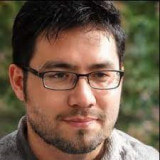
Adam Knight is passionate writer who loves writing essays, telling stories and sharing knowledge. Whether it is article or short stories he enjoys creating content that captivates readers.






