Movavi Video Converter: Easy Video Conversion
Before the advent of digital media, there wasn’t much to do with videos besides watching them on a VCR or TV. Nowadays, with most video content available online, people can watch videos on their computers or mobile devices.
However, due to the various formats used on the Internet, playing videos on different media players can be challenging. Video conversion has several important benefits. The first is compatibility: some devices and platforms support specific video formats. Converting video to a compatible format ensures it can be played on more devices.
Secondly, conversion reduces file size. This is especially useful for sharing videos online or saving disk space. In some cases, converting a video to another format with better compression algorithms or higher bit rates can improve its quality, especially if the original format was not optimal.
For these reasons, video conversion programs have become essential tools for both media enthusiasts and professionals.

In this article, we will take a closer look at one of the popular options, Movavi Video Converter. We will provide an overview of what it offers and its benefits, along with some limitations. So let’s dive in and explore how it can simplify video conversion.
Overview
Movavi Video Converter is a solid and versatile video conversion program that allows users to quickly convert videos between different formats. It supports over 180 media formats, from AVI to MKV, MP4 to MOV, and many more. The software also offers fast conversion without loss of quality, making it a top choice for many users.
The video converter is compatible with both Windows and Mac operating systems, meaning users can use it on their preferred devices. Additionally, the software has a user-friendly interface, looking clean and simple, so even beginners can use it without any difficulties.
Main Features
User Interface
From the moment you open Movavi Video Converter, you will see a clear and simple interface. There’s no need to navigate much as the necessary options are already displayed in the main window. This layout ensures users can quickly start video conversion tasks.
The software offers a drag-and-drop feature, making it even easier to add videos for conversion. You can also preview videos before converting them, saving time and eliminating the need to open another media player.
The best thing is the quick tutorial on the basic parts of the software at the first launch. You can always refer to it if you get stuck by clicking the question mark icon in the top right corner of the main window.
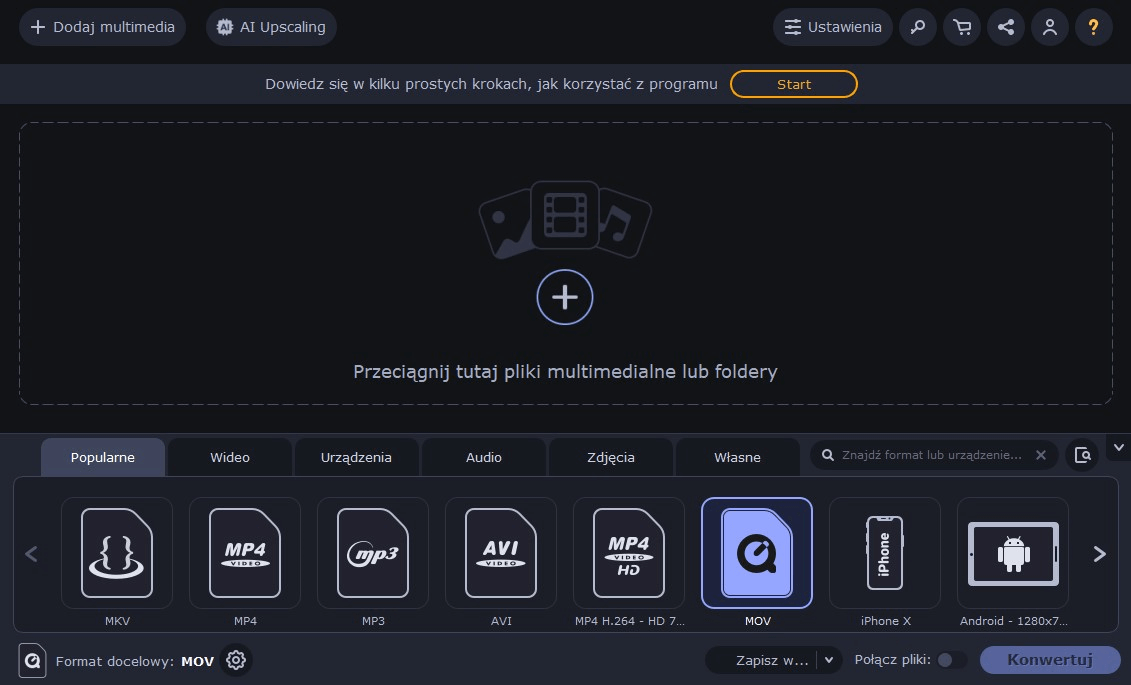
Video Conversion
The main function of Movavi Video Converter is, of course, video conversion. Whether you want to save space on your hard drive or SSD, share a video with friends, coworkers, or simply want to watch it on another device, this video conversion program will help you achieve it with just one click of a button.
Users can add their files using the “Add Media” button or drag individual files or even folders into the main window of the program. You can also choose to convert the entire video or just a sample to preview the quality and select different parameters for the future video.
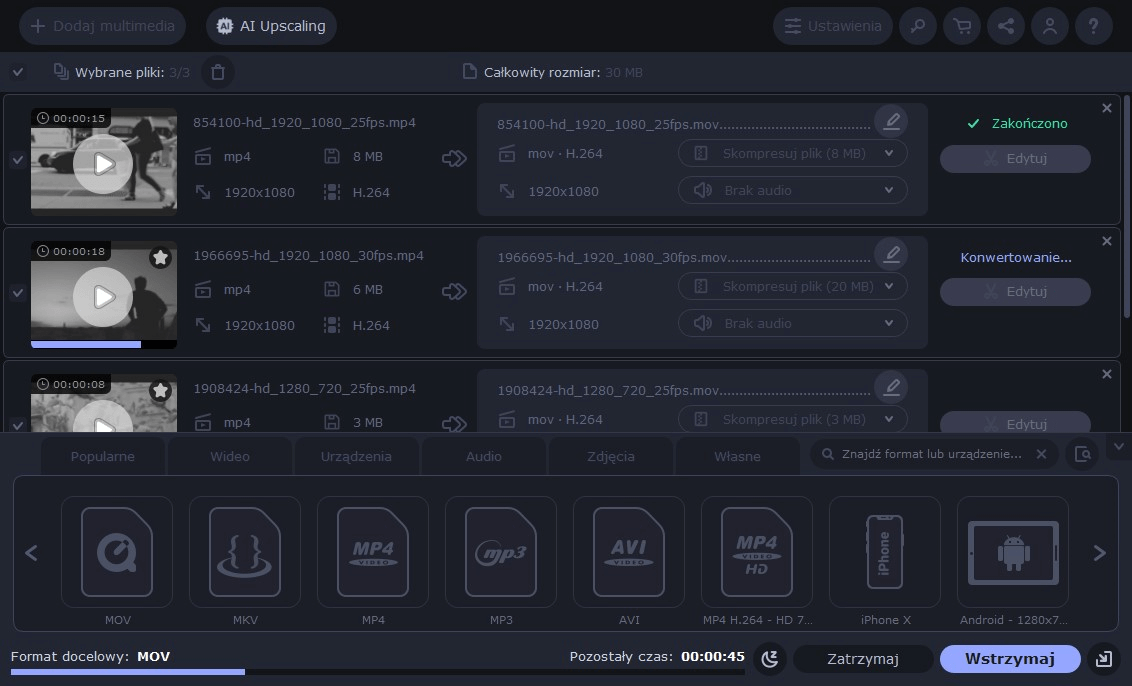
Batch Conversion
If you are tired of converting videos one by one, as with many online video converters, you will be pleased to know that Movavi Video Converter supports batch conversion. This means you can add multiple videos to the program and convert them simultaneously, saving time and effort. The format and settings selected for the first video will also be applied to all the others.
If needed, you can also combine multiple videos into one file. This feature is useful when you have different parts of a movie or TV show that you want to combine into one file. They will appear in the order they were added, but you can also change their position.
Editing Tools
Movavi Video Converter offers several basic but useful editing tools for enhancing videos before converting them. You can switch between before/after preview to see the changes before finalizing them.
- Trim: Allows you to cut a specific part of the video.
- Crop: Helps adjust the frame size, useful for removing black bars or unwanted parts.
- Audio: Provides options to adjust the audio volume and remove background noise.
- Effects: Allows applying filters such as fisheye, vignette, and several others.
- Color Adjustment: Lets you control brightness, contrast, hue, and saturation manually or using automatic options, and provides a useful noise level.
- Subtitles: You can add your own subtitles (or search for them online), adjust the font, color, position, and several other parameters.
- Watermark: You can add a text or graphic watermark to your video and control its transparency. You can also choose the position of your watermark.
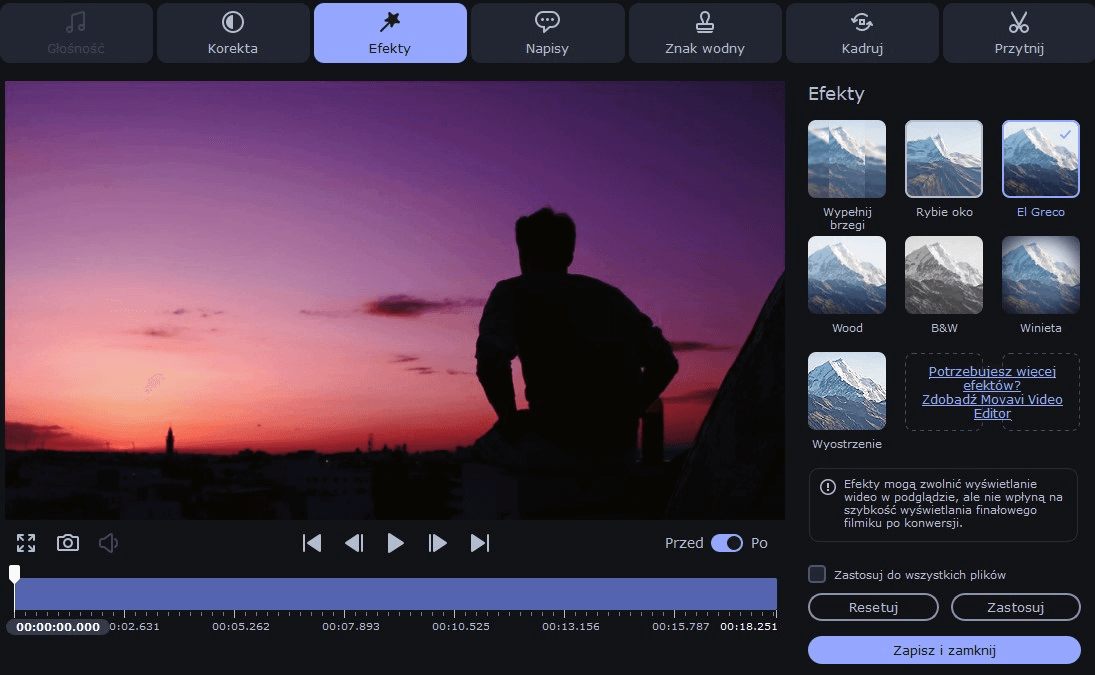
AI Upscaling
If you have any old or low-resolution videos that you want to improve before sharing or watching, now it’s not a problem. The upscaling feature in this video conversion program uses artificial intelligence algorithms to enhance video quality. It allows up to 8x scaling of videos, making them look clearer and sharper. Like the editing tools, you can switch between before/after view to see the difference.
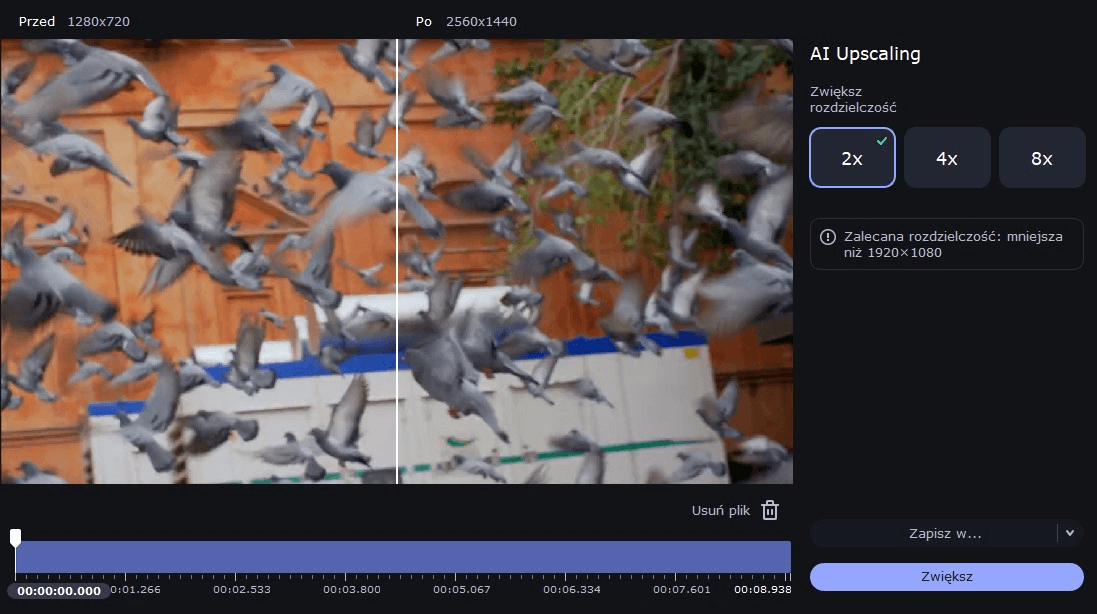
Advantages and Disadvantages
Advantages
- Easy to Understand: The software layout is clear, without annoying ads or unnecessary buttons, making it easy for users to navigate. The tutorial allows you to start working with the program instantly.
- Versatility: It allows converting almost any video format to another, e.g., AVI to MKV, MP4 to MOV, MKV to FLV, etc., and extracting audio from videos or creating GIF files.
- Fast Conversion: Movavi Video Converter uses hardware acceleration technology from NVIDIA, Intel, and AMD graphics cards, allowing users to convert videos at higher speeds without quality loss. This feature is particularly beneficial for users with large video files.
- Compatibility with Multiple Devices: In addition to regular media formats, Movavi Video Converter also supports conversion for specific devices such as smartphones, tablets, game consoles, and others. So if you’re unsure about the format supported by your device, you can choose a preset for it in the software.
- Additional Features: Editing, batch conversion, AI upscaling, and other useful features make Movavi Video Converter a comprehensive solution for all your video conversion needs.
Disadvantages
- Free Trial: There is no available free version, and the only way to try this video conversion program is through a 7-day trial period. This might not be enough for users to fully explore all features or decide if it’s worth purchasing. Moreover, the program has a watermark on converted video files and several other limitations.
- No Download Option: Currently, Movavi Video Converter does not offer an online video download feature. This can be a drawback for users who rely on software to download their favorite videos from streaming platforms or social media.
- Performance Issues: Some users have reported crashes or low performance when converting large video files. This can be a hindrance for those who regularly work with high-quality or long video files.
Pricing
After the trial period, you can purchase an annual subscription that includes all updates and fixes or a lifetime license that includes everything except major version updates:
- Annual Subscription – $54.95/year for 1 PC
- Lifetime License – $69.85 one-time payment for 1 PC
Final Thoughts
Overall, among other video conversion programs, Movavi Video Converter stands out as a user-friendly and versatile tool. Its diverse set of features, stability, and speed make it a reliable choice for users who need to convert videos regularly.
Although there are some limitations, the benefits outweigh them, making Movavi Video Converter a great option for individuals or businesses working with video content. So, if you are looking for a simple and efficient video conversion solution, give Movavi Video Converter a try.
About the Author

Olivia Morrissey – shares knowledge and experience to help others succeed. Content manager by day, writing enthusiast by night. Passionate about technology, marketing, and the power of words.






