Mailfloss: Automating Email List Cleaning for Maximum Deliverability
Managing email lists efficiently is vital for web designers, developers, digital marketers, and e-commerce managers. Without proper email hygiene, businesses risk increased bounce rates, lower deliverability, and potential blacklisting by email service providers. Mailfloss offers an automated solution to these problems by helping businesses and individuals keep their email lists clean. In this article, we’ll provide an in-depth review of Mailfloss, exploring its key features, pricing, and pros and cons to help web professionals assess its suitability for their needs.

Features of Mailfloss
Mailfloss stands out for its simplicity and automation, offering a range of powerful features designed to simplify the process of email list cleaning.
Automatic Email List Cleaning
One of the primary functions of Mailfloss is that it cleans your email lists for you when it is launched. When integrated, it operates invisibly to immediately sweep through email lists and clean every day or at any other frequency as chosen by the user. This provides some guarantee that the wrong, two, or unsafe-to-rece email addresses are not put in the list in one’s hands and that there will not be any forms of problems with delivery.
Bulk List Processing
For people who will have huge lists, the system offers the option of being able to upload the lists and have all of them cleaned at once. This feature will be very helpful to e-commerce managers and marketers who have a big campaign and require high list quality.
Customizable Settings
Mailfloss also allows list cleaning rules to be flexible. It is possible to decide which email domain should be deleted or which domain should be retained which could include bad domains, spam traps, role mails, or temporary domain emails. It is such a level of customization that makes marketers and web developers happy since it can be made to fit the needs of each particular service.
Advanced Reporting
Mailfloss saves detailed records of the emails deleted and the reasons for their deletion to allow the user comprehensive reporting on the number of emails deleted and why. This transparency is important to aid decision-makers and teams intending to analyze the quality of their emailed lists in relation to marketing as well as deliverability.
Manual Overrides
For those who prefer a more hands-on approach, Mailfloss offers the option to approve or reject each email flagged for removal manually. While the platform is highly automated, this feature gives more control to users who want to double-check specific addresses before taking action.
Decay Protection
Evidently, email lists also have their own life cycle which involves the address becoming non-useful or becoming unavailable. Mailfloss’s Decay Protection feature helps to check for decayed email addresses every month and makes sure that all the dead emails are less than the limit which helps to maintain the quality of the list. This focuses on preserving email deliverability meaning that the clients always reach their active and valid customers.
Typo Fixer
Any address that has the typo gmial.com instead of gmail.com is reasonably expected to be hurt. Enabling the editing of such petty issues, Mailfloss helps to avoid misplacing of valid contacts which would have otherwise ensured rich prospects from the customers.
ESP Integrations
Mailfloss can integrate with more than 35 Email Service Providers (ESPs), for instance, Mailchimp, HubSpot, and ActiveCampaign among others. These integrations are smooth and enable the addition of Mailfloss within existing systems and processes of the business with ease even where no technical skills are available to enable the cleaning process.
Real-Time API
Another advanced proposition is that the users of Mailfloss can be couraged to use a Real-Time API. It allows developers to include a Mailfloss functionality into their applications in a way that allows for email addresses to be checked at the point of capturing thereby enhancing lists.
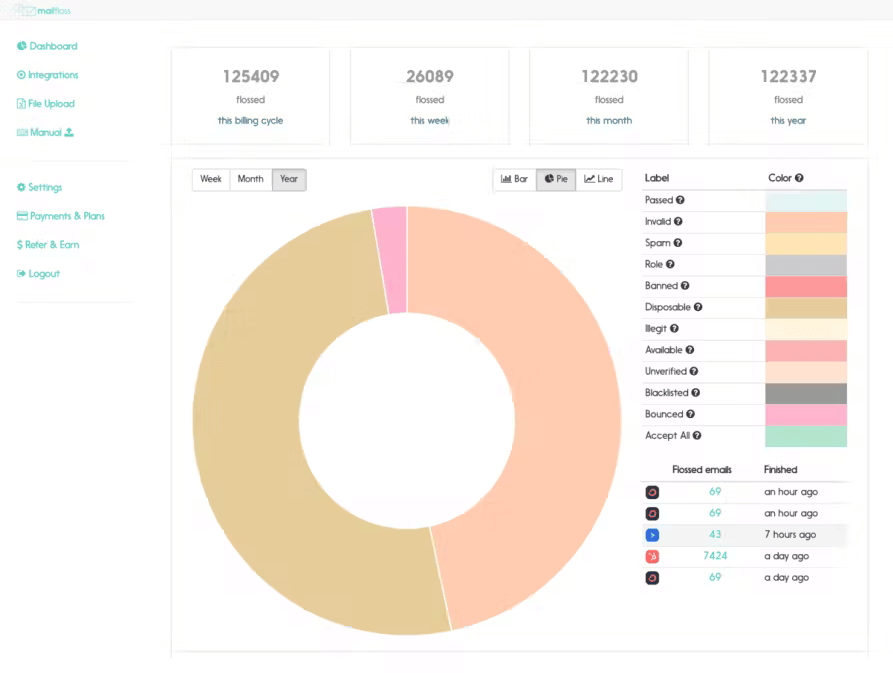
Pricing
Mailfloss offers several pricing tiers to accommodate different needs and budgets:
- Lite Plan: $25/month for 10,000 credits. This plan includes automatic daily cleanup, decay protection, and integration with one ESP.
- Business Plan: $57/month for 25,000 credits. This plan expands on the Lite plan with 10 ESP integrations and additional features like webhooks and auto typo fixer.
- Pro Plan: $200/month for 125,000 credits. This plan includes unlimited ESP integrations, real-time API access, and a lower overage cost per email.
All plans come with a 7-day free trial, allowing users to test the service before committing.
Pros and Cons of Mailfloss
Like any platform, Mailfloss comes with its own set of advantages and potential limitations. Here’s a look at both sides to help you evaluate whether it fits your requirements.
Pros
Automated Cleaning
With regards to Mailfloss, its automation is a tremendous advantage since it helps procure a great deal of time and effort that would have otherwise been used to manage email lists manually. It is also convenient in the case where users do not want to engage or participate in any more activities as they can simply set it to do it for them after they have completed setting up the email lists.
Broad ESP Integration
Owing to support for many of the contemporary emailing client services, Mailfloss ensures that users have an easy connection to their ESPs without any effort in regard to the technical aspects. This is because it also suits digital marketers who employ various email marketing tools.
Customizability
The customizable cleaning rules offer users the flexibility to choose exactly which types of emails should be filtered out, providing better control over list quality.
Scalable Pricing Plans
Mailfloss’s pricing structure accommodates a wide range of users, from individuals with small lists to enterprises with millions of email addresses. This scalability makes it accessible to web professionals at different levels of business.
Detailed Reporting
For data-driven marketers, Mailfloss’s reports provide essential insights into list health, enabling users to track how the service is improving their deliverability and engagement rates.
Cons
No Free Plan for Larger Lists
While Mailfloss offers a free plan, it’s limited to lists under 1,000 emails. Businesses with larger lists may need to commit to a paid plan from the start, which could be a barrier for startups or smaller operations.
Manual Approval Could be Tedious
Although Mailfloss allows for manual email approval, this process can be time-consuming for users with very large lists, especially if they prefer to review flagged emails individually.
Limited Advanced Features
Mailfloss focuses exclusively on list cleaning, and while it excels in that area, users looking for more comprehensive email marketing tools, such as automation workflows or advanced segmentation, may find the platform lacking.
Summary
Mailfloss is a comprehensive email verification tool that automates the process of maintaining a clean email list. Its robust feature set, including automatic daily cleanup, decay protection, and typo correction, makes it an invaluable asset for digital marketers, web designers, and e-commerce managers. While the cost may be a consideration for some, the time saved and the improved deliverability rates can justify the investment.
About the Author

Anna Malik – digital nomad, enthusiast of everything online and in the cloud, productivity maniac. She travels around the world reviewing web applications and other resources for Web People for our blog.






