Designing for Impact: 8 Innovative Tools for Web Designers
For web designers and developers alike, having a robust toolset can be the difference between an acceptable and a great project. Your website is your first chance to make an impression, so it has never been more vital to embrace new technology and resources to stay ahead of your competitors.
We’re looking at 8 different tools and resources that should have a place in any web developer or IT support team’s arsenal. We’ll then discuss how a professional service provider might make use of these tools to create the best possible solutions for their clients.

1. Adobe XD

Adobe XD is an excellent tool in the realm of UX/UI design. Its wide range of features that allow for the creation of wireframes, prototypes and design specifications are coupled with its collaborative functions. Instant feedback ensures that user expectations are taken care of, from a UX and an aesthetic perspective.
2. Sketch
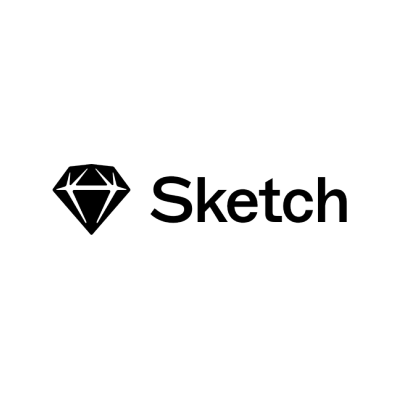
For the creation of vector-based design, Sketch is pivotal in the developmental process. It allows for the growth of high-fidelity prototypes and interfaces. These are the foundations for a truly engaging web experience. It also considers UX and the extensive plugins available mean that it is a truly bespoke and invaluable tool for designers.

3. Figma
With real-time collaboration at its heart, Figma is another design tool that champions a focus on teamwork for workers in any location. Like Adobe XD, it also has a plethora of functions that include wireframing and prototyping. With the consistency it brings, it creates a thought-out final product that always hits the mark.
4. Webflow

Webflow is counted on for web development without coding, meaning that responsive websites can be constructed by a range of designers. Iterations can be forged effortlessly and changes can be made at the drop of a hat. Designs can be progressed, meaning that deadlines are met and the quality of the final page is never compromised.
5. GitHub

Designers and developers can manage their workload and contribute to a range of projects with GitHub. It has successfully streamlined the development process, meaning all team members can be involved. Progress can also be tracked easily. GitHub is a fantastic tool in terms of version control and collaboration working in the world of web development.
6. InVision

InVision is vitally important for web developers to create interactive mockups that allow stakeholders to have a conception of a final product. It is used primarily as a prototyping, workflow, and collaboration tool, but the key lies in its ability to aid the decision-making process. Clients and designers work closely together so that what is envisioned is executed to the best possible degree, and all projects meet their desired outcomes.

7. Canva
Canva is a design tool that emphasises ease of use as its foremost tenet. It can quickly generate a visual, social media post, and a range of other visual elements to elevate a website’s appeal. If you’d like to website to keep users fully engaged, Canva is an indispensable tool to have in your arsenal.
8. Google Fonts

To improve the readability and style of your website, make use of Google Fonts. This extensive free collection of publicly accessible fonts allows you to select a bespoke typography that fits your brand’s identity like a glove. It is essential for the coherence of your web projects that you make use of tools such as this. Focussing on these small details is essential to set your web pages apart.
Use of cutting-edge technologies allows IT professionals such as Your IT Department to stay abreast of future trends, which quickly become needed. Therefore, the client is afforded an innovative approach that is adaptable and ready to react to any industry changes.
As the world becomes more digital it is essential to have this expertise so you can focus on the day-to-day activities that make your business tick.
If you want to learn more about free mini-tools that you can use, then click check out our blog here: “12 free mini-tools for website owners”.
How do different web industries use these tools?
A huge variety of industries make use of these innovative design tools to create compelling user experiences. Whilst Figma caters to a high-impact interface design, Canva opens the doors to non-professionals.
Let’s unpack how each tool is exploited by various sectors to meet their niche requirements.
In terms of software, Adobe XD and Figma are at the cutting edge of the industry. They each allow for collaboration and prototyping with their smart co-editing features that are instant and responsive. The auto layout in Figma and the repetition grid feature in Adobe XD allow for this. So what’s the final result? A bespoke web application that can pivot for different purposes and screen sizes.
Canva has made real inroads into the marketing and advertising sectors. Championed for its ease of use and a vast library of templates, teams can quickly produce visual content that is of a high standard. This could be for social media content or marketing materials, all without the need to part with more cash for a graphic designer. Marketing teams can thus evolve their campaigns independently and stay relevant as trends evolve and develop.
For UI/UX designers, Sketch holds weight because of its user-friendly interface and vector editing capabilities. Startup teams often use it as a rapid prototyping tool. When used alongside InVision, it is fantastic for creating multiple iterations and facilitating prompt feedback. This means that design review processes are logical and robust.
After the prototypes, GitHub plays a key role in the development side of web creation. It is a key player in controlling workflow, especially when used with WebFlow. Indeed, WebFlow is vital in its own right for the progression between the design and the final stages. It allows designers to build websites and launch them, without being experts in coding. Therefore, with these innovative tools in their arsenal, designers can create high-quality websites that bring their vision to life. This is particularly important when catering to bespoke requirements and requests.
Finally, Google Fonts can be used universally. It democratises typography and has fonts that can be used across the board by developers and designers. Google Fonts is a key for any web creator seeking to improve the visual appeal of their pages.
Conclusion
As web design continues to evolve at a scintillating pace, new tools sprout up to meet its robust demands. For web developers, web designers and IT specialists, the only way to stand out from the crowd is to embrace the new resources that are at their disposal. It isn’t enough to only use one tool. Only a combination of advanced tools means that your projects will be fully rounded and meet consumer’s needs. By using Sketch and Figma for collaborative working, Adobe XD for user-centric design, Webflow for developing without code, GitHub to manage projects, InVision for presenting to stakeholders, Canva for quick and easy design, and Google Fonts for typography, IT support teams can be confident of covering all aspects of the design process. Once this is the practice of your IT department, you can be assured that your projects will be robust and resonate with consumers, bringing you the conversions that you need.
These tools seek a departure from the traditional focus of an IT team that only solves technological problems. Now, they should be a pivotal part of your business that fosters an innovative environment and creates carefully curated digital experiences. Web solutions will continue to grow in quality as a result of this, but more importantly, businesses of all shapes and sizes have the chance to remain competitive and relevant.
The growth of technology highlights the need for businesses to constantly adapt and evolve in all aspects of their operations. If they choose an innovative IT support team that has the latest tools and resources, they can continue to meet the ever-changing needs of the user.
About the Author

Ruby Clarke is an avid content writer with experience in the technology industry. She prides herself on breaking down challenging jargon for her readers. She is on hand with an eye for detail to make technology accessible to everyone. Her understanding of web design and IT ties in with her passion for continuous learning and learning and development. In her spare time, she enjoys scuba diving and horse riding.






