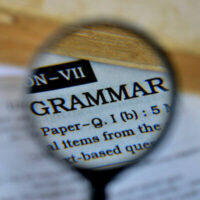Identify, Track, and Fix Issues Faster with Sentry
Modern software applications are capable tools with a wide range of functionalities. The most popular software applications existing today haven’t achieved the pinnacle of success without many bumps along the way. Developing software is difficult and you need to ensure your development doesn’t collapse under the weight of unexpected errors. This is where error tracking software comes into picture. An error monitoring software can quickly identify, examine and resolve any unforeseen errors without the need for users reporting errors.
Sentry is an open-source error tracking service that works with diverse platforms like Python, JavaScript, Java, Ruby, PHP, Android, iOS, Go, Node.js, .Net, Elixir, and Perl. It is available as a hosted service which means you don’t have to download any software or have to worry about the compatibility of the software with your operating system. The cloud-based error tracking tool can fix bugs and crashes in your application in real-time. A large number of developers use Sentry to improve the efficiency of their deployments and ensure a good user experience.
Sentry – Keeps you ahead of system errors
Sentry is an advanced error tracking application than can help you monitor and fix errors quickly. In simple words, the tool can monitor any software for bugs and you don’t have to wait for user error reports to know and fix the issue. Sentry has a long list of advanced features.
- Enhanced Stack Trace – Sentry shows source code in the stack trace which means you don’t have to dig in lines of code and find it by yourself.
- Local Stacks – it is easier to debug an error if you know the values of the variable. The local stacks feature displays the values of local variable thereby making it easy to debug errors.
- Environment Context – Sentry allows developers to filter releases, issues and user feedback by the environment. The tool offers you a drop-down list of environment and the developer is free to see the issue data, release data, and user feedback by the environment.
- Two-factor authentication – Security is an important factor in cloud-based tools. Sentry offers two-factor authentication where you can use Google Authenticator, U2F devices, or use an SMS factor a second authentication. Once you have set up two-factor authentication in your account, you will be prompted for the password and second-factor authentication to access your sentry account.
- PII Data Scrubbing – Data security and privacy is a major aspect of software operation. Sentry supports PII (personal identifiable information) Data Scrubbing which ensures the tool or the Sentry server do not stores any PII or financial information like credit card or account numbers while monitoring applications.
- Source Map Support – Sentry supports un-minifying JavaScript via Source Maps. In simple words, it allows you to view source code obtained from Stack Traces in an untransformed form. This feature is useful to debug minified code.
- Integrations with Your Existing Workflow – Sentry integrates with your existing workflow. It continuously monitors and notifies you about any error when you deploy that code. This feature simplifies fixing errors that appear post-deployment. The notification provided by the tool gives you information such as which part of code is affected, frequency, user impact, and which team member is likely owner of the issue.
- Symbolication support – building native application is difficult and it is difficult to obtain Stack traces or other useful information about the bug. Sentry can read threads through the memory stack region and symbolicate them into human-readable functions and enrich them with additional information that makes debugging easier.
Software development companies can also install and run their own Sentry server. You can install Sentry server via Docker or use Python environment. Sentry offers different types of accounts to use the error tracking tool.
- The basic account is named as Developer and it is available for free. There is a limitation of one user and 5K errors. The error history is stored for 30 days only.
- The lower level premium account is named as Team and the monthly charges are $29/per month or $26 per month if you opt for annual payment. The error limit for this account is 100K but you can opt for higher error limitation that automatically raises the monthly fee. The Team account allows unlimited users.
- The highest level premium account is named Business and the monthly charges are $89 per month where the monthly event level is fixed to 100K errors. The Business account offers advanced features like Advanced analytics and data volume controls.

How does Sentry work?
As mentioned earlier, Sentry can be used as a hosted service or standalone Sentry server on your premises.
Use as Hosted Service
- To use it as hosted service, you need to register your organization by entering a name, contact information and other details. In the next step, you need to select the language and framework and give a name to your project.
- After creating the application, you need to follow the instructions to install the SDK and then configure the application. In the last part, you have to send events which will be monitored by Sentry and any errors will be returned in your dashboard.
- When you monitor any application, Sentry will hook-up on the application and check all events and report any errors that are generated. You can select any part of the application and check the complete list of unresolved issues. You can check all log events for a particular error and debug it step-wise.
Install Sentry Server
Before installing Sentry Server, you need to ensure your computer has the services Sentry requires to communicate. Some of the services required by Sentry are PostgreSQL, Redis, and a dedicated (sub) domain to host Sentry. The next part involves installing a Sentry Server using Docker or Python environment.
You will need a faster computer with SSDs to run the Sentry Server. The operation part of the Sentry remains the same where the Sentry server monitors the application and saves error logs on SSDS.
The good and the bad
Pros
- Friendly interface
- It works everywhere from mobile hybrid apps to Java back-end
- Amount of data provided for exceptions is extensive
Cons
- You need to figure out how Sentry would fit in your monitoring and reporting stack
- The notifications are hard to configure
Keep tabs on application errors the smart way. Try @getsentry sentry.io/ via @supermonitoring
Final Word
With an easy to use interface, Sentry provides an easy way to check your deployments for bugs and fix them before any user reports them. The error checking tool offers extensive information about the error along with code lines and timing that makes debugging and resolving errors quick.