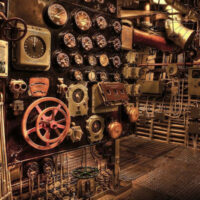How to monitor the proper functioning of an online store
You are definitely registering user traffic in your store. You are most likely also tracking the position of your website on Google. You are also highly likely to track mentions of your brand on the Internet. But do you monitor the availability and proper functioning of your store?

Your store is not indestructible and there may be various types of malfunctions. The server, connection, and database can all fail. An important form or the third step of the purchasing process may stop working. Your website may also start to work slower than usual.
All these situations will have a negative impact on your sales. That is why it is worth making sure that you are the first to learn about any failure, making it possible for you to react before the users notice.
Why monitor the functioning of the store
E-commerce is an industry in which website failures and defects translate into measurable losses in the most direct way.
When the online store is unavailable or is not working properly:
- you’re losing orders that would have been placed during this time
- you’re wasting your advertising budget on attracting users who cannot make a purchase
- you’re harming your image risking that the users who notice a failure will not return to your store
- you’re helping the competition—no one will wait for the end of the failure, they’ll just go to the competition
- it may have a negative impact on your website’s rank with Google (in the case of long-term problems).
You cannot avoid problems with the functioning of your store as there are many potential causes. Physical damage to devices, overloads, system faults, application errors, human mistakes, etc.
What you can do is minimize the response time to a failure—using a monitoring system that will alert you immediately when a problem is detected. You will learn about the unavailability of the entire website before the users—you will also find defects that you might not have noticed for a long time (most likely only from the sales reports for a given period).
An additional benefit of monitoring the availability is the ability to use the monitoring data to justify claims against the hosting provider under the SLA.
What to monitor in the store
It’s easy to say “monitor availability and proper functioning”, but what exactly does it mean? Availability is rather obvious, but how to monitor the proper functioning?
Availability
This is a basic monitoring feature and should preferably be monitored at intervals of no less than 1 minute. It consists in checking the server’s response and its response time. It provides detection of total failures—server, connection, and DNS going down, missing application files, etc.
Content
Content monitoring is based on checking if a defined piece of text or code is being displayed at a given URL. This allows us to detect failures of e.g. a database—when the website is theoretically available but is displayed without the content (white page or empty templates).
Speed
Ever since Google announced that it includes website speed in its ranking, monitoring the speed of loading has started to make even more sense. This feature consists in measuring the full website loading time (full-page)—that is, with all embedded graphics, styles, and scripts. Exceeding the defined limit is treated as a failure.
Functions
Your website can have various features, but the shopping process is, of course, the most important matter for any e-commerce website. And a failure can occur at any of its stages.
The monitoring system, pretending to be a real user, goes through the purchasing process in accordance with the scenario you have defined. For example, it first finds a product using the search engine, then selects its parameters, adds it to the shopping cart, changes the quantity, provides the buyer’s data, selects the method of delivery and payment, and finally places the order.
Other features
Depending on your needs, you can monitor other features related to your store, e.g. cohesion of key documents (detection of unauthorized changes), availability of the mail, database, FTP, DNS servers, etc.
How to optimally configure monitoring
The default monitoring tests settings are not always the best. Usually, these are simply the most commonly used options.
Below we suggest how to set up monitoring in a way that will allow you, for example, to avoid being flooded with irrelevant notifications, but at the same time not to miss the really important events.
Alerts
In addition to e-mail alerts, notifications sent via SMS are most commonly used. In the case of non-critical tests, limit the days and hours in which you will receive text messages in the settings—so that the monitoring system does not wake you up at 3:00 in the morning.
You can also define an alerting pattern—for example, by setting the system not to bother you with failures lasting less than 2 minutes, or to remind you of an ongoing failure every 5 minutes.
Alerts can be sent to multiple recipients—you can decide who will receive notifications from which test. For example, the server administrator can be notified of a complete unavailability of the website while notifications about problems with the purchasing process can be sent to the persons responsible for the application.
Reports
In the history of events of the selected test, in the user panel, you will find the details of all failures—not only the type of error but also additional materials that will help you to analyse the problem—e.g. screenshots, HTTP headers, HTML snapshots, HAR files.
You can also receive e-mail reports summarizing the given period—usually a month, although you can also receive reports every week.
Integrations
If your store is based on a popular platform—e.g. WordPress/WooCommerce, Drupal, Joomla—you can use a ready-made plugin, thanks to which the interface of the monitoring system will be integrated with your CMS and you will not have to log in anywhere else to display the monitoring history.
In all other cases, you can use the API offered by the system—and integrate data from the monitoring system in any way you want.
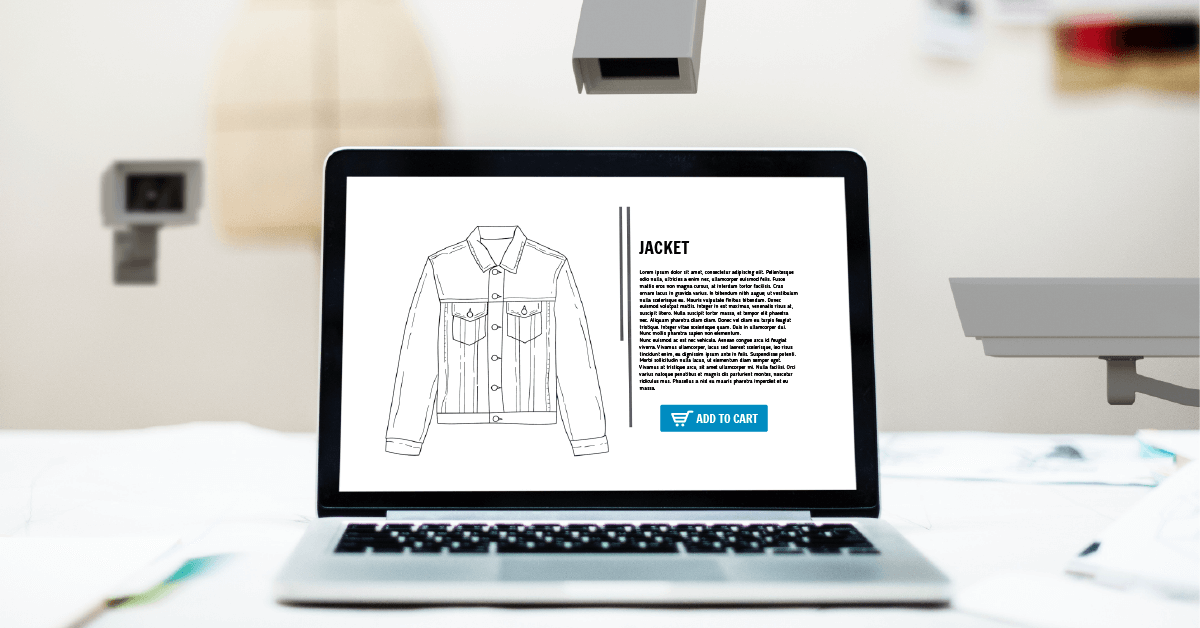
Additional tips
Here are some hints to keep in mind when starting e-store monitoring for the first time.
Exclusion from statistics
While the tests that check the availability of the site are invisible to services that track users’ behaviour on the website (e.g. Google Analytics), the more advanced ones (monitoring features or measuring the loading time) pretend to be real users and are registered.
You don’t want monitoring to interfere with your statistics, so make sure your software ignores visits generated by the monitoring system. You must create a filter for a specific UserAgent, i.e. a browser name—e.g. “Super Monitoring”.
Ignoring test orders
When monitoring the purchasing process, you must remember to handle (ignore or remove) test orders in the store—so that they won’t be carried out or disrupt sales statistics. You will recognize them simply through the data entered into the forms that you have defined in the scenario—for example through the e-mail address.
Whitelists
When setting up monitoring, it is worth whitelisting the monitoring system:
- in the firewall, adding the IP addresses of all monitoring stations, to be sure that a large number of connections generated by the stations will not get them automatically blocked
- on the mail server by adding the domain to make sure that all notifications and reports will reach the recipients.
Maintenance windows
If you are planning works in the application or on the server that may cause temporary unavailability, add maintenance windows in the monitoring system. The monitoring will then be temporarily suspended and no false failures will appear in the test history.
Processes at the company
Prepare for possible failures. This means that everyone should know what to do when the monitoring sends notifications about the detection of problems. Leaving this for the “near future”, i.e. the first real failure, is a very bad idea.
Help is at hand
If you don’t know how to get something done, don’t fight with the configuration for hours, just call for system support. Specialists are just waiting for the opportunity to help you—and to find out which elements are causing problems (and can be improved) along the way.
Do you monitor the availability and proper functioning of your online store? #ecommerce supermonitoring.com/blo…
Where to start
Set up a free test account and set up tests to monitor the most important features of your store. Or ask the system staff to set them up for you. Observe for 2 weeks how it works—how alerts and reports look like.
If no failure or malfunction occurs for the entire two weeks, click the button for generating the sample test failure. Or ask the service to extend the trial period—they will definitely agree. 🙂