Optimizing email deliverability – how to avoid spam filters
Problems with the deliverability of emails – contrary to popular belief – do not only concern mass mailings. “Overzealous” spam filters mean that messages of all kinds are wrongly classified as spam – regardless of whether they are cold mails, newsletters, transactional emails (i.e., notifications from various applications), or simple messages sent manually using email programs.

On a global scale, only 83% of messages sent reach the recipients’ inboxes.
How antispam filters work
The basic purpose of spam filters is to separate unwanted messages – mainly unsolicited mass mailing containing various types of advertisements and other promotional content. Unfortunately, it’s not easy to tell the difference between the unsolicited and the actual content, which is why legitimate messages often get a “ricochet”.
Spam filters analyze incoming messages for many different factors, trying to recognize the characteristics of spam messages. For every suspicious feature, they award “penalty points” of different weight. If a message gets a certain number of points (thus exceeds a limit), it is qualified as spam and filtered.
Selected elements analyzed by anti-spam filters:
- message headers
- sender’s domain (DNS entries, reputation)
- sender’s email address (history of interactions with messages)
- sender’s mail server (presence on blacklists)
- message formatting (font size and color, use of CAPITAL letters)
- message structure (e.g., text to graphics ratio, presence of links)
- the content of subject and message (presence of specific phrases)
- attachments (format and size of files)
- other (e.g., time of sending).

The most popular – and also the most effective – anti-spam filters are SpamAssasin and Gmail’s own solution. While SpamAssasin’s algorithms are public (because it’s an open-source software), Gmail doesn’t share its own. That’s why SpamAssasin’s algorithms are an essential tool for optimizing deliverability.
How to avoid spam filters
Here are some suggestions for optimizing your messages designed to maximize the likelihood of them going into the inboxes rather than the “Spam”, “Junk Mail” or “Offers” folders.
Send it the right way
Sending an email to one or more people is a simple matter. You put the main addressee in the “To” field and the secondary addressees in the “CC” (“Carbon Copy”) field. Sometimes you can use the “BCC” (“Blind Carbon Copy”) if you don’t want other recipients to see that this person also received the message.
The tricky part is when you need to write to more recipients. For example, sending holiday greetings to customers.
The worst thing you can do is put everyone in the “To” or “CC” field. Not only will everyone see all the recipients, but such a message can easily become a breeding ground for viruses. It only takes one recipient with an infected computer and the virus will start spreading to all the others – because it will know their email addresses.
A sure half-measure is to put the recipients in the “BCC” field mentioned above. This is a slightly safer solution, but not elegant and ineffective against spam filters.
The only correct way to send bulk messages is to use a dedicated tool that will send a separate message to each user on the list.
These can be:
- SaaS (Software as a Service) tools – e.g., MailChimp, Woodpecker, Email Octopus;
- solutions to install on your own server – e.g., Sendy, Mautic;
- software installed on your computer (which is becoming less common) – e.g., Groupmail.
Use a good SMTP server
The reputation of the server used to send emails has a very large impact on the deliverability of messages. If it happens to be used to send spam by other users, the consequences will also affect you. All it takes is for the server’s IP address to end up on one of the many publicly available blacklists – and many recipients’ mailboxes will become unreachable.

You can check whether your mail server is blacklisted using the MX Toolbox, for example.
Reliable mail server operators take care of their reputation – for example by monitoring mailings and automatically blocking some of them. They also use third-party sender accreditation to reduce the likelihood of messages being rejected.
Full control over the reputation of a mail server is given by the option of a dedicated IP address. Then, the risk of destruction of reputation by other users of the server disappears.
Some mail server providers go a few steps further, providing services focused precisely on message deliverability. They even sign agreements directly with large mailbox operators. Examples of such providers include SendGrid, MailGun, Sendinblue.
Add relevant entries in the DNS of your domain
The domain you plan to use to send your emails should have an MX entry in DNS, defining the mail server that handles incoming mail. Even if the domain will not be used to receive mail, the MX entry is necessary to determine where any returns will go.
There are three types of DNS entries (all TXT-type records) that are checked by spam filters and which have a major impact on email deliverability:
- SPF (Sender Policy Framework) – contains a list of servers that are authorized to send messages signed with an email address from a given domain;
- DKIM (DomainKeys Identified Mail) – provides a public key used to verify electronically signed messages;
- DMARC (Domain-based Message Authentication Reporting and Conformance) – specifies how the recipient’s server should react upon receiving a message that is not SPF compliant or does not contain a valid DKIM signature – do nothing, quarantine, or discard.
Anti-spam systems often send HELO/EHLO (Reverse DNS) queries to the IP address of the mail server. They then check to see if the hostname provided in the response has an A-type record in DNS.
If your SMTP server presents itself with a hostname from your domain, make sure the corresponding record exists. But more often than not, this configuration is the responsibility of the mail server operator.
Check the values of the message header fields
The basic email header fields, editable in the configuration of email programs or during message creation, should include:
- “From” – name and email address of the sender
- “To” – the name and email address of the recipient (definitely not “undisclosed recipients;”)
- “Reply-To” – the email address to which returns and replies should go, if different from that contained in the “To” field
- “Subject” – the subject of the email, optimized with the body of the email (see below).
However, the email header contains many more fields than those listed above, displayed by email programs and webmasters. Most of the others are automatically generated and their content results from the server configuration.
It is crucial that three of them – “Return-Path”, “Message-Id” and “envelope-from” – are consistent with each other (in terms of a domain) – and preferably also with the “From” field, the sender’s domain.
In the case of bulk mailings (however, some believe that this applies also to individual messages), make sure that the header includes a “List-Unsubscribe” field for quick unsubscribes from the distribution list.
Optimize message content
Spam filters analyze message content for structure, content, and even formatting. Here are some tips on how to optimize this content:
Structure
- Make sure the message has both HTML and plain-text versions.
- Keep the ratio of text to graphics at least 80%.
- Enter an “ALT”, or alternative text value, for each graphic element.
- Cut large graphics into smaller pieces and combine them in HTML.
- If it’s not necessary, don’t send attachments. Certainly not programs (e.g. .exe) or scripts (e.g., .js). Office documents (e.g., .xlsx) are not welcome either. PDF files are relatively safe.
Content
- Avoid using manipulative and aggressive sales phrases typical of spam, for example, “cheapest”, “best price”, “exclusive offer”, “special promotion”, “once in a lifetime”, “join millions”, “no hidden costs” etc.
- Personalize the text – and not just in terms of the greeting at the very beginning. Anti-spam systems calculate content checksums, which makes it easy to recognize mass mailings when an identical message reaches many users of a given mail server.
- Use as few links as possible. Avoid shortened links (e.g., bit.ly) and always check that all links work before sending.
Formatting
- Avoid overly flashy colors (including red) and using too many of them. Using a color that does not contrast well with the background (e.g., light grey on white) is not welcome either.
- Don’t write anything in CAPITAL letters (including in the subject line) and don’t use many exclamation marks (“!!!”) or question marks.
Test your message

You can test the effectiveness of optimization by sending a test message to a temporary email address generated by Mail-Tester or Mailgenius. The report will show you what you need to improve.
With tools like Email on Acid or Litmus, you can see how your message will look in different email clients, webmail, and devices.
Check and clean up your recipient list

If a mass mailing results in a lot of messages being bounced by the destination servers, this will be a strong warning sign that can damage the reputation of your server, domain, or email address.
Therefore, before the actual sending, you need to perform a check of the recipient list and remove from it the recipients that the mail would not reach anyway. Tools such as Snov.io or others mentioned here can be used for this.
“Warm-up” the email address before mass mailing
The first mailing campaign sent from a brand-new email address is doomed to failure in terms of deliverability. A sudden increase in the number of messages sent will cause the sender to be flagged as a spammer and often even get the mailbox blocked on the sending server.

To prevent this, before the actual sending, use the “warming up” service, provided for example by Warmup Inbox, Warmbox, or Mailshake. The service consists of gradually sending out mailings of increasing volume – and artificially generating positive interactions with the messages received (opening, replying, marking “this is not spam”).
Monitor your mail server and domain

If your SMTP server isn’t on any blacklists, that’s great. But that doesn’t mean it will never appear there. With Super Monitoring, you can monitor Google and RBL blacklists and receive an alert if your server appears on any of them.
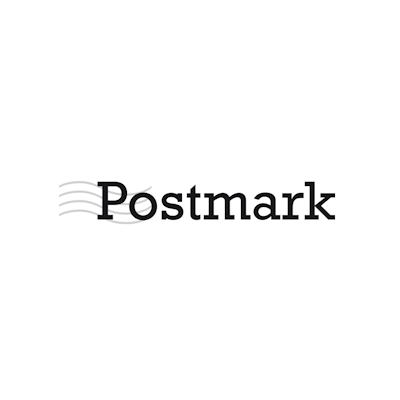
Correctly configuring the DMARC record (see above) allows for a different kind of monitoring. With the Postmark DMARC tool, you can receive weekly reports containing information about who sent emails signed with your domain and what percentage of them passed SPF and DKIM verification.
Summary
Whether you are planning mass mailings, administering an application that sends transactional emails or just want to increase the deliverability of regular emails, the tips listed here will help you achieve a 10/10 score.
Assuming you’re not a spammer. ?
 Positive result of Mail-Tester test
Positive result of Mail-Tester test






