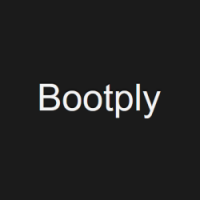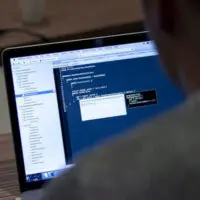10 Great Tools for Frontend Development
In the fast-paced digital landscape, frontend development plays a crucial role in creating engaging and interactive websites. To excel in this field, developers need to harness the power of the right tools and technologies.

Definition of Frontend Development
Frontend development refers to designing and developing a website’s user interface (UI) and user experience (UX). It involves creating and implementing HTML, CSS, and JavaScript code to ensure the website is visually appealing, intuitive, and responsive. Frontend developers are responsible for bringing a website’s design to life and ensuring seamless functionality across different devices and platforms.
Top 10 Scorching Tools for Frontend Development
Trends and frontend frameworks evolve more quickly than they are embraced. So, the following is a well-organized, current list of the top frontend development tools for this year.
1. Atom

Atom is a popular open-source text editor developed by GitHub. It is renowned for its massive ecosystem of plugins and highly configurable features. Atom supports various programming languages, including HTML, CSS, and JavaScript, making it an ideal choice for frontend development. Its key features include an intelligent auto completion feature that suggests code snippets, a file system browser for easy navigation, and a multiple-pane interface for efficient multitasking. Atom’s ability to customize themes, layouts, and functionality according to individual preferences makes it a preferred tool among frontend developers.
Atom formerly saw widespread use among developers. However, fewer people are using it now that Visual Studio Code is available. It is unfortunate because it is a fantastic code editor that works well for various applications.
2. Git

A distributed version control system called Git is frequently employed in web development projects. It allows developers to track changes, collaborate with others, and manage different codebase versions. Git simplifies managing code repositories, enabling developers to work on additional features concurrently and merge changes seamlessly. With its branching and merging capabilities, Git offers flexibility and ensures code integrity. Frontend developers must use Git to ensure efficient project collaboration and version control.
Because Git enables programmers to collaborate on the same code without overwriting each other’s modifications, it has become a crucial tool for web developers. Additionally, the fact that it is quick, scalable, open-source, decentralized, and cost-free appeals to developers. Git is now the most used version control system because of its features.
3. Chrome DevTools

A collection of web development tools included right in the Google Chrome browser is called Chrome DevTools. It offers a variety of tools and capabilities for testing, troubleshooting, and optimizing websites. Developers can inspect and modify the HTML, CSS, and JavaScript code in real time, helping them understand and troubleshoot issues. DevTools also offers performance analysis tools, network monitoring, and device emulation, enabling developers to optimize website performance across different devices and network conditions. It is a must-have tool for frontend developers who want to create high-quality and well-optimized websites.
Although a priceless collection of web development tools for the Google Chrome browser, it should be noted that these are expressly restricted to only this browser rather than other web browsers, including those based on the Chromium open-source project. Using the Chrome Developer Tools is free, and support is available via an active DevTools community.
4. Visual Studio Code
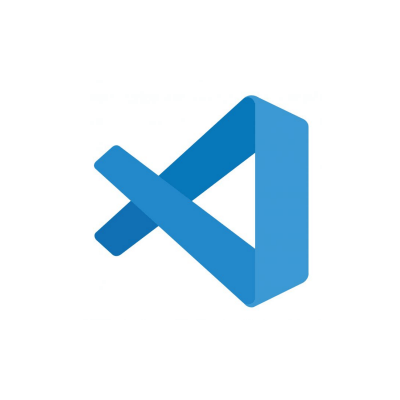
The Microsoft-created source code editor, Visual Studio Code (VS Code), is strong and frequently used. It has gained significant popularity among frontend developers for its extensive features, flexibility, and ease of use. VS Code is designed to enhance the coding experience by providing a rich set of tools and functionalities.VS Code offers intelligent code completion, syntax highlighting, and automatic formatting, significantly improving productivity and reducing coding errors. It provides a powerful debugging capability with integrated breakpoints, variable inspection, and real-time debugging features.
Another notable feature of Visual Studio Code is its extensive ecosystem of extensions. Developers can customize their editor with extensions like linters, formatters, Git integrations, and theme extensions to suit their specific requirements and preferences.
Additionally, Visual Studio Code has a built-in terminal that allows developers to run commands and execute scripts directly from the editor. It also provides seamless integration with Git, enabling easy version control and collaboration. The user interface of VS Code is clean and intuitive, with a sidebar for file navigation, a powerful search feature, and powerful keyboard shortcuts that enhance productivity.
5. Sublime Text
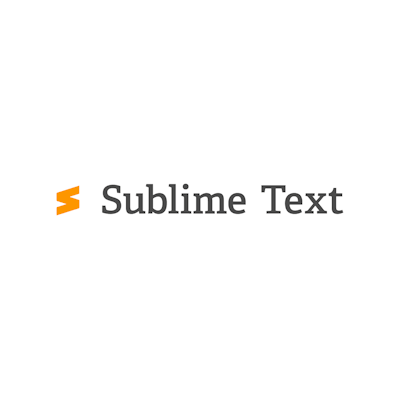
Sublime Text is a lightweight and powerful text editor that has gained popularity among frontend developers for its speed, simplicity, and extensive feature set. It is designed to enhance the coding experience by providing a clean, distraction-free interface and a wide range of productivity-focused tools.
One of the standout features of Sublime Text is its speed and responsiveness. It launches quickly and has fast loading times, allowing developers to start working on their projects without delays. It handles large files and complex projects efficiently, ensuring smooth performance even in demanding scenarios.
The editor includes syntax highlighting, auto-completion, and code snippets, significantly improving coding speed and accuracy. It supports multiple selections, enabling developers to edit numerous lines or blocks of code simultaneously. Its powerful search-and-replace functionality allows for quick and efficient code modifications.
Sublime Text has a vast ecosystem of plugins and packages that extend its functionality. These packages offer additional features like linting, version control integration, code formatting, and language support for various programming languages and frameworks.
Furthermore, Sublime Text supports split editing, allowing developers to work with multiple files side by side. It also provides a distraction-free writing mode, enabling developers to focus solely on their code.
6. Notepad++

Frontend developers use Notepad++ because of its ease of use, portability, and adaptability. Notepad++ is recommended for rapid changes, tiny projects, and developers that appreciate lightweight tools even if they might not have all the complex capabilities of other editors.
One of the key advantages of Notepad++ is its speed and responsiveness. It launches quickly and has a minimalistic interface, allowing developers to start editing their code without any unnecessary distractions. It is designed to be lightweight, consuming minimal system resources, which makes it an ideal choice for developers working on lower-end or resource-constrained machines.
Notepad++ also provides features like auto-completion, allowing developers to quickly insert commonly used code snippets or complete code constructs with a simple keystroke. It supports multiple tabs and split-view editing, enabling developers to work with multiple files simultaneously or view different parts of the same file side by side.
While Notepad++ may not have built-in version control integration like other editors, it provides easy access to external version control systems, allowing developers to work with popular version control tools like Git.
7. Figma

Figma is a robust cloud-based design and prototyping tool that has revolutionized how designers and developers collaborate in frontend development projects. It provides a comprehensive platform for creating and sharing user interfaces, wireframes, and interactive prototypes. With its extensive features and collaborative capabilities, Figma has become a popular choice among design teams and frontend developers.
One of the standout features of Figma is its cloud-based nature. Being a web-based tool, it allows for seamless collaboration and real-time editing among team members, regardless of their geographical locations. This eliminates the need for designers and developers to work on separate files or use cumbersome file-sharing methods. They can work simultaneously on the same project, making design iterations and feedback cycles much more efficient.
Figma offers a user-friendly and intuitive interface that enables designers to create visually stunning and interactive designs. It provides various design tools, including vector editing, typography controls, and powerful prototyping features. Designers can create interactive animations, define transitions between screens, and simulate user interactions to create a realistic user experience.
Figma also offers design system management capabilities, allowing designers to create and maintain design and component libraries. This ensures consistency and efficiency across design projects, as designers can reuse components and styles throughout their work. Designers can also create specifications within Figma, providing developers detailed information about design elements, including measurements, spacing, and color codes.
8. Sketch

Sketch is a popular and powerful design tool tailored explicitly for frontend development. It has gained immense popularity among designers and developers for its intuitive interface, extensive feature set, and ability to streamline the design workflow. With its focus on the user interface (UI) and user experience (UX) design, Sketch has become an industry standard for creating visually stunning and interactive designs.
One of the key strengths of Sketch is its ease of use and intuitive interface. The tool provides a clean and uncluttered workspace, allowing designers to focus on their creative process. Its straightforward layout makes it easy for both beginners and experienced designers to quickly grasp the tool’s functionalities.
Sketch provides a complete design tool suite that lets artists produce pixel-perfect designs. It offers comprehensive font settings, shape and object manipulation tools, and vector editing capabilities. UI components, icons, and graphics may be precisely created and customized by designers.
Sketch has a wealth of prototyping tools that let designers build animated and interactive versions of their designs. Designers may specify user flows, develop screen transitions, and simulate user interactions using Sketch’s built-in prototype capabilities. This makes it easier for designers to adequately express design concepts and interactions with stakeholders and developers.
9. CSS Button Generator

A helpful website development tool, CSS Button Generator, makes designing unique buttons for frontend development projects easier. It is intended to enable designers and developers to quickly create aesthetically pleasing and engaging buttons without advanced coding or design knowledge.
CSS Button Generator’s user-friendly design, which makes it usable by both novices and seasoned experts, is one of its primary characteristics. Users of the tool may customize the button’s size, shape, color, font, and effects using a variety of adjustable choices. Developers can easily create buttons that blend in with the layout and branding of their website with only a few clicks. The tool also provides a real-time preview feature, enabling users to immediately see the changes they make to the button’s appearance. This allows for quick experimentation and iteration, ensuring the final button design meets the desired visual and interactive expectations.
CSS Button Generator supports various buttons, including flat, gradient, rounded, and more. It offers options to add hover effects, such as color transitions, shadow effects, and animations, enhancing the interactivity and user experience of the buttons. The tool also supports responsiveness, allowing users to create buttons that adapt to different screen sizes and devices. This ensures that the buttons maintain visual appeal and functionality across various platforms, including desktops, tablets, and mobile devices.
10. Firefox Developer Tools

Firefox Developer Tools is a comprehensive set of web development tools provided by the Firefox web browser. It includes various features and functions made with frontend developers in mind to help them build, test, and improve websites. With its user-friendly interface and powerful capabilities, Firefox Developer Tools has become a go-to tool for developers looking to enhance their frontend development workflow.
The Firefox Developer Tools’ potent inspector tool is one of its most notable features. Real-time HTML and CSS code analysis and modification are made possible for developers. It is simple to recognize and adjust individual elements thanks to the inspector’s visual depiction of the web page’s structure. Developers may alter HTML elements, CSS attributes, or both and immediately observe how the changes are reflected on the webpage.
The network monitor tool in Firefox Developer Tools allows developers to analyze the network requests made by a webpage. It provides detailed information about each request, including the URL, response time, request and response headers, and data transferred. This tool helps developers identify potential performance bottlenecks, optimize resource loading, and diagnose network-related issues.
Moreover, Firefox Developer Tools offers a responsive design mode that allows developers to simulate different screen sizes and devices. This feature is particularly useful for testing the responsiveness and layout of a website across various platforms, ensuring a consistent user experience.
Conclusion
The world of frontend development is rapidly evolving, and staying updated with the latest website development tools is crucial for success. These tools offer benefits such as enhanced productivity, streamlined workflows, improved code quality, and the ability to create visually appealing and highly interactive websites. By leveraging these cutting-edge tools, frontend developers can create websites that meet modern users’ expectations and adhere to best practices and industry standards. It is essential for developers to continuously explore new tools, stay updated with the latest trends, and adapt to emerging technologies to remain competitive in the dynamic field of frontend development.
About the Author

Sunny Popli is the owner of SPOPLI Services. He loves to learn and grow. His key interest areas are to learn and implement the latest & impactful ideas in the field of digital marketing.