Give your source code a makeover with Code Beautify
Anything that’s pretty grabs attention. That applies to people, places, things and almost everything else under the sun. But there’s one group of individuals who often forget this rule and go about their work as usual. This group includes the most talented computer programmers around the world. Though these gifted minds produce some very intricate codes, the code itself is often quite messy. Improper indentation, lack of comments and putting off the deletion of unused and repetitive code can over time lend disadvantages like redundancy, unnecessarily large file sizes and difficulty in tracing the code. That’s the reason many companies employ code quality checkers or set up software for the purpose. Getting flagged by such checkers though isn’t a big deal job security wise, but it could be embarrassing.
If you’re among such a group of coders who wish to clean-up your messy code but don’t have the time or patience to go about it manually, you should definitely try out Code Beautify, the online tool to decorate your code.
CodeBeautify – The beautician for your source code
The name of the tool gives away its purpose but Code Beautify is more than just a code decorator. Code Beautify is an online tool aimed at not only beautifying, but also validating, minifying and analyzing source code in myriad programming languages. The tool offers a powerful online script editor thus enabling users to minify, validate, decorate and even convert their source code into various programming languages. The script editor can be used to compile and execute the code as well and that makes Code Beautify a complete package in itself.
Users who register with this brilliant and simple tool get a profile where they can save their experimental projects and code snippets for more brainstorming later. No size limit on the input, output or source code and standard UTF-8 encoding make this tool quite worthy for those who wish to put it to good use. And what does all of this cost you? Not even a single penny! Yes it’s absolutely free. So why waste time and energy going the manual way. Automate the makeover of your source code with Code Beautify today!
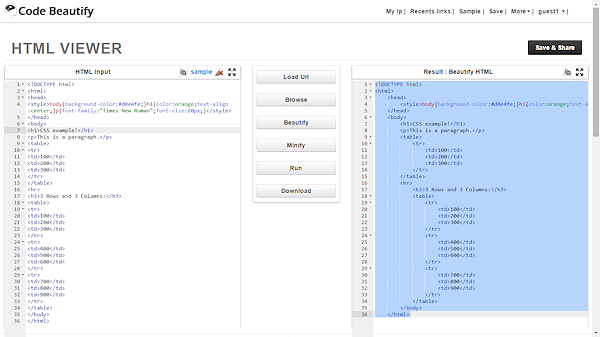
This is how it rolls
On visiting the website you’ll find all the languages supported by the tool displayed within big boxes. It actually makes it quite easy to find the preferred language since the font and setting of the words is so in-your-face! On clicking on a language name you’re redirected to a page with an editor on the left hand side and an output window on the right hand side. Just start typing your code in the editor and click on any of the following buttons to perform the desired actions:
- Load URL – To load the source code from the mentioned URL
- Browse – To open a source code file directly from your system, for example, if you’ve selected HTML as your language, this option will let you select an html file from your system.
- Beautify – To make your source code attractive. If you’re typing directly into the editor, the source code will be automatically beautified.
- Minify – This option removes extra spaces, blank lines, tab spaces etc from the code.
- Run – Shows the output of the code.
- Download – Downloads the source code to your machine.
You can also choose to load a sample code to test the effects of each button. The editor also allows you to clear all code, copy the code or even go full screen.
Additional Features
In addition to this basic working, there are quite a few additional features offered by this interesting tool. Once you’re satisfied with your work, you can choose to save it to your profile through a “Save and Share” button on the top right corner of the screen. Plus on scrolling down the editor page, a short description of that particular language’s editor, tool features and related links are also displayed.
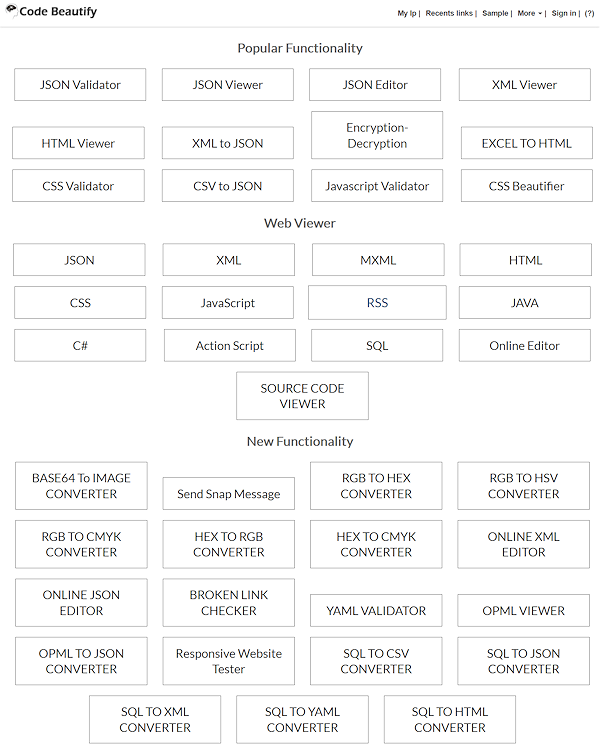
Other additional features include the option to track your system’s IP, see the recent links you’ve visited, language converters, unit converters (as in volume, length, weight etc), card validators, number system converters and more. It’s like so much has been packed at one space and all of it for free!
Pros Vs Cons
The good side of Code Beautify is its simplicity. No distractions, straight to the point! Secondly, the option to run the code and see the output gives this tool an edge over other conventional code enhancing tools which are very limited in their functionality. The third and biggest plus point of this tool is its wide language support. JSON, XML, HTML, JavaScript, CSS, C#, SQL, RSS, YAML; in short, there’ll hardly be any latest programming language you’ll not find here. And of course, lastly, it’s a free tool with no strings attached!
The downside is also very easily distinguishable. There is so much packed in this tool that it becomes quite unnecessary and unrelated. For example, in a tool to beauty source code, there actually shouldn’t be a link to track the user’s IP (which by the way also shows the local news of the user’s area) or an option to see the recently visited links. Okay the converters could be justified since they are sometimes needed while programming, but even to use them a user needs to visit different links on the tool’s website. For that he first needs to save his current work, then go to the said converter, then come back. Frankly, who has the time for that! A user can instead simply open another tab in his browser and do the calculations elsewhere. In short, a lot of unnecessary functionality has been stuffed into the tool which gives the impression that the makers probably wanted to show that they can do other things too. A better idea would have been to make separate tools for all the different things they intended to offer.
Beautify, validate, minify and analyze your source code for free with @Codebeautify codebeautify.org/ via @supermonitoring
Wrapping it up
All in all, Code Beautify is a tool which has the capability to become a popular platform for programmers, but that can be possible only if the unneeded extra things are removed from it. Code Beautify makers, are you listening?







