Geekbot: The Ultimate Tool for Seamless Team Communication
These days, where web professionals juggle multiple projects and tight deadlines, efficiency isn’t just a goal—it’s a necessity. Geekbot emerges as a beacon of productivity for teams using Slack and Microsoft Teams. With years of industry experience, many have seen tools come and go, but Geekbot stands out for its ability to keep teams engaged, projects on track, and communication seamless, ultimately boosting overall team morale and performance.
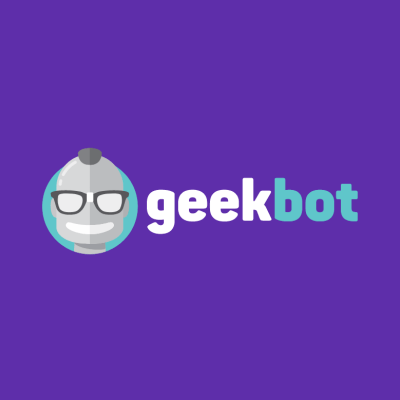
Features
Geekbot shines with its array of features designed to streamline team communication and project management. Here’s a closer look at what it offers:
Automated Standups
Geekbot makes it easy to do standup check-ins by fully automating standup meetings. If necessary, teams can change the orientation of PO questions to address what it is relevant, adjust the rate at which prompts are given and, to an extent, determine who will receive such updates. This way, we avoid the procedural and time-wasting synchronous meetings that are unnecessary while guaranteeing that we are all in the known at all times.
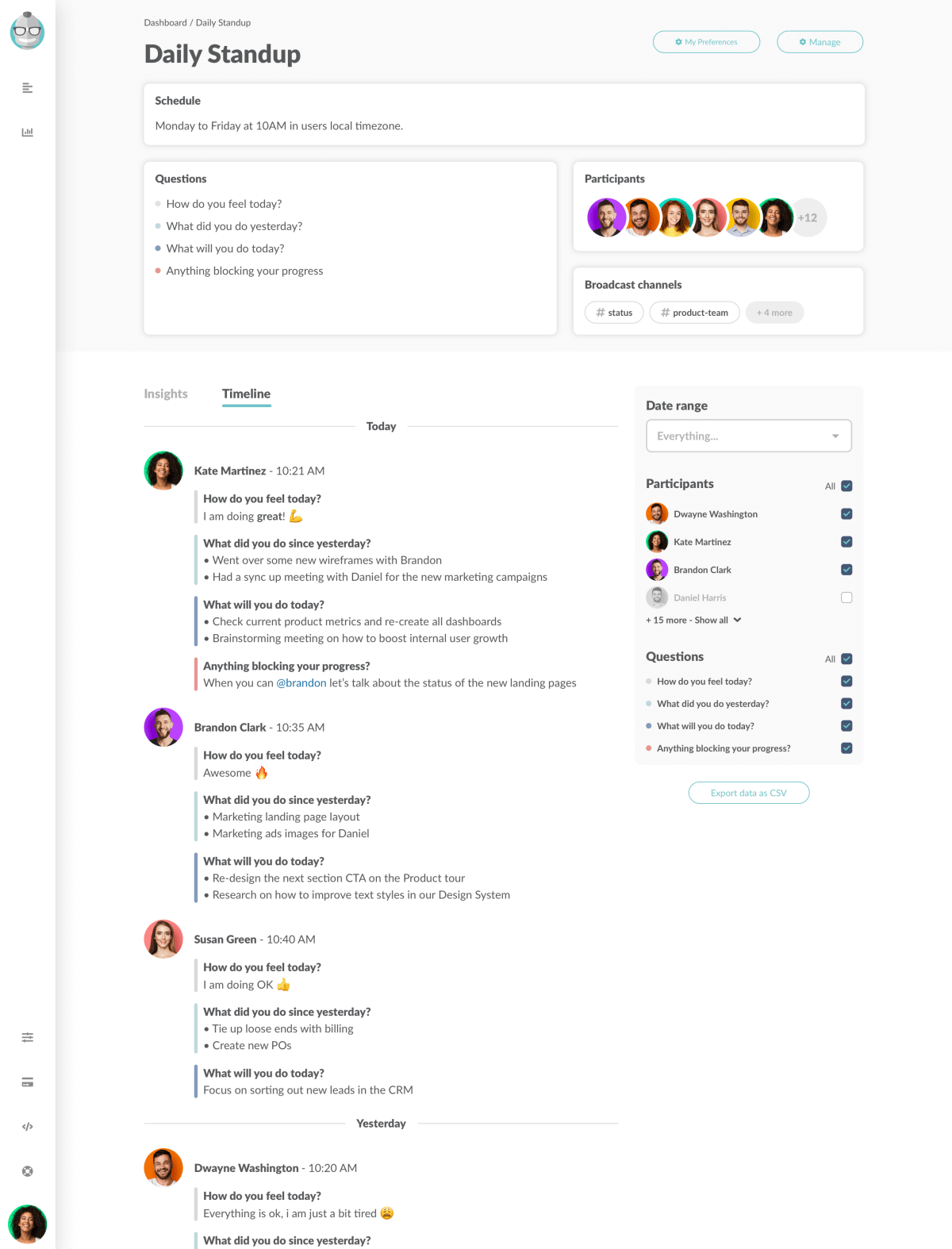
Custom Workflows
In addition to standups, with Geekbot it is possible to schedule retro, polls, and 1-on-1. This creates versatility, where it can be used to design per team, and needs to fit into the organization’s operations with better and better improved Cycle time.
Integration with Tools
It is also important to know that Geekbot is not restrained to only Slack or MS Teams. It can interact with a number of online tools because it has a public API. This means that the teams are in a position to incorporate the Geekbot with other systems and therefore there is a creation of an interface that helps to bridge the gaps in communication and ensure that projects are on the move.
Data-Driven Insights
Thus, using NLP analysis of the responses, Geekbot offers insights on micrometeorology and project work of teams. It can create summaries of responses in a week wait so that it will minimize the amount of reporting that is done and it will help the managers to have an easy way of relating to the performance of tasks and achievement of goals.
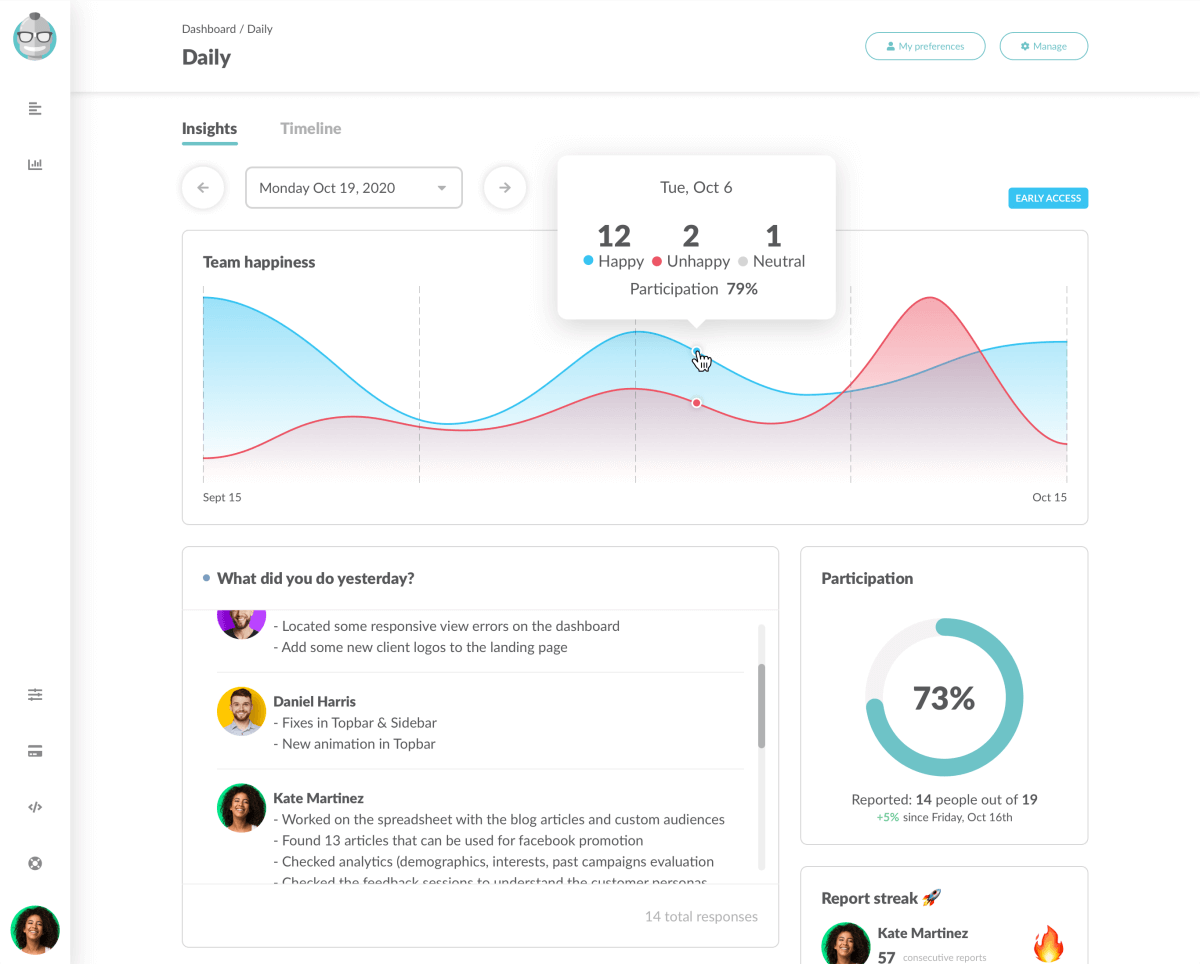
Personal Accountability
Every member of a team can have a sort of a personal geekbot to-do list to keep him/her accountable for the assigned job. It fosters self-responsibility and enables a person to concentrate on what he or she is offering to the realization of targets.
Retrospectives & Feedback
It could be argued that if learners do not bother to look back at the work they have done in the past, they will not be able to develop better products or services. In other words, Geekbot helps to conduct retrospectives through organizing a selection of uses’ comments about the finished work. This makes it easier to determine the resultants and outcomes in an organized and fast way more so when the entry has a large number of employees.
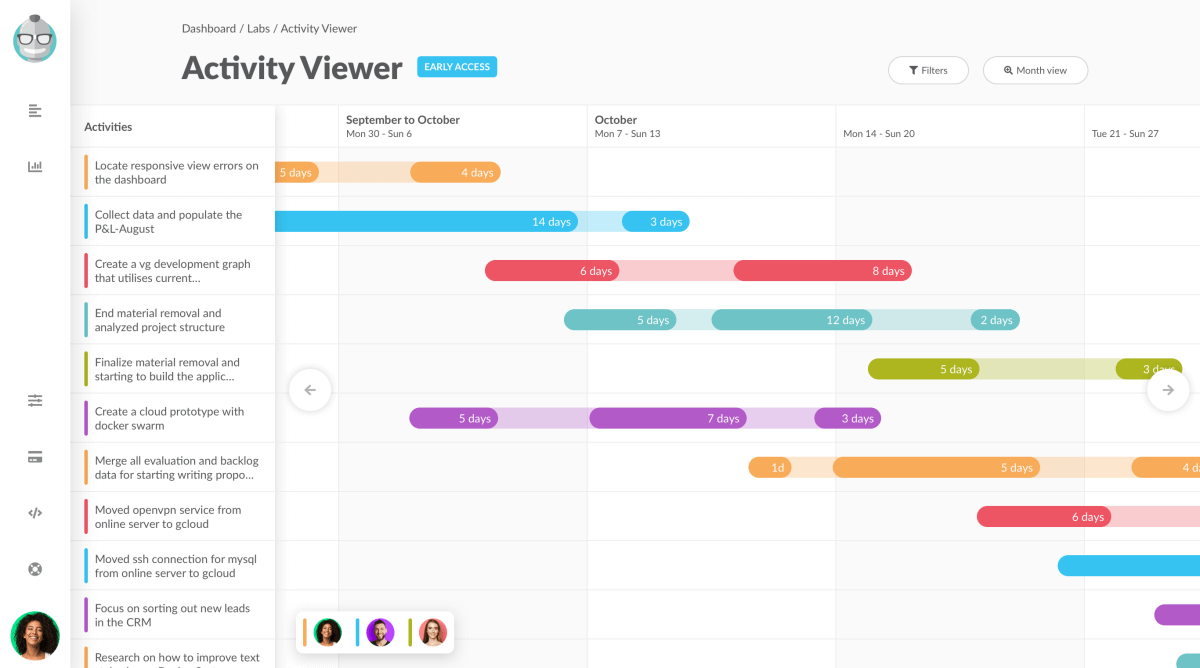
Pricing
Value for money is a critical consideration for web professionals, and Geekbot delivers on this front. The Scale-up plan is competitively priced at $2.50 per user per month, offering full access to all features. For smaller teams or those looking to test the waters, there’s a free plan with limited capabilities. The annual payment option provides additional savings, making Geekbot an economical choice for long-term use.
Pros and Cons
Pros
- Enhanced Productivity: By automating routine tasks, Geekbot significantly reduces the time spent on meetings, allowing teams to focus on core activities.
- Customization: The ability to tailor questions and workflows to specific team needs makes Geekbot a highly adaptable tool.
- Integration: Its compatibility with a wide range of tools and services streamlines processes and centralizes communication.
- Insightful Analytics: Geekbot’s reporting features offer valuable insights into team dynamics, helping leaders make informed decisions.
- User-Friendly Interface: The intuitive design ensures a smooth user experience, even for those new to automation tools.
- Scalability: Geekbot grows with your team, offering features that cater to both small startups and large enterprises.
- Support & Resources: A comprehensive knowledge base and responsive customer support team provide assistance when needed.
Cons
- Learning Curve: Some users may find the initial setup and customization process challenging.
- Feature Limitations on Free Plan: Teams with more complex needs may find the free plan too restrictive.
- Dependence on Slack/MS Teams: Teams not using these platforms won’t be able to benefit from Geekbot’s features.
- Potential Over-reliance on Automation: There’s a risk of losing the personal touch in communication if overused.
- Data Privacy Concerns: As with any tool that handles data, there may be concerns about privacy and security, despite Geekbot’s compliance measures.
Summary
After thoroughly reviewing Geekbot, it’s clear that it offers substantial benefits for web professionals. Its robust feature set, coupled with an attractive pricing model, makes it a standout choice for teams looking to enhance their productivity. Whether you’re a web designer, developer, digital marketer, or e-commerce manager, Geekbot has the potential to transform your team’s communication and workflow management.
About the Author

Anna Malik – digital nomad, enthusiast of everything online and in the cloud, productivity maniac. She travels around the world reviewing web applications and other resources for Web People for our blog.






