Find code snippets easily with SearchCode
Software programmers and hackers often need working code snippets to either get better at what they do, or to test their programs. GitHub, Bitbucket, Google Code, Sourceforge, etc. are some popular websites that let users create and index large databases of working code. Software engineers keep monitoring these websites for sample codes or projects that can help them analyze and understand programming problems better.
But knowing the exact portal where you can find the specific code snippet you’re looking for can be tricky. For example, if a programmer wishes to refer to the code for a working computer card game (say, solitaire), how can he find it out directly without switching from one code search engine to another and accessing various code samples? Through SearchCode!
SearchCode – The source code search genie!
SearchCode is an indexed and searchable source code repository that lets you search for working code snippets, examples of functions, API’s and libraries over 90 languages across 10+ sources. It searches code from multiple repositories like GitHub, Bitbucket, Google Code, and others and displays the results with the relevant lines highlighted. All you need to do is provide it a query with the exact lines of code (LOC) that you’re looking for, and the tool will do the rest. That way, you not only get to experience the power of various code repositories at one place, but also get to save time since you have the exact lines of code that you want highlighted on your screen. Cool, eh?
The biggest challenge web crawlers face while searching for code examples is special characters. Most indexers don’t index special characters; also, they can often take up a lot of time. SearchCode overcomes both these issues by letting you search for code by function / method name, constant / variable names, operations, security flaws, usage, and also by special characters much faster that other source code search engines.
A few of the most noticeable features of SearchCode include:
- It uses Sphinx to conduct code searches
- Most information is presented in such a way that you shouldn’t need to click through, but can if required
- Searches can be filtered down to a specific source or identified language using different refinement options
- It is an open source tool and thus, is completely free of cost
How the tool works
To start using SearchCode visit the tool’s homepage and you’ll see a search box in the middle of the screen. If you know the exact LOC to be searched, type it in the search box and hit ‘Search’. Alternatively, you can also type in the name of a function / method (say, Palindrome) and hit ‘Search’.
The next screen will display all results for the LOC or method you’ve searched for with the specific words in the search query highlighted. The results will include programs written in different languages (like C++, Prolog, Haskell, D, C, Java, Python, etc) and from different repositories. You can filter the search results by source repository as well as programming language through checkbox options in the left hand panel of the screen. Once you have your desired filters select, hit the green button that says ‘Apply’ and your results will be narrowed down. From the results, you can pick the code snippet that appeals the most to you and use it to suit your purpose.
You can also try SearchCode out through sample filters that you can find if you scroll the homepage down a little. Click on a filter to access its related results instantly. You can also use SearchCode’s API in your application to automate your code search. Moreover, the tool offers premium features through ‘SearchCode server’, a paid plan that lets you download the tool and install on your own server so that you can have powerful code search in your own cloud.
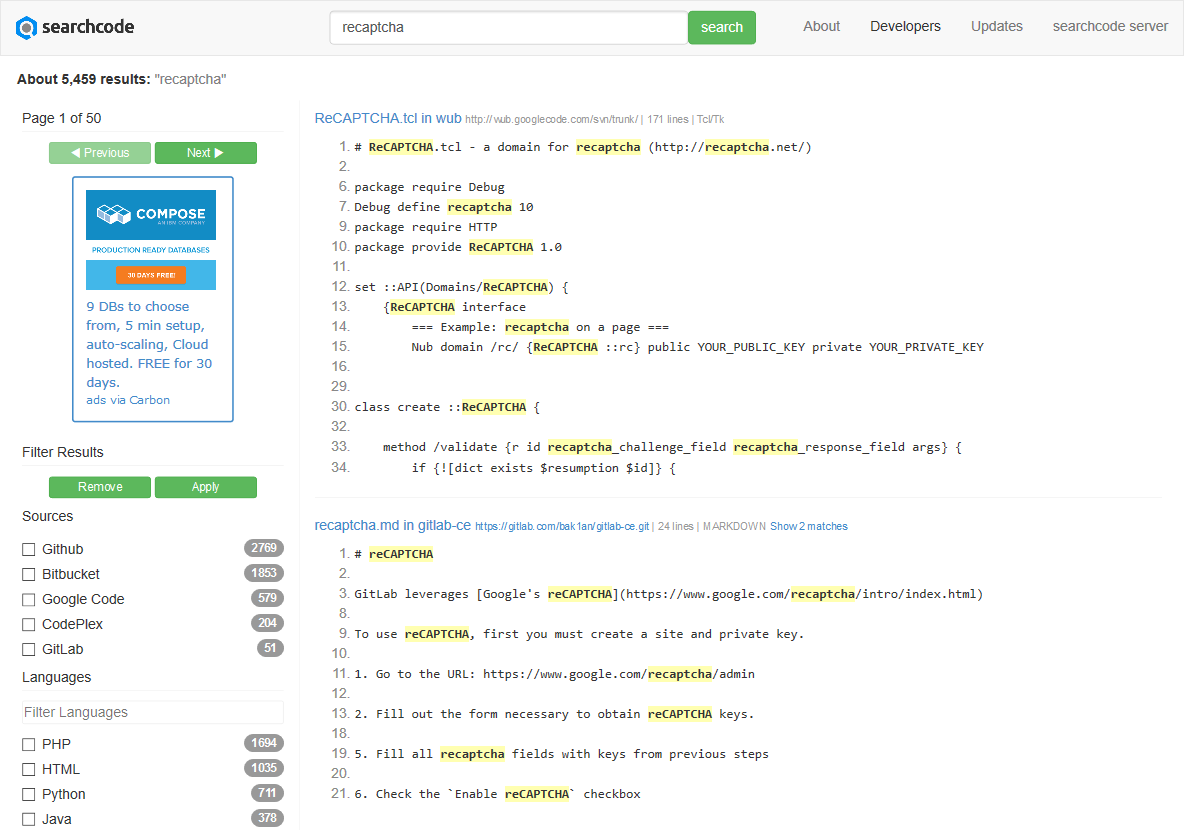
Free VS Paid Plan
SearchCode can be used in 3 ways:
- Community Edition – Completely free, but you cannot change the look-and-feel of the results and you don’t get any support
- Full Version without Support – $99 for the full edition with all the goodies but no support
- Server Edition – $699 for the premium version with support for 2 years, free upgrades during this period and the option to make your own feature requests
Find working code snippets, examples, functions, and APIs with a click, try searchcode.com/ via @supermonitoring
Weighing it Out
SearchCode actually proves to be a powerhouse tool for programmers and hackers alike. It offers sample code, working examples, projects, all the push and help a quick learner needs to reach the stars. Come to think of it, the tool’s doesn’t have a downside to it. That is if you’re using its community edition. The paid versions do offer extended functionality and support, but then, are they really worth it when you have repositories like GitHub, Bitbucket, and the lot out there? People working in time critical projects who value each second would definitely say ‘Yes’; others, probably no.







