Browserstack – cross browser testing tool
The availability of a wide range of browsers and devices for surfing the Internet makes it the responsibility of the designer to write and test the code for various browsers commonly used these days. We can check the compatibility of our website or application for different mobile devices, mobile browsers, operating systems and web browsers to ensure the website or the application is easily accessible to a wide range of audience.
Cross browser testing is the biggest challenge designers face these days as new technology and products may develop rapidly and clients would need you to make the website or application compatible with the new browsers to accommodate more viewers and would not like to lose viewers also.
There are many tools available for you to test your website which show the screenshots of the website in different browsers but a screenshot would lack typing, clicking and hovering features and won’t test JavaScript and other interactive elements as well. Opening the websites in different real live browsers is called real cross browser testing while many people may use virtual machines for this testing which may lead to intensive utilization of resources.
Browserstack is a service that offers browser based virtualization. Many developers dislike using virtual machines as they require more disk space and resources to be useful. Browserstack on the other hand has a cloud of these virtual machines with almost every browser supposable. It allows you to select your Operating system, browser versions and screen resolutions and remote them into the flash plugin used by the browser.
To test a website you just need to enter the website URL and select the targeted browser as well as the Operating system for which it is being tested. Browserstack tests the website in real time using virtual network computing screen (VNC) screen share and each browser has pre-configured developer testing tools such as the Chrome testing tools, IE testing tools, Firebug and more. To test the html pages or local server Browserstack allows you to set up a tunnel and perform the compatibility check for you Website or App.
Browsers Supported and System requirements
Browserstack supports all the major web browsers – Internet Explorer 6 to 10, Firefox 3 to 20, Safari 4 and 5 , Google Chrome 14 to 27. Supported Operating systems include Mac OSX Lion, Windows XP,Windows 7 and 8, Mountain, and Snow and all major smartphones Google Android, Apple iOS and Opera.
Overall there are more than 200 desktop and mobile browsers available to test your website on.
Browserstack helps you to get rid of all Virtual Machines, Legacy PCs, browser screenshot service and device labs which may include a huge number of smartphones, tablets and desktop computers to test your website on.
Fast web-based access to real browsers for cross browser testing (incl. mobile). http://browserstack.com/ @browserstack via @supermonitoring
Plans and Subscription
To access Browserstack one needs to get himself registered on the website. It allows you to have limited time free trial service and you can buy their services for 39$ per month for one session for 3 registered users. While they also offer subscriptions for teams at 99$ per month with 2 parallel users and unlimited registered users and many other such plans are available for team having 4-12, 10-25, 25+ team members.
All live plans have Debugging tools, No time limits, local testing, Issue tracker, 200+ browsers and 40+ mobile devices and more than 7 Operating systems.They even offer a Lite Plan for 1 User to test websites on desktop browsers only at 19$.
Screenshot Service
One of the main services provided by browserstack is Screenshot. It is the first method for cross browser testing and Browserstack consumes a few minutes to generate these screenshots and are used only when you need to check the design only and not the functionality of any element on your website.
Registered users can select the time when the screenshots should be made. After subscription you can select the resolution of the platform and even the orientation of the mobile device that is, Portrait or Landscape. One can even get an email notification when all the screenshots are ready and the screenshots made on the paid account would be available for lifetime, while screenshots made on the free account are only available for a month.
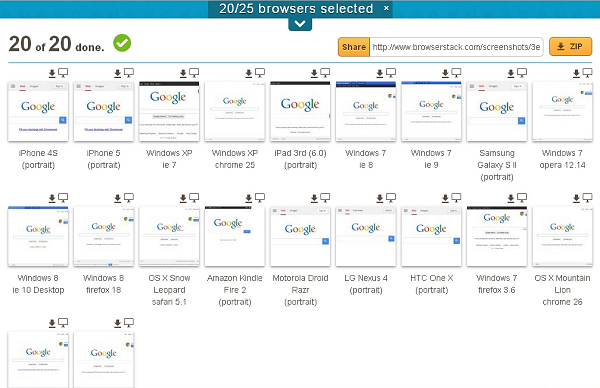
Testing responsiveness of websites
The Responsive screenshot testing service enables users to test the website using actual device sizes. This service allows one to see the screenshots exactly how they would appear on the selected browser devices in the desired orientation. One can only view the screenshot in the resolution of the device without the actual device skin.
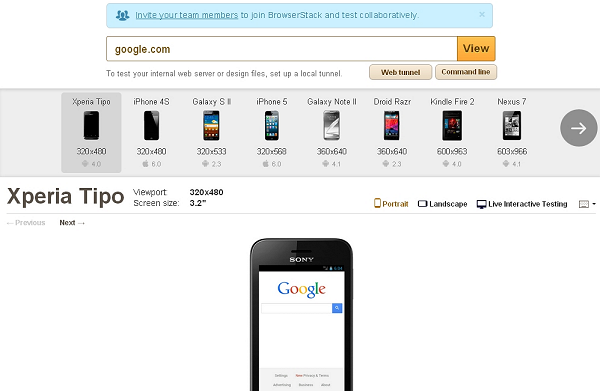
Testing JavaScript
For JavaScript testing Browserstack enables the user to merge framework of his choice like Jasmine or QUnit and other tools such as TestSwarm, Yeti or JS Test Drive to enable testing automation. It is possible to test your JavaScipt files on more than 200 files using Browserstack.
Browserstack allows free JavaScript script testing for open source projects but to avail this you’ll need to send them an email to get it approved.
Local Testing
You can create a tunnel to you own machine and test your local website using a Java applet which acts as a proxy between your machine your directory and Browserstack. You’ll need to install Java on your system though many devices already have it installed.
The left panel of the Dashboard has two options Web Tunnel and Command line. Web tunnel option will open a Dialog box to connect the directory and the Browserstack. While to use the command line option you need to download a .jar file to establish a connection.
I would recommend people to use Browserstack as it has many advantages over other cross browser testing services such as loads OS/Browser options quickly, No need to use Virtual machines, No need to purchase new OS licences, OS and Browser updates not required, Low cost and can run 200+ browsers 40+ mobile devices and 7+ Operating Systems.
No Linux Operating System or Browser options. Only one browser can be selected at a time and the refresh rate is less one cannot properly preview the animations, videos, and moving elements integrated into the design, These were a few functions which Browserstack lacks and these functions must be integrated into it to make cross browser testing smooth and hassle free.







