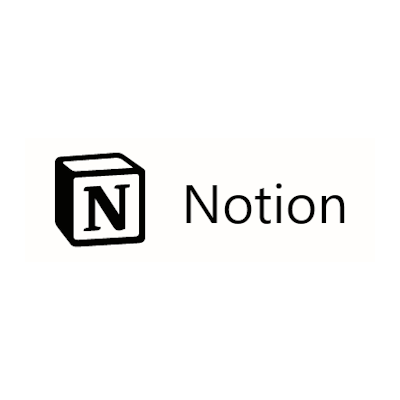5 Best Mac Apps for Balancing Work and Play
Lack of balance between work and play can have serious effects on your health and well-being. People often favor work over play and forget both are important for their wellness. They make you a happier and better-rounded person. Productivity and entertainment apps can help you find a healthy balance between the two.

They help you create a resonating routine and manage your tasks with great efficiency. These tools improve your organization helping you do your tasks quickly. You can have more free time after completing your work and get entertainment and manage stress. Here are the top apps for MacBook that can help you leave a balanced work and play life.
The best Mac apps for productivity
The best Mac productivity apps let you do your tasks quickly and with simplicity. They boost your efficiency, letting you do more and achieve great accuracy. These apps allow you to have more free time since you can automate most tasks with them. You enjoy a stress-free work life which is useful for your health. Here are the best Mac productivity apps.
While talking about apps, it’s also important to know that you need sufficient space on your device. This ensures optimum Mac performance and also loads and runs apps faster. This process is sometimes hindered by the lack of space on the disk. Seeing this and the fact that memory does not come cheap, you need a solid way to clean the Mac. The most trusted name in this regard is CleanMyMac X, an outstanding third-party tool. It cleans the system deeply and frees up the space. A fast and optimized system plays a big role in your work productivity so using this software is a good solution.
1. Focus@Will

Focus@Will is a top productivity app for Mac designed to help you focus better by listening to customized music. Distractions at work affect your productivity forcing you to work more hours to complete tasks. They expose you to stress, lack of attention, and the possibility of mental illnesses.
A focused person is less stressed and can do more tasks quickly. The designer of this app included music that boosts your focus letting you be free from distractions. The tracks in this app are scientifically designed and different from the music you can find anywhere else. Using Focus@Will benefits you with the following:
- Helps users focus better and concentrate more on tasks through music and science.
- Minimizes distractions which helps users boost productivity.
- The music is designed to impact the brain helping it focus for more hours through a flow state.
- Contains multiple music channels including instrumentals, ambient, and classical.
2. Todoist

Todoist is one of the best Mac productivity apps designed to help users manage tasks better. It is an organization app that allows users to organize tasks and do them with ease. The application lets you set reminders and project deadlines to ensure you don’t forget any submission date. You can even design your entire project on this app and arrange tasks based on priorities.
Todoist does not work on your Mac only but can be synced on your iPhone and iPad for a smoother flow of your tasks. The app is perfect for recurring tasks because you can configure it to remind you when they are due and break them into smaller and manageable tasks. One of the unique features of Todoist is cross-platform syncing letting you use the app across all your Apple devices and on different platforms.
It has a friendly UI with an easy-to-use design letting you manage all your tasks without stress. Its collaboration feature lets you design your projects, do them, and share them to get feedback or assistance with editing. It does not just allow you to organize tasks but you can use it to break your projects into subtasks and share them with your team.
3. Notion
Notion is one of the top productivity MacBook applications that helps you manage your projects and life. It is designed to help you manage a stress-free work life through multiple impressive features. Its drag-and-drop feature lets you organize tasks by moving them to different priority sections on the app.
It has a Calendar that lets you organize your work based on due dates, meetings, events, and urgency. The Notion app has an expansive database where you can create work lists or create Kanban Boards for effective management of projects. The database contains libraries and Wiki Pages where you can break down knowledge and share it with your teams.
Another important Notion feature is reminders letting you remember every task and do it at the right time. It has a Web Clipper where you can search notes online, research websites, and save the results in the app. All these things and tasks such as notes, research results, reminders, and calendars can be done in one place.
Notion’s templates are easily customized giving an excellent platform for planning and launching your projects. It is a collaboration platform that lets you invite your team to share ideas and ensure all projects flow smoothly. The platform integrates well with other platforms like cloud and collaboration tools which helps manage documents better.
Top entertainment MacBook applications
4. Plex

Plex is one of the top MacBook applications for entertainment and relaxation. You can stream thousands of movies and TV shows with this application from anywhere and at any time. Its library includes dozens of different music genres like rock, pop, blues, classical, and hip hop.
You can mirror your entertainment to a bigger screen like your TV with this application. It is a preferred app for people who want to experience a relaxing evening or weekend after a busy day and week at the workplace. This application benefits you in many ways.
- Lets you create a customized entertainment library for your shows, music, and movies.
- Allows users to stream favorite entertainment from different devices like MacBook, iPhone, iPad, and TV.
- Users can access hundreds of entertaining and impressive media for free or at a small fee.
- You don’t require the internet all the time because you can save your favorites in the media library for offline viewing or listening.
5. Apple Arcade

Apple Arcade is one of the popular MacBook applications that allows people to enjoy unlimited entertainment through games. The developer charges a small monthly fee to allow users to enjoy easy-to-play games without interruption by ads. It includes several mind-relaxing games like adventures and puzzles.
These games can be played by anyone regardless of age, career, or interests. You may opt to play the games alone or invite up to 6 family members or friends to complete the tasks. You will enjoy a wide selection of mind-relaxing games that can be played online or offline.
These include multiplayer games for people who prefer playing in a group. The app allows the integration of third-party game controllers for people who would love to experience more challenging gameplay. Apple Arcade syncs well with Apple devices like Apple TV, iPad, and iPhone.
Conclusion
Healthy living requires individuals to eat well, play, and have a balanced work life. Many MacBook applications can help individuals balance work and life by living organized lives and enjoying entertainment. MacBook productivity applications help users prioritize tasks, break them down, and get everything done quickly. Entertainment apps let them relax, unwind, and relieve stress after a busy work day or week. They help them boost productivity, and mental and physical wellness which lets them enjoy work and life.
About the Author

Daniel Mantere blogs in the tech niche. His favorite areas include gadgets, AI tools, coding, Apple and Android OS, and some more. His brilliance in writing is reflected in the number of likes and shares he receives on his blogs and social media posts.