Archbee: Streamlining Documentation for Web Teams
Documentation is an important aspect for web designers, developers, and digital marketers alike. Proper management of this information can increase collaboration and improve project management, as well as facilitate communication between teams and clients. Archbee is a documentation tool designed from the ground up specifically for web professionals. It is a platform that organizes and manages documentation processes that are extensive and complex whilst remaining flexible, crisp, and easy to use. This article ultimately will explore Archbee’s features and pricing, benefits and drawbacks as well as a comprehensive evaluation for those looking for a tool that is tailor-made for the modern web landscape.
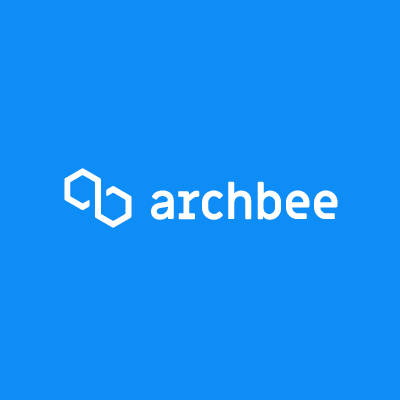
Features
Archbee is designed with features that prioritize collaboration as well as clarity. Whether you are writing internal documents or guides, the platform makes the process simple. Some of Archbee’s most notable features include:
Knowledge Base and Documentation
Archbee has the capability of a knowledge base system. It is easy to edit and is compatible with markdown, tables, rich media, and even diagrams. Archbee can be used as a knowledge base documentation platform for any type of piece and it will always appear formatted and in order. The editing is easy, straightforward, and seamless, especially when editing documents that are simultaneously shared with others; it is a perfect tool for web teams who are managing large projects that involve frequent changes.
API Documentation
For web developers, API documentation can be tedious to manually manage. However, Archbee simplifies this process as it features built-in documentation auto-generating tools that can be utilized to document multiple APIs and their integration documentation directly from the source code. For developers with multiple API projects, these built-in tools are indispensable, as they allow you to seamlessly integrate APIs whilst not spending additional time documenting organization or formatting.
Internal Wiki
The internal wiki feature acts as a repository for all team knowledge. For web professionals, that means being a document library for project documentation, code snippets, design specifications, and marketing strategy, which can be organized and easily accessed by all team members. This allows for teams who need to search for information to be able to do so quickly and efficiently without losing sight of other priorities.
Embeddable Documentation
Many web professionals require sending documents to their clients or stakeholders. Archbee allows for the authoring of documentation that can be embedded in a public URL or integrated into websites. Archbee lets designers, developers, and marketers present technical documentation, FAQ or tutorials in a way that is both prominent and usable while staying true to the website’s design.
Customizable Spaces
Archbee also enables the teams to customize what is referred to as workspaces also. Workspaces are a room dedicated to workspace specific to project needs or department needs. This could be quite helpful, especially for web teams that deal with multiple clients or websites, and what you needed was a place to store all your documents and resources in an orderly manner.
Real-Time Collaboration
Collaboration is necessary in today’s day and age for web teams and professionals both remote and in the office, especially when multiple individuals need to collaborate and work on the same document. Archbee offers real-time collaboration, or marking up documents simultaneously with multiple team members so teams can see the document and get any questions answered on the fly. Archbee also enables comment features and additional functionalities to promote active communication for team members who actively work on documentation or projects for a website.
Diagrams and Architecture Visualization
Archbee also has the feature of creating and embedding diagrams into documents, which is quite useful for web designers and developers creating or improving UI/UX design or system architecture. This feature extends from basic flowcharts to compounding diagrams, which assists the teams in drawing structures and systems without necessarily using third-party tools.
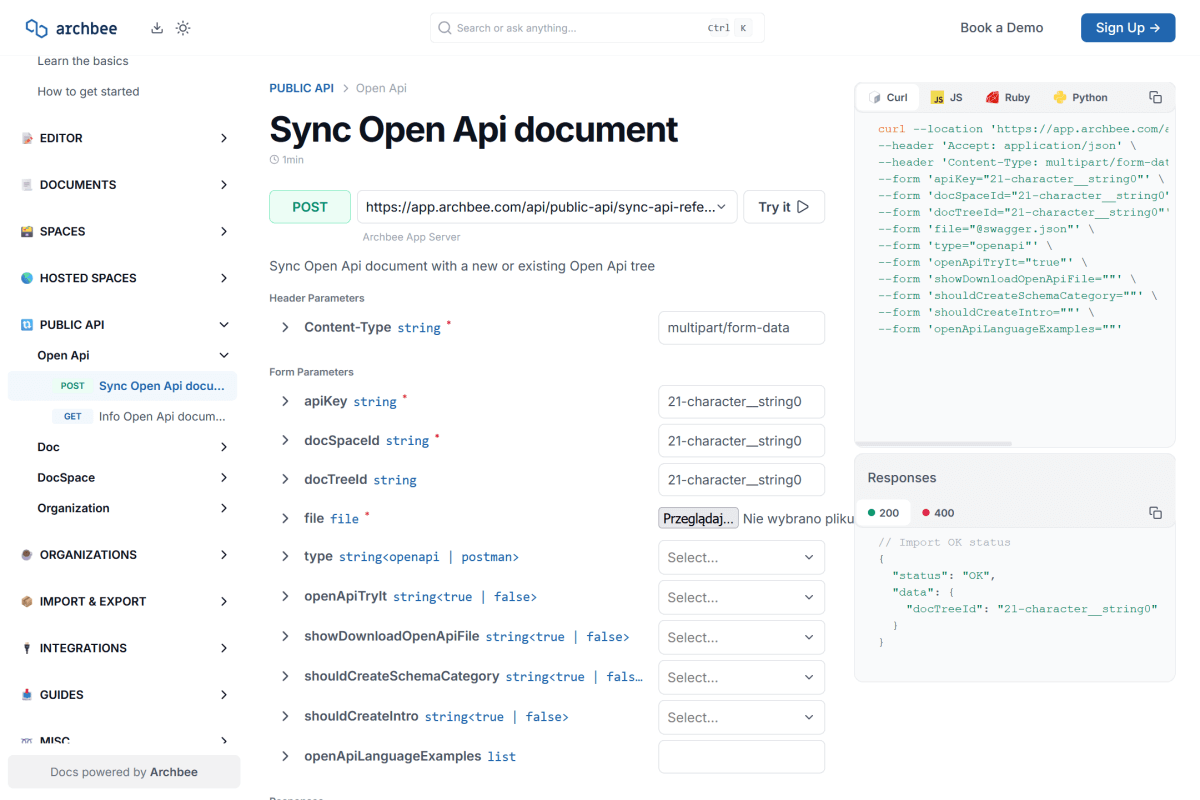
Pricing
Archbee offers a tiered pricing structure to accommodate different needs and budgets:
- Growing: Priced at $60 per month, this plan includes all core features and is ideal for small teams or startups looking to get started with professional documentation.
- Scaling: At $250 per month, this plan is designed for growing teams that need more advanced features and greater collaboration capabilities.
- Enterprise: For larger organizations with extensive documentation needs, the Enterprise plan offers custom pricing and includes premium support, advanced security features, and more.
Pros and Cons
While Archbee offers many benefits, like any platform, it also has some limitations. Below is a balanced view of the tool’s strengths and weaknesses:
Pros
- User-Friendly Interface: Archbee’s clean and intuitive interface makes it easy for web professionals to create and manage documentation without a steep learning curve.
- Real-Time Collaboration: People can work simultaneously, thus Archbee is ideal for remote or distributed teams as well as for projects that have to be updated frequently.
- Versatile Document Types: Archbee supports markdown, rich media, tables, and diagrams, making it versatile enough to handle everything from simple guides to complex API documentation.
- Embeddable Documentation: This feature is perfect for web developers who can include documentation right into clients’ websites or show them the docs.
- Customizable Spaces: Whereas project management for multiple clients or projects is crucial, the ability to set up separate rooms for distinct projects is a huge advantage when working in teams.
- API Auto-Generation: The auto-generation of API documentation is a standout feature, especially for developers working with complex APIs.
Cons
- Storage Limits: The storage limits on lower-tier plans (500MB for Solo and 5GB for Growing Team) might be restrictive for web professionals who work with large files, images, or detailed project resources.
- Pricing for Small Teams: Competition-wise Archbee is affordable, however, if one is a small team or a solo freelancer, the starting price might be a little steep compared to similar services.
- Limited Integrations: All in all, Archbee has most of the features that may be needed in documentation, but it has fewer direct connections with other applications than some of its rivals. This can be a disadvantage for the web professionals who work with a large set of tools.
Summary
Archbee is a stable, purely functional tool that stands out for documentation solutions for web professionals. It has a set of features aimed at increasing communication, increasing productivity and efficiency, and organizing work to create websites for designers, developers, and marketers. It has a clean and easy-to-use interface, real-time collaboration, and it is aimed at API and technical documentation, so Archbee can be recommended for teams that work in the web environment. The only drawbacks that one might notice are the limited storage and integrations, however, the flexibility of the tool and the simplicity of its navigation should make it valuable for teams of all types.
About the Author

Anna Malik – digital nomad, enthusiast of everything online and in the cloud, productivity maniac. She travels around the world reviewing web applications and other resources for Web People for our blog.






