9 Best Video Editing Software for TikTok Marketers
TikTok has emerged as a marketing platform for businesses regardless of their industry. With over 1 billion users spanning 154 countries, this social media platform offers a great audience. It’s no surprise that companies are jumping on the marketing trend despite the platform being quite crowded. The competition for attention is fierce on TikTok nowadays. However with the right tools, at your disposal, your chances of success increase significantly. Discover the possibilities for video editing software as you read on to produce interesting material that connects with viewers and may be distributed throughout the community.

1. CapCut
ByteDance, the company behind TikTok, developed CapCut as a user editing tool for TikTok videos. From adding stickers to creating captivating effects, CapCut offers a range of features. Its intuitive interface caters, to both novices and experienced users alike. With its drag-and-drop feature users can easily rearrange clips on the timeline adjust speed apply filters and seamlessly.
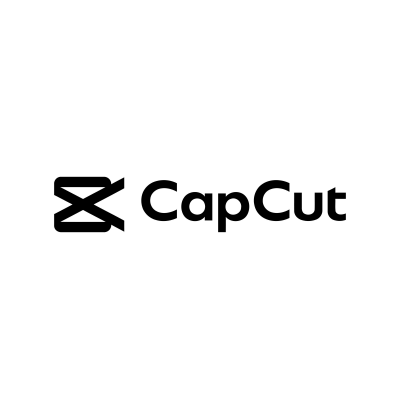
Platforms: Web, iOS, and Android.
Top features: outstanding filters, text animations, and a multi-layered timeline.
Price: free, $7.99 per month.
Pros
- Intuitive and user-friendly UI
- Provides a range of effects, filters, stickers, and transitions
- Supports numerous audio tracks
Cons
- It may be limiting for skilled TikTok video editors.
2. Movavi Video Editor
Movavi Video Editor is a flexible and easy-to-use tool. It offers outstanding video editing features for both beginners and professionals. You can use it to make interesting, creative videos with just a few clicks. With Movavi Video Editor, you get access to an extensive library of templates, animations, filters, and transitions. It also has an automatic video editing feature that selects the most interesting parts of your video clip and turns them into a compelling story.

Platforms: Mac, Windows.
Top features: AI background removal, video stabilization, keyframe animation.
Price: $19.95 per month (1-month subscription); $79.95 per year (1-year subscription), $99.95 one-time payment (lifetime license)
Pros
- Easy drag-and-drop interface
- An extensive collection of effects and transitions
- Fast HD Track with quick rendering speed
- Built-in templates and effects
Cons
- Free trial limitations
3. Riverside
While the primary users of Riverside are podcasters and professional interviewers, this tool will also come in handy for TikTokers. Its focus on audio quality means that both your visual and audio content will be excellent. Riverside automatically transcribes your videos and uses text-based editing to make the editing process easier and quicker. Furthermore, its multi-tracking sync technology enables you to sync numerous audio tracks while ensuring that all parts are balanced.

Platforms: Web, iOS, and Android.
Top features: HD video, local recording, text-based editing.
Price: free; premium plans start at $24 per month.
Pros
- High-quality video recording and editing
- Auto-transcription of audio
- Audio sync
- Multitrack recording
Cons
- Limited custom effects and transitions
4. InShot
InShot is a popular mobile video editing app available for iOS and Android. It’s built for those who create videos on the go and boasts of whole pack of great features. InShot allows you to effortlessly clip, crop, and merge video clips with a few taps. The program also offers powerful video effects, audio tracks, and unique text styles to help your TikTok video content stand out.

Platforms: iOS, Android, Windows, MacOS.
Top features: collage creator, video trimmer, and video effects.
Price: free; $3.99 per month.
Pros
- Simple to use
- Mobile friendly
- Comprehensive editing features
- Integrated music library
Cons
- Heavy app requiring high-end phone specifications
- Watermarks in the free version
- Ads in the free version
5. Magisto
Magisto is a popular video editing app that is powered by artificial intelligence. The tool allows users to create professional-looking videos with minimal effort. The video editor employs AI to analyze your footage and automatically select the best parts of your video clip. It then applies stabilization, object detection, filters, and effects to deliver an engaging video in the end. When editing videos with Magisto, you can choose from various themes (Celebrate, Love, Memories, Trailer, Extreme, Travel) to set the mood and look of your video.

Platforms: Android and iOS.
Top features: automated video editing, smart storyboard, music library, facial recognition.
Price: $4.99 per month (premium version), $9.99 (pro version), $34.99 (business version).
Pros
- Offers more than 3 million stock video clips and 25 million pictures
- AI editing features
- Great library of effects and video themes
Cons
- The free version has limited functionality
- The paid version is costly
6. Freemake Video Converter
Freemake Video Converter supports over 500 formats. Such a diversity of formats allows users to make videos TikTok-compatible. Thus, you can be sure that your videos can be easily uploaded to the platform. Freemake users can trim, cut, and join video clips before conversion. This is particularly useful for creating short, engaging TikTok videos by removing unnecessary parts and combining multiple clips into a single one. While Freemake does not directly integrate with TikTok, users can easily convert their videos and then upload them manually to the TikTok app.

Platforms: Windows (10, 8, 7, XP, and Vista), macOS (11 Big Sur and 10.15 Catalina).
Top features: drag-and-drop feature, direct upload options, quality preservation.
Price: free, $19 (gold pack).
Pros
- User-friendly interface
- Wide format support
- Slideshow creation
- No quality loss after the import/export
Cons
- Watermarks in the free version
- Limited advanced feature
- Slower conversion speeds
7. VSDC
VSDC Video Editor is a great tool that can be effectively used for editing TikTok videos. Users can easily set the project settings to the vertical 9:16 aspect ratio required for TikTok videos and apply filters that make the videos more engaging. There are also plenty of tools for audio editing, so you can add music, sound effects, and voiceovers. Additionally, you can also capture your screen or record video directly, which provides additional content creation options for TikTok.

Platforms: Windows.
Top features: non-linear editing, aspect ratio customization, audio editing.
Price: free.
Pros
- Free to use
- Comprehensive tutorials
- Supports various formats
Cons
- Windows only
- Performance issues
8. Zoomerang
Zoomerang is a great video editor for TikTok. It is designed exclusively for short-form content makers. The program comes with more than 200 templates that may serve as a starting point for your video production. You may also personalize your movie with music, audio effects, and text overlays. Additionally, its AI features let you automatically edit and combine clips, add motion graphics, and even make stop-motion animations.

Platforms: iOS, Android.
Top features: AI filters, trending effects and stickers, video editing templates.
Price: free, $12.99 per month.
Pros
- AI-powered features
- Templates and customization tools
- Voiceover and avatar options
Cons
- Additional costs for premium features /li>
- Performance issues
9. Promeo
Promeo is a sophisticated video editing application for those who want to add a special touch to their TikTok movies. The program comes with sophisticated tools for producing eye-catching images, like masking, blending modes, and keyframing. It gives users access to hundreds of pre-made templates, as well as stock footage and music.

Platforms: iOS, Android.
Top features: advanced grading, object removal, branding.
Price: free plan, $2.50 per month.
Pros
- AI-powered enhancements
- Collaborative editing
- Cloud storage and syncing
Cons
- Limited free features
Final Say
TikTok has become a useful tool for businesses seeking to interact with customers. With the average user spending 58.4 minutes on the platform each day, TikTok gives a chance for brands to engage with their audience successfully. If you’re considering using TikTok for business endeavors, now is the moment to equip yourself with powerful video editing tools. And this is what this list has to offer. Choose software based on your needs and preferences.
About the Author

Alex Oger is a content developer both by passion and profession. His favorite niche, as well as expertise area, is digital marketing. Alex is very ardent about certain interest areas like SEO, digital strategies, video editing and link building.






