5 Tools to Create Your Site’s Visual Identity
These days, thanks to the Internet, any person or business can become a brand. Yet, not many of those brands manage to become known or recognizable. Building brand awareness takes a lot of time and effort, and it all starts with creating a consistent visual identity.

What Is Visual Identity?
Your visual identity is the combination of design elements you keep using across multiple digital channels to create brand recognizability.
Specifically, the brand’s visual identity includes:
- Logo
- Typography
- Colors
You want these graphic design elements to create a consistent visual context for everything you do online, from your social media profile pictures to your public and private content (e.g., Instagram posts and emails).
Human beings are extremely visual: We remember objects and colors much easier than names and numbers. This phenomenon is referred to as Picture Superiority Effect that describes how people easily retrieve images from their memory but fail to remember written or spoken words.
If you start using coherent design elements, your audience will start associating your business with what you do. This leads to better click-through (when people see familiar elements within a search snippet or inside your ad creative) and higher conversions (those people feel more comfortable on a page that is full of graphic design elements they know and remember).
But that is a long-term goal of creating your own visual identity. The short-term goal is to build up following and social media engagement through creating the first and lasting first impression.
In the long run, if you maintain a consistent visual identity, you will still notice your brand to be more and more recognizable throughout multiple channels.
1. Namify: Start with the Logo

A logo is a starting point for any site’s visual identity because it defines the fundamental concept. Logo elements and colors will help you choose your theme, customize your assets and define your graphic design elements.
This step may take a lot of time because you’ll know your logo when you see it. Otherwise, it is hard to put in words or search terms. Many people (myself included) also find it hard to imagine or define the concept beforehand which makes it hard (if not impossible) to create clear specs for graphic designers.
Your logo is important because it will be the foundation of your brand recognizability, so it needs to trigger clear niche associations. You also need to avoid brand confusion by using logos that are already recognizable enough.
There are a lot of requirements to meet here:
- Your logo needs to be easily associated with your core niche or topic.
- It needs to be clear and clutter-free enough to be easy to see, even when tiny (e.g. like a favicon showing in organic search results).
- It needs to be memorable and stylish.
That’s a lot to handle.
Whenever I had to come up with a new logo, I used to browse Google images trying to come up with a basic concept…
Until I have discovered Namify that helps you pick a cool domain name and a matching logo concept, both for free. Simply search the tool using the word that best describes your future site, and select your category. Every suggested name will include a few logo concepts, domain and social media name availability.
Of course, this logo is just a starting point, but it is usually a very good starting point.
WP Beginner lists quite a few free logo makers that can also inspire a cool concept for your logo.
2. Archetype: Define Your Fonts
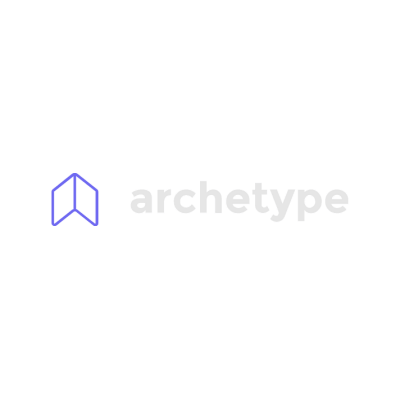
I am not a designer but I can tell a stylish looking font from a clumsy one (at least from my point of view). It’s combining the fonts that I find especially challenging.
Luckily, there’s a free tool called Archetype that helps you define your digital typography. You can start with your favorite font or check pre-built font pairs and let the tool create a preview for you.
You can adjust spacing and sizing but if you want to download your new typography as CSS, you will need to go pro ($50 a year).
If you are absolutely stuck with your typography, Colorlib offers a few useful resources for you to educate yourself.
3. Adobe Color: Define Your Colors
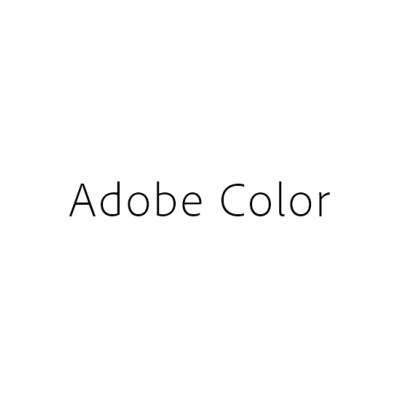
Like with fonts, I have my favorite colors but I have no idea how to combine them.
Adobe Color offers a handy color palette generator that it creates based on any image you upload. If you make a screenshot of your WordPress theme and upload to the tool, you’ll get your current color palette.
You can then select a “mood” for your palette, save your color combination, and run it through accessibility tools to make sure your visual identity will be easy to consume for (partially) color blind or visually impaired people.
You can also change your color palette if you choose to, add and remove colors, etc. If you create an account, you can store your color combinations and adjust them later.
You can also use your logo to generate (and customize) your future color palette.
3. Venngage: Set up Your Branding Kit

At this point you have your logo, fonts and colors. Now you need to put these all together to achieve visual identity consistency.
Venngage allows you to create a branding kit containing your visual identity elements to ensure that all your (or your teams) graphics will maintain the feel and style of your main site. With the branding kit, all your content – including social media updates – will be contributing to creating brand recognizability.
Once you add your color palette, logo (and logo elements) and fonts, all your (team’s) graphics will get adjusted to that style.
Visual identity kit allows you to set the guidelines that promote consistency in your brand’s use of defined visual elements. You can use it to ensure all your visual marketing assets reflect your brand’s look and feel in a non-promotional way. Digital Eagles list a few ideas for you to get inspired.
Additionally, SE Rankings offer a solid guide on image SEO. Using the guide, you can also get those branded images to rank in Google images, your brand’s knowledge panel and visual carousels. Visual carousels show up in lots of Google search engine results, so they work well for boosting your visual marketing efficiency. Here’s an example of well-branded image carousel that shows up inside the branded knowledge panel.
5. Invideo: Brand Your Video Content

While Venngage helps you create visual identity through images and graphics, Invideo helps you create well-branded videos that include your logo as a watermark. The tool also helps you create “logo reveal” videos to use as video intros.
Invideo is web-based and extremely easy to use: Pick a video template, customize it to match your visual identity and upload your logo to use as a watermark.
Invideo also makes it very easy to resize your video to use across multiple social media channels, including YouTube, Instagram, LinkedIn and more. Whenever you create a well-branded video, make sure to use it everywhere you can. The ability to broadcast your content to many platforms is key to building an exposure for your visual brand identity.
Conclusion
Visual identity is the foundation of your brand’s success. And with the tools above, it is quite easy to define your brand’s visual identity and use it across all your available channels. It is a good idea to explain your visual identity on your site for bloggers and journalists to use it as well when talking about your brand.
About the Author

Ann Smarty is the Brand and Community manager at InternetMarketingNinjas.com as well as the founder of ViralContentBee.com. Ann has been into Internet Marketing for more than a decade, she is the former Editor-in-Chief of Search Engine Journal and contributor to prominent search and social blogs including Small Biz Trends and Mashable. Ann is also the frequent speaker at Pubcon and the host of regular Twitter chats #vcbuzz and #myblogu.






