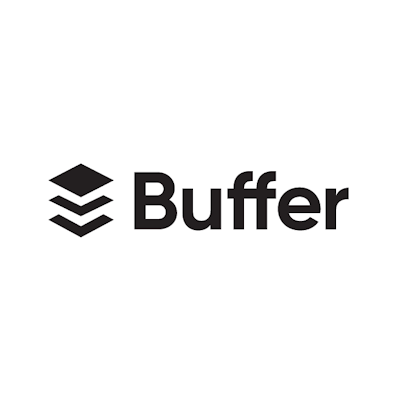19 mobile apps that help you to manage your WordPress site
A flourishing website is a result of lots of hard work, constant management and thorough maintenance. If you are a one-man army or a small business, then managing all this plus your core task without help can seem like a tedious task.
Instead of making it a job to sit at your desk and constantly monitor the progress, there are a lot of mobile apps that come to your aid, specifically with WordPress management and maintenance.

It will not only help you manage your daily tasks, as well as update the posts, but also help you with moderating the comments while on-the-go.
Why not simply install these apps to your phone and get started? So, are you ready?
1. WordPress.com App
 What is the biggest issue you face when managing a website? Most often it is creating and managing the posts. What if we say you can create, update and even manage the posts while on-the-go? The WordPress.com apps work on both Android and iOS devices, and also come with a detailed built-in reader this helps you read through the blogs you have followed.
What is the biggest issue you face when managing a website? Most often it is creating and managing the posts. What if we say you can create, update and even manage the posts while on-the-go? The WordPress.com apps work on both Android and iOS devices, and also come with a detailed built-in reader this helps you read through the blogs you have followed.
You get real-time alerts regarding comments and likes for your posts. You can respond immediately with the mobile app. The app also allows you to upload images and videos to your post from the mobile.
In case you want to use some of the add-on features, you may need to sign-in to the WordPress account.
2. WooCommerce

This app is still available in the beta version. The actual and complete version is yet to release for the app. You can access the app on your iOS and Android phones.
The app has been created keeping in mind the needs of the store owners who have devised their solutions using WooCommerce. You know what’s happening in your store, and what is needed at the moment with this application. You get the whole store’s analytics and data in a snapshot version, which you can view on-the-go. It helps you understand what improvements need to be made to the store.
You can view the product catalog, keep track of the multiple stores you are managing, and even maintain the inventory across the stores with this app. You can also respond to the queries placed by the customers as a result.
3. Evernote

Getting an off-beat post idea and then forgetting all about it, is normal for the WordPress developer. However, if you could only write notes and keep them safe for the time when you are working on the post, it could be useful.
Evernote is the tool that you need on your mobile. This app allows you to store pictures, videos, texts and voice notes that will eventually help you create the post. It is a detailed and easy-to-use tool that makes your life easy. It is device agnostic.
4. Google Analytics

It is not only about what you have created and how much work you have put into the website. It is also about measuring the results of your work. You should know whether what you have done for the website has reaped the benefits you had expected or not.
For instance, there is a visit goal that you have in mind. It is important not just to measure the visit goal, but also to understand why people are not visiting or engaging with your website.
Google Analytics mobile app allows you to keep an eye on the metrics and goals defined for your website. It gives you a detailed report on the performance of your website, as well as the parameters that you need to improve to make it better.
5. SimpleNote

A similar version of Evernote, and a much simpler one, is Simplenote. It allows you to grab the notes required to complete your post while on-the-go. You don’t need to open your laptop every time a new idea hits you. in fact, with this tool, you can stay updated with the WordPress website and the ideas. You can also organize notes, arrange it by the posts you are planning, and add some to-do lists to the notes. It is a very friendly app for your post creation.
6. MailChimp

If you regularly plan email campaigns for your business audience, then you need the right tool to manage and measure the campaigns effectively. If this tool were present on the mobile devices, it would be easier for you to view and manage.
That’s why you need the Mailchimp for the mobile version. The ready-to-use templates combined with the updated subscriber list allows you to access and send your campaigns from anywhere.
In fact, you can even measure and understand the campaign’s success/failure while on the go with this app. It details out the campaigns results in a report format enabling you to understand it better.
7. Buffer
More than creating the posts and understanding the audience is promoting your social media content. You need to ensure that the messages reach the right people at the right time and place in an effective way, so as to make them convert. However, it is not possible to make use of all channels, and be present there at the time when your audience visits it.
That’s why you should use Buffer. It allows you to create and schedule your social media posts. It also allows you to check on the engagement level for the social media channels, and helps you improve your posts. Basically, you get to access your promotional channels even when you are not at your desk.
8. Feedly
 A good businessman stays abreast with the latest news and happenings. However, it is impossible for you to maintain the blog, ensure attachment to the core business, and take care of the multitudes of task while keeping abreast with information. That’s why you should download Feedly. It allows you to go through the news real quick, and get the information at your fingertips. It is the best source of news and articles required to stay connected with affairs in your niche.
A good businessman stays abreast with the latest news and happenings. However, it is impossible for you to maintain the blog, ensure attachment to the core business, and take care of the multitudes of task while keeping abreast with information. That’s why you should download Feedly. It allows you to go through the news real quick, and get the information at your fingertips. It is the best source of news and articles required to stay connected with affairs in your niche.
9. IFTTT

Automation is the foundation to quicker and easier solutions for everything. You need to automate several tasks while managing a successful WordPress website. That’s why you should opt to use IFTTT app. With this app, you can connect the various devices, apps and websites that you are managing. You can even create a workflow, and feed it to this app. The app will rely heavily on how the work flows, and will help you manage the various tasks. As a result of this app, you can easily automate the sharing across social media platforms, and publish videos as posts. You won’t need to install a few plugins, as the app will work on their behalf. It is an excellent app choice, and a must-have for websites.
10. Google AdSense

If you are a small business website, and want to make some money out of ads, then Google AdSense is the tool for you. It allows you to create, manage and measure the performance of the ads on your website. It is a great tool to understand what ads are working and which ones are not. It gives you a detailed metric on the ads and their performances. If you install this, you will not only have a greater ability to introduce ads to the account, but also have an upper hand on these ads.
11. HootSuite

There are social media campaigns, posts and other things that you need to manage on a daily basis. Apart from managing, you also need to monitor these channels, and make sure you have an idea on the performance of the different channels and your post. You should be able to comment in real-time.
HootSuite makes it easier for you. not only are you able to manage the dozens of channels on a single page, but also measure the success and respond in real-time, making it the best solution for your needs.
12. Google Docs

Content creation is the basis to a good WordPress website. You can easily create a good number of contents on Google Docs, and access it anywhere. You don’t need to have access to a wordpress website to create posts. You can add images, links etc. in the google doc, access it when you need them, and even share it with anyone for better collaboration. The docs come with an explore option, which allows you to search for context and content as you are writing. This kind of synchronization works towards ensuring good posts at the end of the day.
13. Zapier

If you want to automate the workflows but, you are not too sure of IFTTT, Zapier is another tool that might help you with the function. You can easily integrate WordPress website with the number of apps, third party included, to ensure perfect automation. To give an example of the way this works, you can easily integrate the app with Hoosuite, Google apps, Evernote to name a few for smooth collaboration. You can access more than 100 WordPress-based Zaps with this tool.
14. Google Drive

When collaborating with others for a successful website, you not only need a space to access the data, but also for storing the relevant data. Google Drive is the best app for you. It allows you to access the documents while on-the-go from your mobile. You can access word docs, spreadsheets etc. you can create presentations, and even access your calendar while on-the-go. Right from content creation to managing your daily schedule, the drive offers you a great deal of benefits.
15. Google Authenticator

When it comes to managing a successful website, you also need to make sure that it is hack-proof. Adding Google Authenticator to your website guarantees two-step authentication and full-proof security from all sorts of hacking attempts. This is a must-have tool if you fear security of the data on your website. It stops all sorts of hacking events on your website, helps gain trust from your users.
16. Gmail

Email is a must for businesses, and you tend to receive a lot of them on a daily basis. Whether it is about a new enquiry or a comment, the WordPress website owner has to deal with emails on a regular basis. How about adding Gmail to make checking emails and responding to them more efficient. You will have a group for each email type, and this way you will receive fewer notifications regarding the emails. You need to check the particular email group if you want to access the email type. You can seek notifications for the particular email that you believe is important.
17. Facebook Pages Manager

It is important for you to manage the Facebook pages, and keep updating the pages with a thorough understanding of the users. You need to provide good content while ensuring good level of engagement with the audience. That’s precisely why you need to invest in a tool called the Facebook Pages Manager. It will allow you to upload photos and content to the pages. You can even check the reports to understand the performance of your content and work upon it accordingly.
18. Facebook Ads Manager

Running a Facebook campaign requires a thorough understanding of your end goals as well as the audience. You also need to manage the ad campaigns as well as monitor the success. The basic purpose of these ads is to boost your page and get more people to visit your website. Not only does this tool allow you to create ads, but also helps manage the various campaigns efficiently.
19. IA Writer

When you are on-the-go and want to complete a particular blog post, writing on the mobile can seem pretty cumbersome. This is because the screen size is small, and the keypad smaller. IA Writer, with its intuitive UI, allows you to type on the mobile faster, and keeps up your productivity needs. The UI is devoid of clutter, which reduces the distraction in your case.
Summing Up
These 19 mobile apps aim to make your life as a WordPress site owner efficient and productive. Using them would not only hint at success, but also make it easier for you to work on your core business, and make it grow.
These tools will help with content creation, website management and even with collaboration. It offers a pleasant experience, which translates into a successful business.
About the Author

Varsha Solanki is a Digital Marketing Strategist at Space-O Technologies, a mobile app development company. She has 3 years of experience in the Information Technology industry. She spends her time reading about new trends in Digital Marketing and the latest technologies.