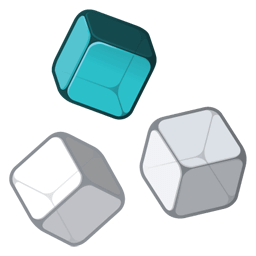11 Best SEO Plugins for WordPress
WordPress plugins for SEO allow you to automatically add meta tags, speed up page loading, fix redirect errors, and optimize images. Usually, when you create a website, a multifunctional SEO plugin should be inserted because its extensions help you solve complex tasks for your project.

There are some other SEO plugins used to enhance functionalities for your website. So, if you plan to build a highly secured website with a strong backup system, reach out to LITSLINK to know more about custom web development services tailored to your needs and requirements.
In this guide, we chose the best 11 WordPress plugins in 2020 for site owners and developers.
Keep reading our article to find out how you can create a brand-new website that marvels visitors’ eyes.
1. Yoast SEO
This plugin is the most common and popular among SEO-plugins for WordPress. Yoast SEO has a unique system that clearly shows you how your content will be interacted with search engines. In addition, it evaluates your text readability, indicating your weak and strong points.
Have a look at key functionalities of Yoast SEO:
- It analyzes WordPress pages and finds SEO gaps in website texts.
- It updates the page results and makes their immediate analysis that correspond with the latest SEO changes.
- It creates XML sitemaps.
- It implements breadcrumbs in compatible WordPress themes.
2. All In One SEO Pack
All In One SEO Paсk is the most popular WordPress search engine optimization plugin. This extension is quite convenient for beginners, allowing them to optimize their own website on WordPress without complicated custom settings. In other words, its basic installations of All in One SEO Pack will be enough to have a top-notch website. Also, this plugin automatically optimizes blog titles, meta-data and other necessary parameters for excellent search engine promotion.
3. Schema – All in One Schema Rich Snippets
Schema micro-layout is a surefire way to create attractive snippets. Once your website has the markup, your snippet will have rating stars, an author’s indication, publication date, etc., All these qualities can significantly improve the CTR in the SERP results Besides, by adding micro-markup in the Google Search Console and inserting the code in a form of JSON-LD markup through Tag Manager, the usage of third-party services will be executed manually. Thus, All in One Schema Rich Snippets WordPress plugin enables you to design simple yet engaging layouts that will do a good job for your website.
4. SEOPress
SEOPress is a powerful plugin for SEO optimization of your WordPress website, increase traffic, improve social media sharing, create custom HTML and XML Sitemaps, create optimized breadcrumbs, add Google schemas / structural data types, redirect 301 and much more. You can use all the features of SEOPress for:
- Search for keywords for your content using the Google Suggestions Tool
- Fine-tune content using the Content Analysis tool
- Track Analytics Events and Traffic with the Built-in Toolbar
- Create and manage 301, 302, or 307 redirects in one place
- Checking speed and website optimization with Google Page Speed
- Implementations of Google Structured Data: product, article, event, local business, recipe, review, course, video, and more.
5. SEO Framework
SEO Framework is a free, reliable, and highly optimized WordPress SEO plugin. Thanks to the built-in AI, this solution can automatically optimize your pages and posts for search engines, and also allows users to manually configure hundreds of available SEO parameters. Features that make Rank Math a great choice:
- Google breadcrumbs
- XML Sitemap
- Canonical URL rules
- Metadata management
- Social Metadata – Facebook open graph and Twitter cards
- Color-coded recommendations – follow the detailed instructions developed by the SEO Framework to optimize your website.
6. Rank Math
With Rank Math, you can manage the on-page SEO of your posts, pages, products, or other taxonomies and control noindex/nofollow/noarchive meta tags of all taxonomies. The uniqueness of this SEO plugin is that it allows you to optimize up to 5 keywords that seem important for each post. Rank Math supports over 14 types of rich snippets, which allows you to optimize your content very quickly.
The page rank of your site often changes, so you have to constantly work on it to keep it always at a higher level. This plugin informs you about the current ranking of keywords on your pages so that you can take appropriate measures to improve or maintain it. Rank Math performs an SEO audit of your website, which gives you a better understanding of your website’s SEO.
Rank Math integrates the Google search console correctly, so you can save time that you may need. Rank Math integrates an LSI tool that displays several keyword options for your focus so that you can drive more traffic to your site. SEO for local businesses, SEO-optimized breadcrumbs, 404 monitor, internal link offers.
7. W3 Total Cache
We all know that slow site speed has a detrimental effect on your traffic and, accordingly, sales. To handle this, you need to use a cache plugin like W3 Total Cache. In short, this plugin saves the version of your site on the visitor’s computer, which makes loading on repeated visits to the site much faster. This is a resource-efficient plugin that enhances download speeds.
8. Redirection
Redirection is the most popular redirection manager for WordPress. With it, you can easily manage 301 redirects, track 404 errors, and usually, clean up any loose ends that your site may have. This can help reduce errors and improve your site’s ranking. As the name implies, this WordPress extension is designed to track availability of 301 and 404 pages and also manage other redirect settings. In general, Redirection is a good choice for SEO specialists because it helps them solve any difficult task so fast. Thanks to working exclusively inside WordPress, you do not need to resort to the help of .htaccess. The plugin redirects all URLs except pages and links that are removed or not working. Besides, it registers 404 errors. If the URL is changed, a 301 redirect is automatically added.
9. Squirrly
Squirrly SEO Plugin is a plugin for all of your site’s SEO goals. The peculiarity of this plugin is that it works great for people who do not know SEO. If you want, you can have free SEO sessions to familiarize yourself with the principles of SEO. This WordPress SEO plugin offers helper features that let you find places on search engines where you can keep your pages away from your contests. Squirrly informs you about changes in the SEO world, so you can also use them to improve your website traffic.
Squirrly has advanced algorithms to help you find advanced keywords. SEO live assistant gives you real-time SEO tips that let you write quality content in less time. It also allows you to find out the status of your optimization, whether you are more or less optimized. With Squirrly SEO, you don’t have to worry about duplicate content, as it helps you detect and avoid it.
10. Broken Link Checker
Broken Link Checker plugin intends to detect the links that may lead to a 404 error. It’s an important function for your website performance, as search engines impose sanctions for a large number of missing or broken links. After installation, the Broken Link Checker plugin will search for them providing you with a precise report in the control panel. Then, you can either edit the links or hide the notification. For larger sites, the check may take some time, but its progress is visible through the control panel.
11. TinyPNG – Compress JPEG & PNG images
Imagine that you have more than 5 images in an article, do you think your site will load quickly? Site loading speed is an important ranking factor. Images slow down your site. The Compress JPEG & PNG images plugin adheres to the basics, with easy customization. You can quickly configure the TinyPNG plugin and compress images. Compress JPEG & PNG images automatically compresses and resizes images when loaded. It also has an option to optimize previously uploaded images. Along with the lack of file size restrictions, this is a pretty attractive plugin.
Thus, SEO plugins are effective tools to avoid mistakes in promoting and optimizing your WordPress website with minimal efforts. All the above-mentioned plugins are offered in free versions so that you can try them out for free. But during the process of installing your plugins, pay attention to the already installed ones to ensure that your website will work perfectly for you.
About the Author

Julia Zhuravleva is an experienced content writer passionate about innovation and everything related to tech. She is also proficient in SEO and knows how to boost your digital presence with smart tips and tricks.